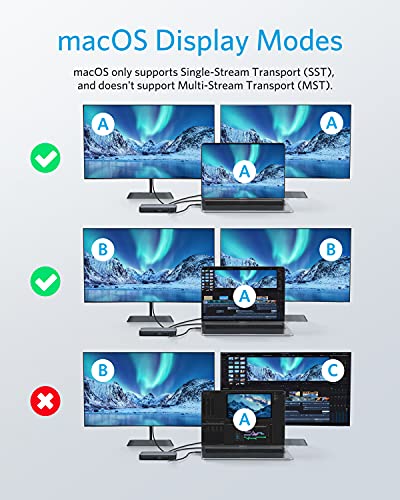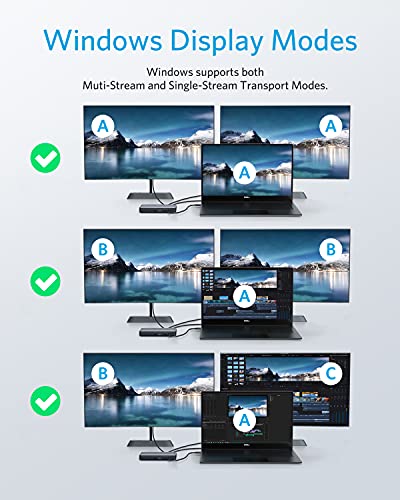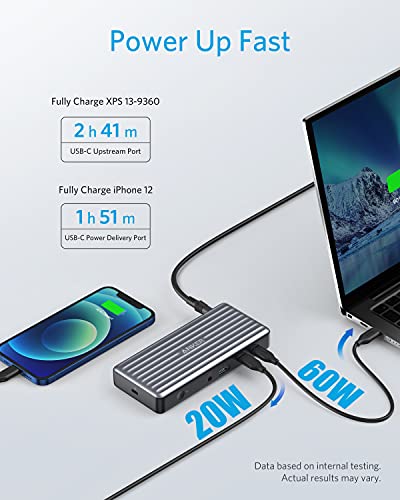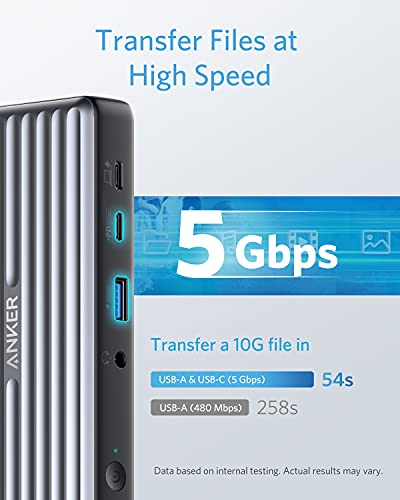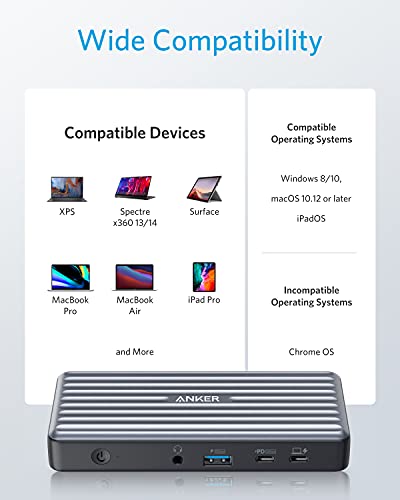Anker USB C Docking Station, PowerExpand 9-in-1 USB-C PD Dock, 60W Charging for Laptop, 20W Power Delivery Charging, 4K HDMI and DisplayPort, USB 3.0 and USB 2.0 Data, Gigabit Ethernet, 3.5 mm Audio

REGULAR PRICE: £169.99
About this item
- This fits your .
- by entering your model number.
- Expanded Connectivity: Equipped with 2 USB-C Power Delivery ports, an HDMI port, a DisplayPort, 3 USB-A ports, an Ethernet port, and a 3.5 mm AUX input.
- Powerful Charging: Supports up to 60W charging for your laptop via the USB-C upstream port. You can also charge your phone or tablet via the 20W USB-C Power Delivery port.
- Dual Display: Simultaneously stream media to dual monitors in stunning 4K@30Hz via the DisplayPort and HDMI port.
- High-Speed File Transfer: Connect your thumb drive or external hard drive to either the USB-C Power Delivery port or the front-facing USB-A 3.0 port to transfer files at up to 5 Gbps.
- What You Get: PowerExpand 9-in-1 USB-C PD Dock, 100W power adapter, 3.9 ft power cord, 3.3 ft USB 3.1 Gen 2 USB-C to C cable, and our welcome guide.
| SKU: | B096TFSLPF |
| Dimensions: | 14.5 x 6.5 x 2.4 cm; 185.97 Grams |
| Model: | A83942A1 |
| Manufacture: | Anker |
| Origin: | China |
Product Description

Model Number: A8394
PowerExpand 9-in-1 USB-C PD Dock
The 9-in-1 Docking Station with Dual Display Support
Dimensions and Weight:
Height: 145mm / 5.7 in
Width: 65 mm / 2.5 in
Depth: 24mm / 1.0 in
Weight: 188 g / 6.64 oz
Notes:
The connected laptop must support Power Delivery and DisplayPort Alt Mode via the USB-C port.
To support single 4K@60Hz or dual 4K@30Hz display, your laptop must support DisplayPort 1.4.
macOS only supports Single-Stream Transport (SST), and doesn't support Multi-Stream Transport (MST).

Increase Your Port Options
Transform just one of your laptop’s USB-C ports into a total of 9 ports, with enough functionality to connect multiple monitors, transfer files at high speed, power up your laptop and phone, connect audio devices, and more. Also features a built-in security slot that can be used with a security cable (not included) to protect the dock against theft.
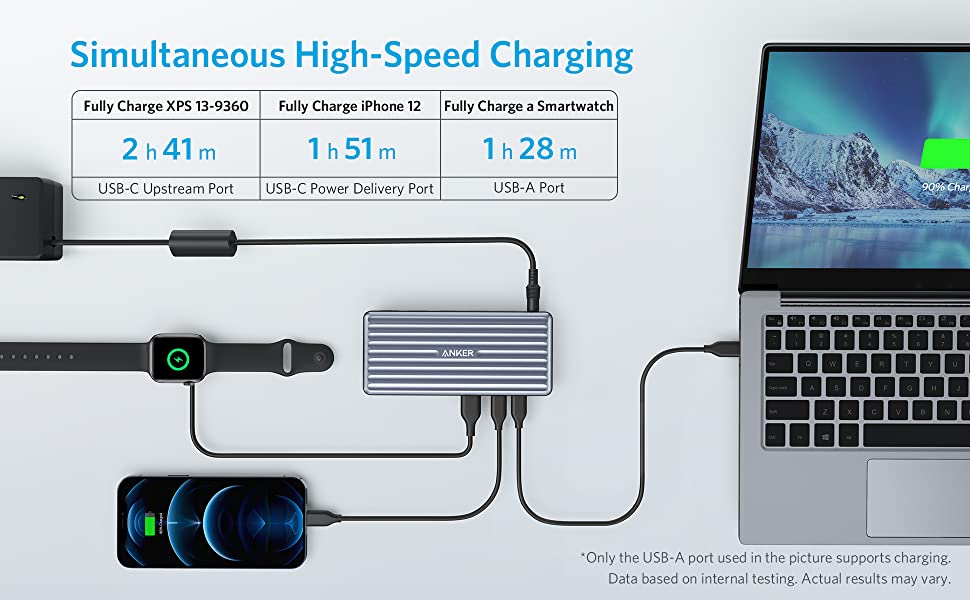
High-Speed Charging
The USB-C upstream port provides enough power to charge an XPS 13 in just over 2.5 hours, while the USB-C Power Delivery port can charge an iPhone 12 in less than 2 hours. The forward-facing USB-A port can also be used to charge smaller devices like smartwatches or headphones.

Upgrade Your Display
Instead of trying to manage all of your apps on a single laptop screen, simply connect to two external monitors via the DisplayPort and the HDMI port to enjoy the convenience of a larger, extended display.

Access Files at Speed
Transfer movies, photos, and music at speeds of up to 5 Gbps via the USB-C Power Delivery port and the USB-A 3.0 data port.
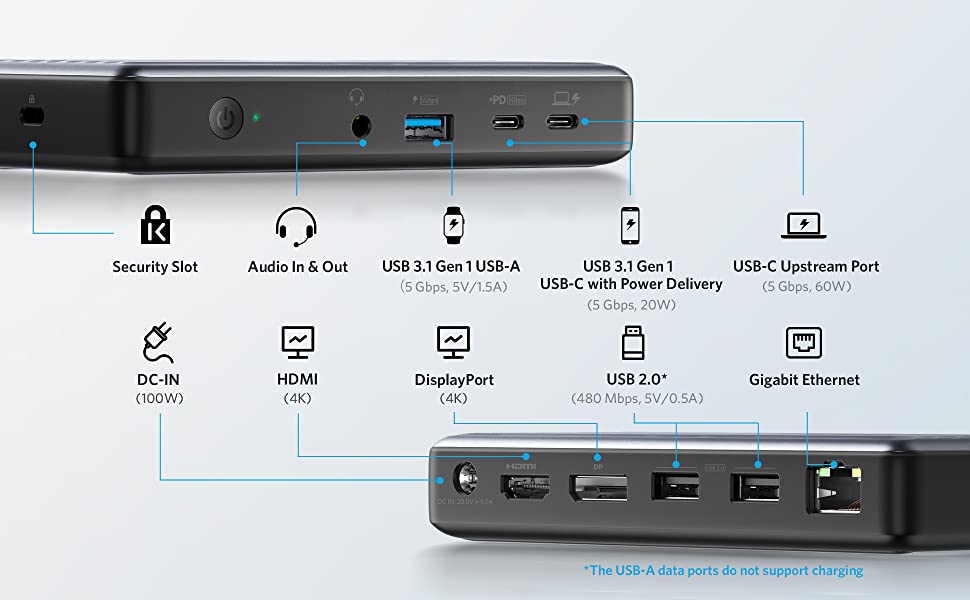
FAQ
Q1: Will this dock work with any laptop? How do I make sure my laptop works with this dock?
A: This dock works with laptops with a USB-C port that supports DisplayPort Alt Mode and Power Delivery. To confirm the USB-C port function of your laptop, consult your user manual or contact your laptop’s manufacturer. If your USB-C port doesn’t support DisplayPort Alt Mode, you won’t receive video output. If your USB-C port doesn’t support Power Delivery, the dock will work correctly with video and data (including audio and Ethernet), but would not be able to supply charging to your laptop.
Q2: Do I need to install any drivers to use this dock?
A: No.
Q3: Can I use my own USB-C cable to connect the dock to my laptop?
A: We recommend that you use the 3.2 ft USB-C cable that comes with the dock, however any other USB-C cable with support for USB 3.1 Gen 2 and 100W Power Delivery should work.
Q4: How many monitors does the dock support and what is the maximum resolution supported?
A: This dock supports connection to two external monitors: 1 via HDMI and 1 via DisplayPort.
Single Monitor Resolution: 4K@60Hz (for DisplayPort 1.4) or 4K@30Hz (for DisplayPort 1.2)
Dual Monitor Resolution: 2 x 4K@30Hz (for DisplayPort 1.4) or 2 x 1080p@60Hz (for DisplayPort 1.2).
macOS only supports Single-Stream Transport (SST), and doesn't support Multi-Stream Transport (MST)
Q5: The charging output of the dock is listed as 60W, which is lower than my laptop charger’s output. Will the dock still be able to power my laptop?
A: This dock supports up to 60W of charging via the USB-C upstream port on the front of the dock (indicated with a computer icon). It will charge slower than your laptop charger, but it will still charge at a relatively high speed.
Q6: How to deal with screen drop, black screen, or screen flickering issues when connecting to an external monitor?
A: After the dock has just been connected to the external monitor, it's normal for there to be some degree of flickering. It should go away in a little while. If you experience any screen issues after waking up your laptop, restart the dock; If your laptop or the docking station has not been shut down for a long time and you’re experiencing screen issues, please restart the dock.