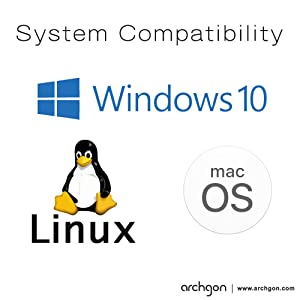archgon Star UHD External 4K-Ultra HD BD Player, Blu-ray BDXL Burner for PC USB 3.0 USB-C, M-Disc, Protection Box, Aluminum Silve
REGULAR PRICE: £139.99
About this item
- This fits your .
- by entering your model number.
- ELEGANT DESIGN, optical and functional enrichment for your modern workplace
- UNIVERSALLY COMPATIBLE, suitable for MAC, WINDOWS and LINUX systems, Plug & Play (no driver required) – not suitable for Smart TV. For Ultra HD Blu-ray playback, please continue to use only 7th to 10th generation Intel Core i series and motherboards that support Intel SGX function with Windows 10. Windows 11 may remove existing SGX functionality
- FUTURE-PROOF thanks to support for Ultra HD, M-Disk and the latest BDXL, BD Rom multi-layer burning technology with up to 128 GB storage space
- EASY EXTERNAL BACKUP, ARCHIVING Blu-rays and DVDs are quickly written and are ready to use in no time
- NO OVERHEATING due to optimal heat dissipation through the real aluminum housing, 150 x 148 x 14 mm, no software included
| SKU: | B07QZYLJBF |
| Weight: | 620 g |
| Dimensions: | 19.6 x 18.8 x 4.8 cm; 620 Grams |
| Brand: | Archgon |
| Model: | MD-8102P-U3YC-UHDB-S |
| Colour: | Silver |
| Batteries Included: | No |
| Manufacture: | Archgon |
| Colour: | Silver |
Product Description

Supports burning and playing 3D content. This requires special 3D graphics cards, 3D monitors and 3D hardware in the PC. The Archgon is a first-class Blu-ray burner of the latest generation with a new brand UHD BD drive.
With its elegant aluminum housing, it fits any Mac or PC.
Many manufacturers of PC and laptops now do without internal optical drives due to space or weight reasons. Give your mobile devices full media capability again!
With this noble and super light slim drive from Archgon you regain the possibility to play or burn your CD, DVD, UHD Blu-Ray discs on your device. Watch your favorite films on the go or quickly back up some important data on Blu-ray, DVD, CD, M-Disk or BD and play 4K UHD films.
Now burn your own backup disc to M-Disc.
The drive is very easy to install – just plug in the USB connector and the drive is recognized by the operating system and can be used.
- It also supports M-Disc technology, allowing you to save your precious memories for a lifetime.
- Supports burning and playing 3D content. This requires special 3D graphics cards, 3D monitors and 3D hardware in the PC.
- The device is suitable for the latest UHD Blu-ray discs thanks to the corresponding UHD Blu-ray software.
At the moment the only software that can play 4K UHD Blu-ray movies is Cyberlink PowerDVD for Windows and unfortunately there is NOTHING for Mac IOS.
Is my PC ready to play for Ultra HD Blu-ray?
“Ultra HD Blu-ray Disc playback on the PC requires Intel 7th generation Core i5 / i7 processors (selected models: KabyLake -S & KabyLake -H), Intel HD Graphics 630 chipsets as well as HDR, HDCP 2.2 and HDMI 2.0 A compatible Motherboard with Intel SGX support and displays ”
To find out if your PC is ready and able to play Ultra HD Blu-ray discs, please download the CyberLink Ultra HD Blu-ray Advisor ( Advisor ) and test it .
This drive is a UHD-ROM (like any other available UHD drive, currently no manufacturer produces a UHD burner), you can not write on a 4K UHD Blu-ray Disc. There will be no firmware update or the like for this drive to become a UHD burner. You can NOT create a 1: 1 backup copy of purchased 4K UHD films and this is also not planned or permitted for licensing reasons.

4K UHD Blu-ray Player
- Supports reading UHD Blu-ray Disc *
- Enjoy excellent UHD performance on your PC (Not Mac OS)!
* Software not included, currently the only certified UHD 4K Blu-ray playback software from One Blue, LLC (license holder) is Cyberlink PowerDVD software – please check system requirements before purchasing. Cyberlink PowerDVD only supports Windows operating systems

Ultra HD Blu-ray

System Compatiblity

Workplace

Made in Taiwan

Maximum write speed
- 6X BD-R/-R DL
- 4X BD-R TL/-R QL
- 2X BD-RE/-RE DL/-RE TL
- 8X DVD-R/+R /+RW
- 4X DVD-R DL/+R DL
- 6X DVD-RW
- 5X DVD-RAM
- 24X CD-R
- 10X CD-RW

Maximum read speed
- 4X UHD BD
- 6X BD-ROM SL/DL
- 6X UHD DL(66G) / TL
- 6X BD-R SL/DL/QL/TL
- 6X BD-RE SL/DL/TL
- 8X DVD-ROM/-R/+R/-RW/+RW/-R DL/+RDL
- 5X DVD-RAM 5x
- 24X CD-ROM/-R/-RW

Technical data
- Interface: SATA I / II to USB 3.0 (USB 2.0 / USB 1.1)
- Model: MD-8102P-U3YC-UHDB-S
- Dimensions: 150x148x14 mm
- Weight: 360 gr
- Material: aluminum
- Color: silver

Notes and note
- Software is not included in the scope of delivery
- UHD Blu-ray playback only possible with Cyberlink PowerDVD – Windows
- You cannot play copy- protected films with the VLC playback software, but with Leawo
- Mac users need third-party software for Blu-Ray playback, e.g. Leawo Blu-Ray Player (AppStore)
4K UHD Blu-ray player and Blu Ray burner

Operating instructions
Player software:
- for purchased Blu-ray films with copy protection, the MAC likes Leawo Blu-Ray Player (free of charge – App Store – the film starts approx. 30 sec. after a hint) or (for a fee) Leawo Blu-Ray Player Premium Version, Macgo Blu-ray Player, Aiseesoft Blu-ray Player and others
- for self -burned Blu-rays you are welcome to use VLC player (freeware – but does not work with purchased Blu-rays )
Burner software:
- Audio CDs burn iTunes, data CDs and DVDs burn the Finder / Windows Explorer, for Blu-ray you need extra software
- if you want to burn Blu-ray, you need Toast Titanium Pro, for example , or a little cheaper “Toast Burn ” from the app store
- with toast from Roxio , you cannot watch purchased films!
- CDBurnerXP is an interesting freeware solution for Windows
If it does not work properly, it has also proven itself:
- update the burning software / player software
- check the cable connection (change slot)
- if absolutely not to use a passive USB hub
- connect the thicker cable directly to the motherboard (on the back of the PC)
- not to use too many USB devices. (It has been shown that Windows and Mac cannot – safely manage too many USB devices, especially in connection with a drive)
- if you have updated your operating system from the PC , also check or install the corresponding current manufacturer drivers for your system (board / USB controller and audio system) and check whether your software (copy, burn, cut video etc.) Blu -ray capable and then please install the associated software extension (plug-in)

Classic silver
- Archgon's design with a brushed surface ensures an appearance that meets modern high-tech requirements
- Exceptional, elegant and fashionable design for your computer
- It also supports M-DISK technology, allowing you to save your precious memories for a lifetime
scope of delivery
| | | |
|---|---|---|
UHD Blu-ray drive
| USB 3.0 Y cable, USB-C cable
| Protective box
|