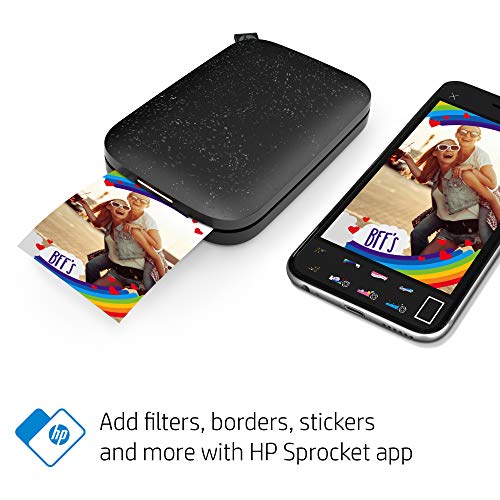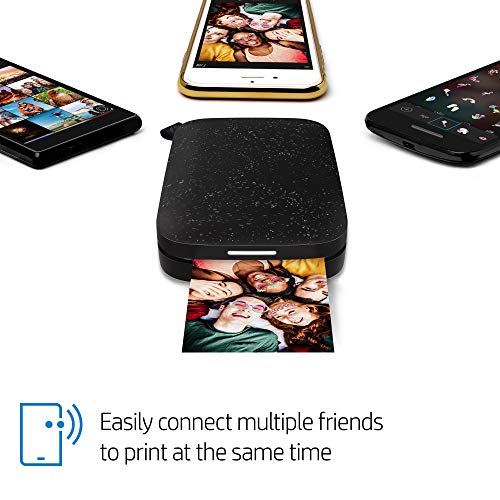HP Sprocket Portable 2×3″ Instant Photo Printer (Black Noir) Print Pictures on Zink Sticky-Backed from your iOS & Android Device
HP Sprocket Portable Photo Printer (Black Noirl) Instantly Prints ZINK 2×3″ Sticky-Backed Photos from your iOS & Android Device
- .
- .
- PERSONALIZE PHOTOS – Download the HP Sprocket App to create customized snapshots using filters, borders, emojis, and drawings created within the app.
- EXCLUSIVE FASHIONABLE FEATURES – curate your photos with the HP Sprocket app, and access exclusive frames, filters, and stickers for your 2×3” Photos.
- TAG AND PRINT – easily find and Print social media photos from your smartphone. Hashtag a photo in social media and use the HP Sprocket app to print right away.
- FUN AUGMENTED REALITY – use the HP Sprocket app to unlock content in Augmented reality and view shared Print queues, hidden videos, and more.
- HP ZINK PHOTO PAPER – load the 10 sheets of HP ZINK 2×3" Sticky-backed paper into your portable printer and create smudge-proof photos and stickers.
| SKU: | B07GFT91Z1 |
| Weight: | 173 g |
| Dimensions: | 11.76 x 8 x 2.49 cm; 172.93 Grams |
| Brand: | HP |
| Model: | HPISPB |
| Colour: | Black Noir |
| Batteries Included: | Yes |
| Manufacture: | hp |
From the manufacturer

HP Sprocket Portable 2×3 Instant Photo Printer
Making Moments to Remember

Create Picture-perfect Photos
Print out several full-color 2” x 3” photos on a single charge with this rechargeable printer.

Adding Some Flavor
Open up the compatible app and add borders, stickers, text, and more to pictures before you print

Capture Moments on the Go
Go on vacation, take a trip, or walk to the park ready to print at any time.

Spread the Joy
Instantly print out photos for friends and family or post your quality pictures on social media

Wireless Printing
Printing Made Easy. Create beautiful 3” x 4” prints instantly right from your smartphone via Bluetooth

Invite and share
One for All. Connect multiple users and invite your friends to print with personalized LED lights to distinguish each user

Easy Setup
Start Printing Quick. Open the printer, load the paper, and power on the device. Now you’re ready to print hundreds of beautiful photos

Resistant and Resilient
Print your happy memories on tear-resistant, smudge-proof & waterproof paper that will last for years to come

Timeless Technology
Zink technology works like magic. With embedded crystals aligned in each sheet of paper, bright, vibrant pictures appear on paper with evenly distributed heating

Ink-free Operation
Don’t worry about having to reload your printer with more ink cartridges or ribbons. ZINK Photo Paper works without the need for ink

Stick with Quality
Decorate your room, books, laptop, and more with sticky-backed photos of smiling faces and happy memories
What makes the HP Sprocket 2×3 printer unique?
The HP Sprocket 2×3 printer is a sleek, compact, lightweight printer that saves power with sleep mode and utilizes personalized lights when multiple users are connected to it.
Where can I get the HP Sprocket app and what does it do?
You can download the app from Google Play or the App Store on your Android or iOS device. With this photo-editing app, you can change photo filters, personalize your pictures, and print from your mobile device.
How do I perform the Bluetooth pairing for my printer?
First, download the HP Sprocket app and make sure Bluetooth is activated on your mobile device. Next, go into the app and select the printer you wish to add to the printer list. Then, wait for the printer and your mobile device to connect
Do I need to replace the batteries?
No, you do not need to replace the batteries in the printer. The HP Sprocket 2×3 printer is rechargeable. Plug in the device with the included USB cable to charge it. Once it is charged, you can print out 35 photos in a single charge
What is HP Sprocket Zink 2” x 3” sticky-backed paper?
HP Sprocket Zink 2” x 3” sticky-backed paper is 2” x 3” sized photo paper that doesn’t need ink, toners, or cartridges and can be placed anywhere with its adhesive backing.