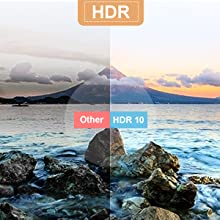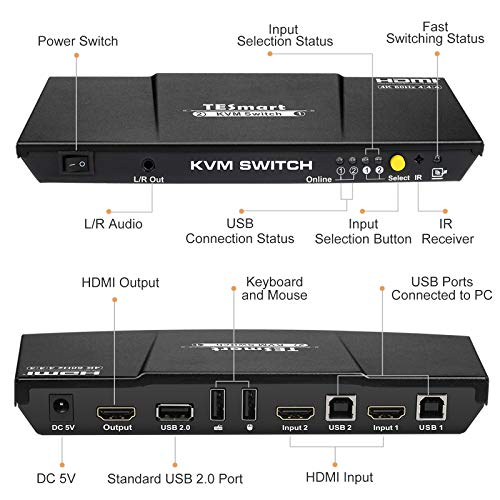TESmart 2 Port HDMI KVM Switch 4K@60Hz KVM Switcher 2 in 1 out 2 PCs KVM Switches HDMI 4:4:4 Ultra HD, USB 2.0, Control via IR Remote/Hotkeys/Push Button, with 2 pcs of 1.5 m KVM Cables-Black

REGULAR PRICE: £118.99
About this item
- This fits your .
- by entering your model number.
- ✤A Perfect Solution for Desktop Workstation that Improves Productivity, Saves Space, and Money ✤It allows one to quickly and easily switch between 2 PCs or servers from a single console (keyboard, monitor, mouse setup) for greater efficiency and management. Common scenarios includes: home office, small businesses, server rooms, data centers, control rooms, etc.
- ✤Superior Video Quality and Smart EDID Management✤Support superior video quality up to 3840×2160@60Hz 4:4:4 (Deep Color, True 4K) that offering the most stunning and vivid visuals. It’s HDCP 2.2 compliant .With EDID emulators on each input port, it can emulate and store the EDID of a video display, providing constant and reliable EDID data for the a HDMI source device to efficiently optimize video resolution.
- ✤Multiple Switching Methods and Peripheral USB Devices Support✤It supports to easily make the switch via front panel buttons, IR remote control, keyboard shortcuts, mouse gesture fast switch and Auto-Scan function (The time interval can be adjusted). With additional USB 2.0 port, you can share a USB hub, printer, microphone, memory, webcam and USB drives, etc.
- ✤L/R Stereo Analog Audio Extraction and Multiple Operating Systems Supported✤It allows you to extract audio signals from your HDMI/DVI source via analog L/R audio output. And It supports multiple computer platforms and operating systems including Unix / Windows / Debian / Ubuntu / Fedora / Mac OS X / Raspbian / Ubuntu for Raspberry Pi and other Linux-based systems.
- ✤No-hassle Claim Process, Enjoy Our Worry-free Warranty✤We got you 1-Year Manufacturer Warranty covered. And we offer free lifetime technical support from TESmart Customer Support Team. TESmart always strive to develop technical products and help our customers live a more convenient, smart and fulflling life.
| SKU: | B07F8S92X3 |
| Weight: | 260 g |
| Dimensions: | 19.5 x 8.2 x 2.7 cm; 260 Grams |
| Brand: | TESmart |
| Model: | HKS0201A1U-UKBK |
| Colour: | Matte Black |
| Batteries Included: | No |
| Manufacture: | TESmart |
| Colour: | Matte Black |
Product Description


# HKS0201A1U-UKBK
This 2×1 HDMI KVM Switch provides you the great flexibility in integrating cross-platform computer equipment easily. It makes you available to switch easily and reliably between any HDMI computers using 1 HDMI compliant display. Support USB 2.0 hub and USB 2.0 keyboard /mouse, so that you can connect the PCs to printers, scanners, USB drives etc.
Features:
- Using only 1 set of keyboard, mouse and monitor to control 2 computer devices
- Support hot key commands and mouse gesture to switch inputs
- Available to use keyboard without any delay after switch input sources
- Support resolution up to 3840*2160@60Hz 4:4:4
- Compliant with HDCP 2.2
- Support USB 2.0 for printers, USB drives etc
- With EDID emulators in every input ports, keep PCs always have correct display information
- Support front panel buttons, IR signals, keyboard hot keys and Mouse gesture to control KVM switch
- Support Unix/Windows/Debian/Ubuntu/Fedora /Mac OS X/Raspbian/Ubuntu for Raspberry Pi and other Linux based system
- Support hot plug, connect or disconnect devices to the KVM switch in any time and without turn off devices
- Support analog L/R audio outpu
- Support HDR 10 and Dolby Vision
| | | | |
|---|---|---|---|
Switch by Multiple MethodsThis 2 ports KVM switcher allows you variously convenient ways to control your devices:
| With an Extra USB 2.0 PortAn extra USB2.0 port makes it possible to connect the printer, scanner, USB drive, or other devices to your computer, just as your requirements | Wide ApplicationYou can use this 2×1 KVM switch with Unix/Windows/Debian/Ubuntu/Fedora /Mac OS X/Raspbian/Ubuntu for Raspberry Pi and other Linux based system | Support HDRHigh-definition picture presentation will offer you a good visual feast |

TIPS:
Q1: The LED light of the KVM switch is displayed normally, and the keyboard and mouse work normally also. Why the display doesn’t have video output?
A: Please check if the HDMI cable of the input/output is properly connected. The “online” light on the KVM switch indicates the USB connection status.
Q2: The remote control is defective / Why does the remote control not work?
A: Due to the strict review of batteries by international logistics and Amazon, our remote control is not equipped with a battery; please load the CR2025 battery before using the remote control.
Q3: How many long cables can I use for the KVM switch?
A: Tips for HDMI cable length:
1. When using 4K@60Hz as an input, it is required that Input HDMI cable < 3 meters and the output HDMI cable < 5 meters;
2. When using 4K@30Hz as an input, it is required that Input HDMI cable <5 meters and the output HDMI cable < 10 meters;
3. When using 1080@60Hz as an input, it is required that Input HDMI cable <10 meters and the output HDMI cable < 15 meters.
Q4: Why can't my multimedia keyboard transfer multimedia functions (play, pause, etc.) when using the KVM switch?
A: You can use your multimedia keyboard to connect to the USB2.0 port of the KVM switch, but the hotkey switching function cannot be used.
If the problem is still not resolved, please insert the multimedia keyboard into the PC in issue to confirm that it is working properly.
Q5: How to make L/R audio work properly?
A: Your computer needs to transmit audio over the HDMI connection. If the audio doesn’t work, please select the HDMI output device in the sound settings of your computer.