Wacom One Creative Pen Display with Free Software for On Screen Sketching and Drawing, 13.3 Inch, 1920 x 1080 Full HD Display, Vibrant Colour, Pen Precision, Compatible with Android, Windows & Mac
Wacom One Creative Pen Display with free software (for sketching, drawing on screen, 13.3 inch full HD display (1920 x 1080), pen precision) – ideal for home office & e-learning
- .
- .
- Creative quick start: The Wacom One creative pen display comes with creative software. Easily switch to the larger screen on the go when connected to an Android smartphone
- Comprehensive collection: The Wacom One combines digital pen display and first-class creative software for a seamless experience. Experience Adobe Premiere Rush, Clip Studio Paint Pro, or Bamboo Paper. Operating temperature: 5 to 40 degrees Celsius
- Flexible platform: The Wacom One can be used as a portable extension of an Android smartphone, as well as with a Mac or Windows PC. Capture, create, edit and share your way
- Feel natural: work as freely as you would with pen on paper. Fold-out feet provide ergonomics, while the light resistance of the display surface provides precision and control
- Package included: Wacom One pen display, Wacom One pen, 3 replacement tips, X-shaped Wacom One cable, AC power supply (10W), AC power plug, quick start guide
| SKU: | B082BD75W1 |
| Weight: | 1 kg |
| Dimensions: | 22.5 x 35.7 x 1.4 cm; 1 Kilograms |
| Brand: | Wacom |
| Model: | DTC133W0B |
| Colour: | Black |
| Batteries Included: | No |
| Manufacture: | WACOM |
From the manufacturer



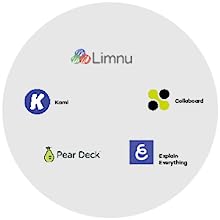
Work smart
Wacom One brings your devices together in perfect synergy at any time or place. Simply extend your android smartphone screen by pairing with Wacom One creative pen display and see your creative in a larger format.
Tools to create
Only Wacom One offers pre-packaged, world class software to complement the digital display. Get free access to Adobe Premiere Rush video content creation, Bamboo Paper application and Clip Studio Paint Pro for drawing and sketching. View the vibrancy of your work in Full HD colour.
Bringing devices together
Wacom One has an unrivalled set of connectivity options which make it the most flexible digital canvas upon which to draw, illustrate or edit. This new package will give you creative know-how from day one.
Real-time education with all the tools of the classroom
Teachers, students and virtual teams all benefit from Wacom One and the new educational software bundle. Teach and learn remotely with Collaboard, Explain Everything, Kami, Limnu and Pear Deck. Wacom makes virtual learning and interaction more human, engaging and effective. Collaboard is a virtual whiteboard app that can be used – like in real life – to sketch, write and draw – combining everyone’s ideas. Explain Everything simplifies the process of guiding learners with attention-grabbing live broadcasts and recorded lessons. Kami allows teachers to post pages onto screen, where they can be edited and annotated as you speak. Teachers, tutors and students love Limnu for the simplicity of the whiteboard function coupled with the ability to see one another in real-time video. Working as a classroom is easy with Peardeck, an interactive presentation and lesson delivery platform where students can individually respond to activities.


