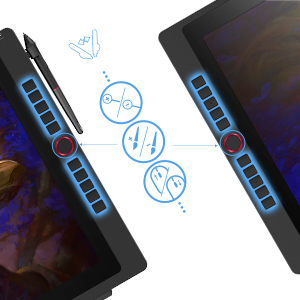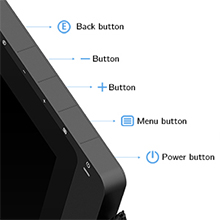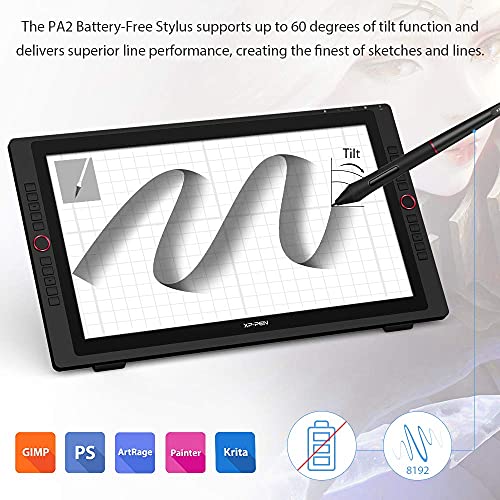XP-PEN Artist24 Pro 23.8″ Gracphic Tablet Pen Display 2K QHD Drawing Monitor with 2 Red Dials, 20 Shortcut Keys, 8192 Levels Battery-free Stylus Supports Tilt Functio

REGULAR PRICE: £679.99
About this item
- This fits your .
- by entering your model number.
- 2K QHD Graphics Display: With double the resolution of FHD displays and unprecedented vibrancy, the Artist Display 24 Pro offers a creative experience that exceeds all limits. The very first 23.8-inch, 2K QHD graphics display features 90% Adobe RGB color gamut, allows you to fuel your creativity with brilliant color and blazing graphics.
- 2 Dials & 20 Shortcut Keys: Two easy-to-control red dial wheels and 20 customizable shortcut keys are placed on both sides of the XP-Pen Artist 24 Pro, making them easily accessible for both left and right-handed users, providing you with more convenience and higher efficiency.
- Latest PA2 Stylus: The Battery-Free Stylus features 8192 levels pen pressure sensitivity, supports up to 60 degrees of tilt function to deliver superior line performance, create the finest of sketches and lines.
- Adjustable Stand & Pen Solt: Come with the non-detachable stand,you can change the Artist24 Pro’s angle to suit your needs, allowing you to create with ease. In addition, the product’s specially-designed pen slot provides quick access to your pen, keep it in a safe condition when not in use.
- Compatibility:The XP-PEN Artist 24 Pro supports a USB-C to USB-C connection, allowing you to connect your PC/Laptop that features Windows 10/8/7, Linux (Detailed versions) or Mac OS X 10.10 (and higher) system. It is also compatible with popular digital art software, such as Adobe Photoshop, Illustrator, SAI, CDR, GIMP, Krita, Medibang, Fire Alpaca and Blender 3D.
| SKU: | B08927CZWF |
| Dimensions: | 63.2 x 37 x 4.5 cm; 7 Kilograms |
| Model: | XPArtist24Pro |
| Manufacture: | XP-PEN |
| Origin: | China |
Product Description


| | | |
|---|---|---|
| Create more, more naturally Make it your exclusive pen tablet with two easy-to-control red dial wheels and 20 customizable shortcut keys. These are placed on both sides of the product, allows you to customize them according to your usage habits for shortcut functions, including canvas zooming, brush adjusting and page scrolling. It's available for both left and right-handed users. | An intelligently designed stylus A battery-free stylus features 8192 levels pen pressure that can accurately sense your strength of each stroke, offer amazing precision and control. With ±60°tilt support that enables lines in various shape to be presented, delivers superior line performance to create the finest of sketches and lines. | Incredibly versatile The XP-Pen Artist 24 Pro supports Windows 10/8/7, Linux (Detailed versions, please refer to the Compatibility Guide above) and Mac OS X 10.10 (and higher). The product is also compatible with popular digital art software, such as Adobe Photoshop, Illustrator, SAI, CDR, GIMP, Krita, Medibang, Fire Alpaca and Blender 3D. Come and get the free ArtRage 5 or openCanvas for designated graphics display! |
| | | | |
|---|---|---|---|
| More precise cursor positioning By applying the latest innovation and technology, the 24 Pro lets you draw with a more precise cursor positioning even at the four corners for an improved drawing experience. | Touch-sensitive keys Unlike most mechanical keys, the display’s touch-sensitive keys are specially designed to avoid sticking. | Dual USB Hubs Convenient USB ports behind the tablet allows you to charge your smartphone, ipad or other smart device without plug in wall. handy, practical and efficient. | Adjustable stand You can change the product’s angle to suit your needs, helping reduce stiffness in your back and neck, allowing you to create with ease. |

Bundle Software for Artist 15.6 Pro!
Enrich your experience and improve your creation skills, XP-PEN provides you with bundle software for different purposes.
- Explain Everything
- ArtRage 6
- openCanvas
- Cartoon Animator 4 Pipeline Version (12-Month Full Version)
How to obtain your software?
Step 1: Create or log into your XP-PEN account.
Step 2: Certify your purchase's serial number.
Step 3: Select a software option, find the activation key of the software and visit the corresponding page to install it.
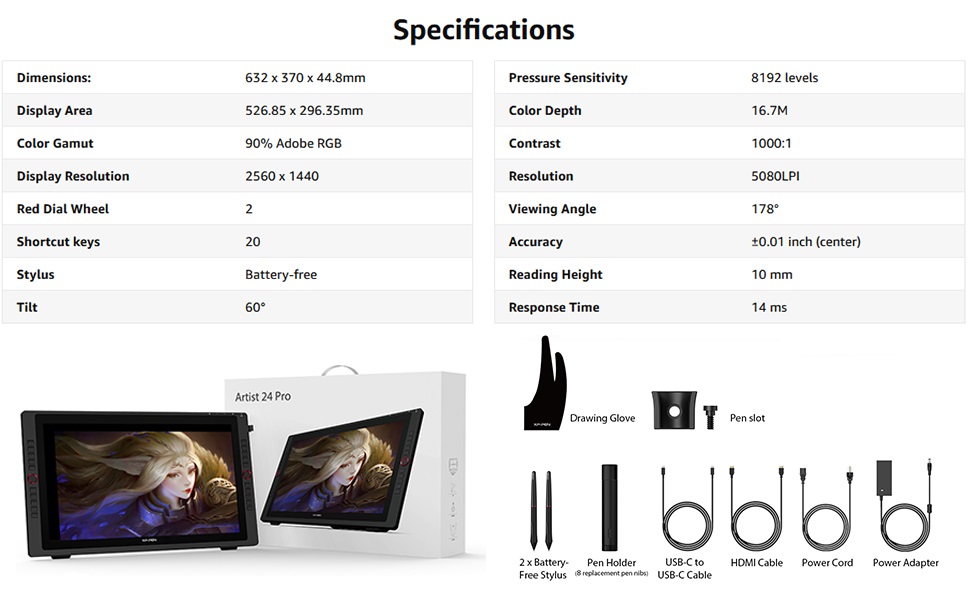
Kind Reminder:
- How does it work?
XP-PEN Artist24 Pro is not the standalone product. It must be connected to a pc/laptop to work.
- What type of interface you need for connection?
Your computer needs to have a USB Type-A port for the connection. But no worries, the Artist 24 Pro supports a USB-C to USB-C connection now, allowing you to connect your iMac, Mac Book Pro or Windows computer directly.
- Where can you find the pen replacement nibs?
The replacement pen nibs are stored in the pen holder, please open it and you will see the pen nibs.
- Driver Download and Installation Tips
Before installing XP-PEN's driver, please remove other brand's driver from your computer and reboot, otherwise this might cause the conflict problems.
XP-PEN's driver will be regularly updated, so please go to our official web to download the newest driver, and install it on your computer.