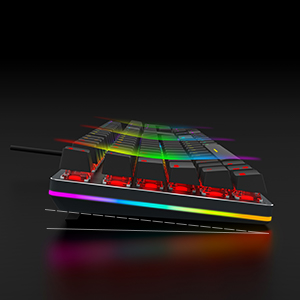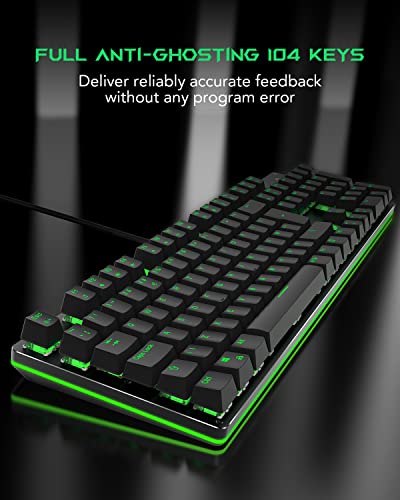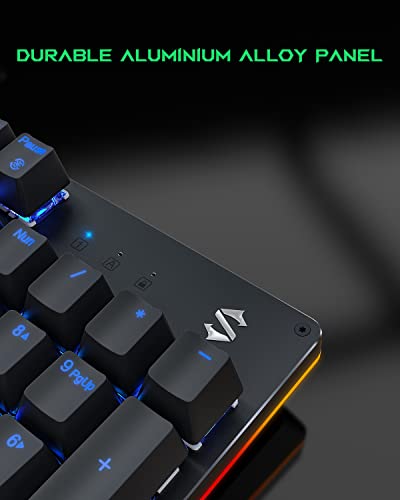Black Shark RGB Mechanical Gaming Keyboard 105 Keys UK Layout Wired Keyboard with Blue Switches, Full Anti-Ghosting Keys, Aluminum Base, for PC Windows Gamer, Sixgill K2

REGULAR PRICE: £33.99
About this item
- This fits your .
- by entering your model number.
- DAZZLING RGB BACKLIT: In addition to the backlight of the keys, this gaming keyboard also has the signature light bar on the sides. The backlight has 12 pre-set effects, 5 customizable light groups, 8 optional single colors and 7 levels of backlit brightness and move speed. The side light has 3 modes and optional 8 colors.
- RESPONSIVE BLUE SWITCHES: The mechanical keyboard is with classic blue switches that offer precise tactile and audible click feedback, deliver accurate and responsive key commands, create ultimate game performance. Up to 50 million keystroke lifecycle is ideal for gaming and typing.
- FULL ANTI-GHOSTING & PROGRAMMABLE: The PC game keyboard is with fully conflict-free 105 keys that ensures the accuracy for simultaneous key presses during intense gameplay and fast typing. All key can be reassigned and macros can be created for effortless operation.
- ERGONOMIC DESIGN & METAL PANEL: The gaming wired keyboard is design with ergonomic stepped layout, suspended key and foldable kickstands that offers comfort typing angle and experience. The aluminium alloy panel with matte-finish texture is sturdy and ensures longer product service time.
- MULTIPLE FUNCTIONS & WIDE COMPATIBILITY: The computer keyboard also has 12 multimedia key combinations and Win-Lock function for efficiently gaming or working. Plug & play, no need driver. Universally works with Windows 7 / Windows 8 / Windows 10 / Windows XP.
| SKU: | B09Q66XLNY |
| Weight: | 1.13 kg |
| Dimensions: | 45.2 x 23.7 x 6.7 cm; 1.13 Kilograms |
| Brand: | Black Shark |
| Manufacture: | Black Shark |
| Reference: | UK BS-K2 |
Product Description



MULTIFUNCTIONAL GAMING KEYBOARD
104 Anti-Ghosting Keys
12 Multimedia Shorcuts (Fn+F1~F12)
Fn + Win, lock the Windows key to prevent interruptions when gaming
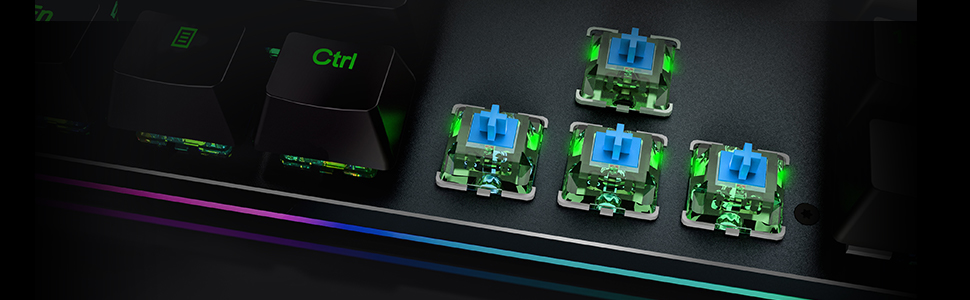
BLUE MECHANICAL SWITCHES
Quick, precise feedback with nice click sound and pleasant tactile feeling, ideal for typing and gaming

PROFESSIONAL SOFTWARE
Macros setting, backlight design, keys customization and keys disabling. Download via (global.blackshark.com/pages/download)
| | | |
|---|---|---|
360° RGB SIDE LIGHTSThe RGB effects are not limited to the 12 RGB modes of the keys’ backlight, there are also 3 modes of RGB side-edge lighting. Choose from vibrant dynamic mode or solid static light (8 colors) that you delight in. | ERGONOMIC LAYOUTThe high-low keys, 6-row layout design and two foldable stands on the bottom provide an ergonomic angle for better typing, minimize fatigue. Anti-slip rubber feet at the bottom also ensure stability while typing and gaming. | DURABLE ABS KEYCAPSThe keycaps on the Black Shark Sixgill K2 wired keyboard are precisely manufactured to provide uniform light transmission and offer high recognition for color and letter even in the dark; and the letters on them are scratch-resistant, fade-resistant and anti-blurring. |

Q. Does the backlight of this keyboard have solid-color effects?
A. Yes. Please press “Fn+Home” to choose from the 8 color settings (red-green-blue-yellow-cyan-purple-white-colors cycling). but note that some lighting effects can not be changed to a solid color.
Q. Can the lights be turned off?
A. Yes. Press “Fn + Esc” for backlight on/off, and press “Fn + Ins” repeatedly for sidelight on/off.
Q. How to change the lighting mode on the keyboard?
A. Press “Fn+PrtSc” for backlight modes change, “Fn+Home” for backlight color change; Press “Fn+Ins” for sidelight mode change, “Fn+Pgup” for sidelight color change.
Onboard memory for 5 lighting groups:
A. Default – 5 game lighting modes (FPS, CF, COD, LOL, racing games)
B. Customize – Mechanical Keyboard Backlight onboard recording method:
1. Press “FN + Pause” repeatedly to choose a gaming lighting effect you want to edit
2. Press “FN + ScrLk” to enter customization mode, and the three LED indicators will flash rapidly
3. Press any key you want to light up, and press the key repeatedly to choose the color you like
4. Press “FN + ScrLk” to save your effect
C. Press and hold “FN + Del” for three seconds to reset the keyboard lighting back to default modes
(Download the user manual at product guides and documents on this detail page if needed.)