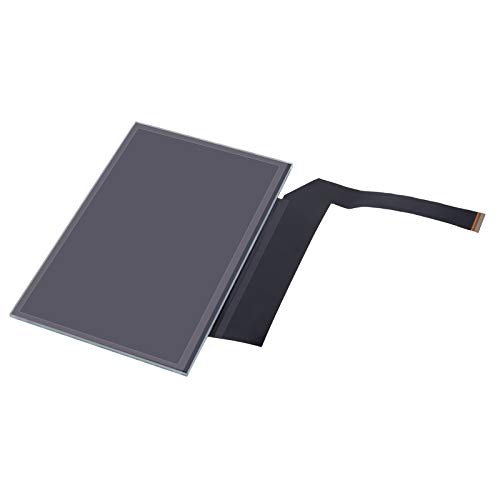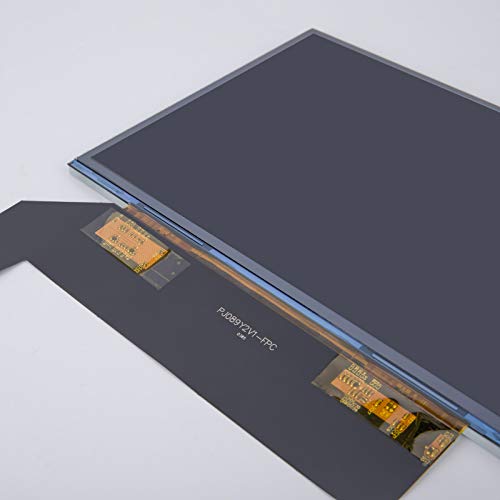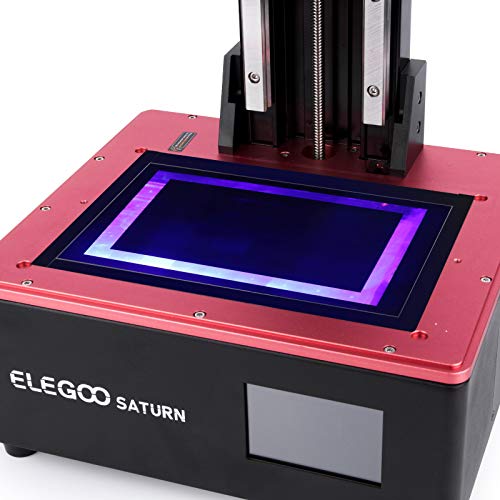ELEGOO 8.9 Inches 4K Monochrome LCD Screen for Saturn Resin 3D Printer need Download Firmware with an HD Resolution of 3840 x 24

REGULAR PRICE: £71.00
- Original Monochrome 4K LCD screen used on ELEGOO Saturn 3D Printer;The 4K LCD screen kit is well-protected with anti-static PE foam package in the box
- Four times longer in lifespan and two times faster in printing speed than the regular RGB LCD 3D printers, which means higher printing efficiency, more stable performance, and less maintenance
- Notice:Saturn 4K LCD needs to download and update the corresponding firmware after installation If you run the wrong firmware with your machine,The display will be blank or black.Please update your machine with right firmware. Firmware Updating Guide PJ L Screen: Click to download: V4.4.3-Z1_LCDZ/3840X2400/F14.24 PJ V5 Screen: Click to download: V4.4.3-Z1_LCDZ/3840X2400/F15.26 TM Screen: Click to download:V4.4.3-Z1_LCDZ/3840X2400/F2.18
- Please Check out the video to learn how to replace the LCD on ELEGOO Saturn
- 【Our Commitment】If you have any questions or are not satisfied or need an installation/use guide, please contact us via email or click “Ask the seller” Please Check out the video to learn how to replace the LCD on ELEGOO Saturn
| SKU: | B08NT5QG24 |
| Weight: | 620 g |
| Dimensions: | 24.1 x 22.4 x 1.9 cm; 620 Grams |
| Part: | UK-UNI-3D-301 |
| Batteries Required: | No |
| Manufacture: | ELEGOO |
| Reference: | UK-UNI-3D-301 |
Product Description
PJ V5 Screen: Click to download: V4.4.3-Z1_LCDZ/3840X2400/F15.26
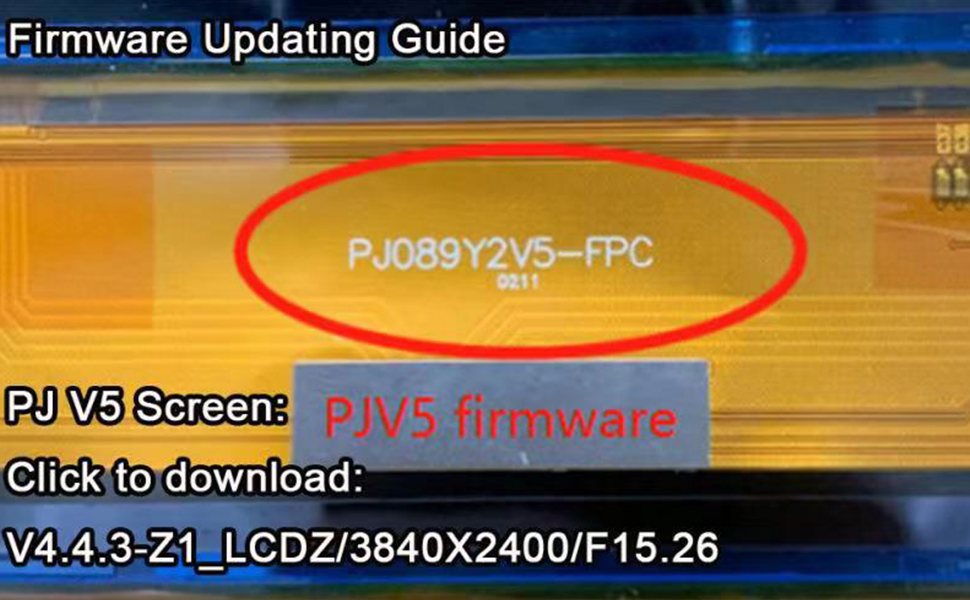
ELEGOO 8.9 Inches 4K LCD for Saturn 3D Printer
You can identify the types of the firmware and machine like shown in the picture.
TM Screen: Click to download:V4.4.3-Z1_LCDZ/3840X2400/F2.18
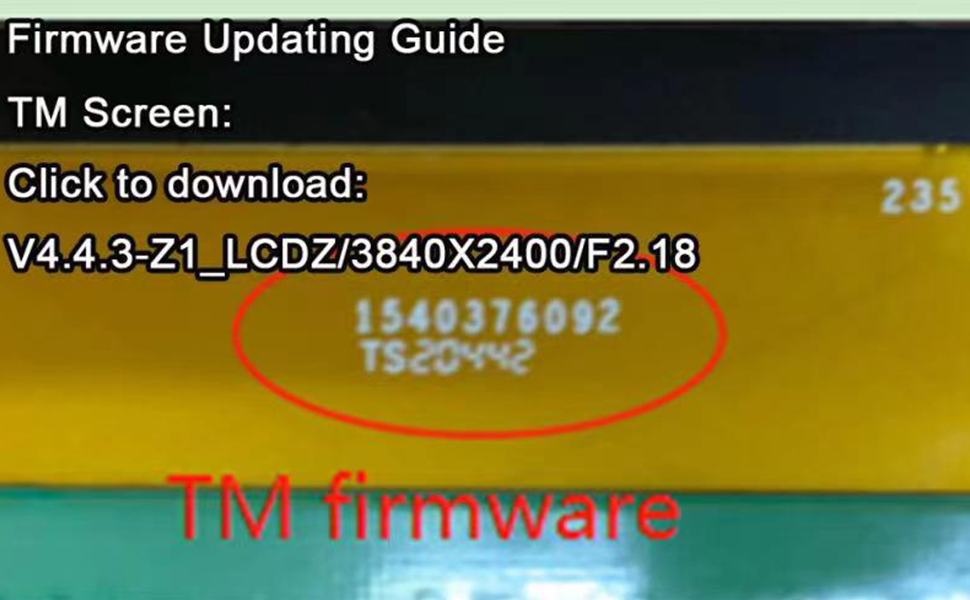
ELEGOO 8.9 Inches 4K LCD for Saturn 3D Printer
There are three versions corresponding to three types of firmware
PJ L Screen: Click to download: V4.4.3-Z1_LCDZ/3840X2400/F14.24
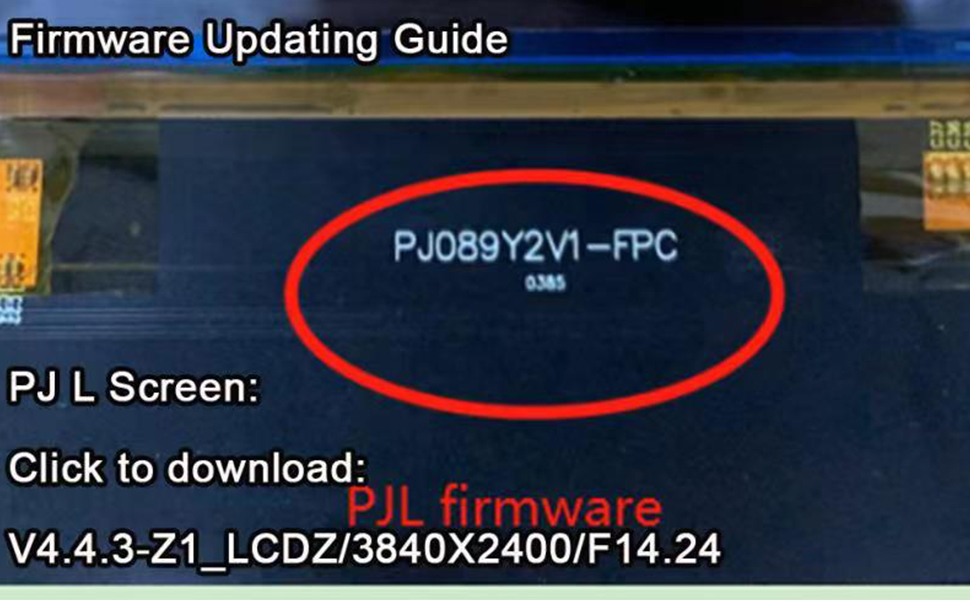
- Saturn 4K LCD needs to download and update the corresponding firmware after installation
- Notice: If you run the wrong firmware with your machine,The display will be blank or black.Please update your machine with right firmware.
Firmware Updating Guide
- PJ L Screen: Click to download: V4.4.3-Z1_LCDZ/3840X2400/F14.24
- PJ V5 Screen: Click to download: V4.4.3-Z1_LCDZ/3840X2400/F15.26
- TM Screen: Click to download:V4.4.3-Z1_LCDZ/3840X2400/F2.18