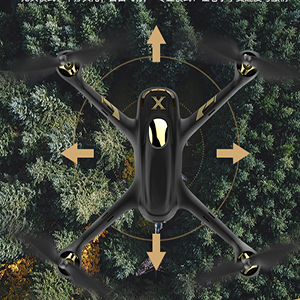Hubsan H501S X4 1080P HD Camera RC Drone with GPS Follow Me CF Mode Automatic Return Functio
REGULAR PRICE: £177.00
About this item
- With 1080P HD camera, allows you to take photos and record video.
- Automatic return home ensures that you can call back your quadcopter without any delay.
- Follow me function makes it easier to recording your life, just focus on your activities.
- The intelligent battery with large capacity extends the flying time last to 20 minutes.
| SKU: | B01F6PP2W4 |
| Dimensions: | 28.6 x 27.8 x 17 cm; 1.92 Kilograms |
| Model: | 0605757100227_SML |
| Colour: | H501S b-GMBR |
| Batteries Required: | Yes |
| Batteries Included: | Yes |
| Age: | 12 – 70 years |
| Assembly: | No |
| Colour: | H501S b-GMBR |
Product Description

Hubsan H501S X4 BRUSHELESS FPV Quadcopter 1080p Camera GPS Automatic Return Altitude Hold Headless Mode Drone
Features:
– 1080P HD Camera: See the world through the drone's perspective at a 1080P HD resolution real-time video steam.
– Follow Me Mode: Built-in GPS module enables the drone follow you to capture your adventure wherever you are.
– Brushless Motor: Each motor is made by the superb technology, more powerful and more durable, allows a super stable flight.
– Fail-safe Mode: The drone will enter into the fail-safe mode when the connection is lost from the transmitter. The flight control system will control the drone to return to the home point and land automatically. The fail-safe mode helps to avoid further injuries or damages.
– Expert mode: you can change the sensitivity of operation in the setting. Normal Mode: Sensitivity 20%~60%(except throttle), Expert mode: Sensitivity 60%~100%(except throttle)
– External Memory: Support 4 – 32G TF / micro SD card (not included).
| | | |
|---|---|---|
Headless modeWhether you are beginner or expert, you can fly the drone easily. The headless mode does not distinguish the head and the tail, makes the flight more free; | Positioning GPSPositioning GPS system and integrated navigation in the transmitter, no matter where you are, the drone can photograph you in tracking and record your every moment. | Altitude position HoldStable flight while keeping its altitude locked; easy direction control with headless mode. You can focus on camera control and more complex shots. |


Package list:
- 1 * H501S drone
- 1 * H901A Transmitter
- 1 * 7.4V 2700mAh LiPo Battery for drone
- 1 * 7.4V 1300mAh LiPo Battery for H901A
- 4 * Propeller A
- 4 * Propeller B
- 1 * AC Adapter
- 1 * Balance Charger
- 1 * Prop Wrench
5.8G Live Video Transimission :H501S remote control H901A
LCD screen H901A: 4.3 inch
Battery: 7.4V 1300mAh LiPo Battery

FLY TIPS
1. Quadcopter and remote control are not pairing.
(1) Confirm that both Quadcopter and remote control are both powered on. (2) Rebind the Quadcopter to its remote control.
2. Cannot arm motors.
(1) Make sure that you have completed compass calibration. (2) Check that the Return to Home switch is pointing down/off. (3) Be sure that you are pulling both sticks down-out. Check the channels on screen and verify that they are moving properly (If they are not, please perform a transmitter stick calibration). (4) If you are flying indoors, please set the “Fly With No GPS” option on the Main Menu from the default “No” to “Yes”.
3. The drone flies erratically in Altitude Hold mode.
(1) Check to see if the air pressure sensor reading (Altitude telemetry value) is abnormal when the Quadcopter is motionless on flat ground. It should read 0 and fluctuate very little. (2) Check to see if the throttle joystick channel is moving appropriately and properly centered. If not, please calibrate the transmitter sticks and adjust the channel with the corresponding trim button (located on the transmitter).
4. No video on the screen or user is experiencing strong video feed interference.
(1) Rebind the copter to the transmitter, as the 5.8 and 2.4 frequencies might be interfering with each other. (2) The video reception depends on the 5.8GHz radio which is sensitive to the environment, So you can change the 5.8Ghz frequency of the remote control to improve this problem.(3)Test Mode: Press the video button and power on the remote control to enter the test mode, in test mode, you can see the datas of 2.4Ghz and 5.8Ghz, if the value of 5.8Ghz is less than 56, the 5.8Ghz image transmission signal is weak, 90~160, the 5.8Ghz image transmission signal is strong.
5. The SD card can't record the video or photo.
(1) Make sure if the SD card is distinguished. If there is an exclamation mark, the card doesn't be distinguished. The card must be replaced.(2) Format SD card, the Allocation unit size should be 32 kilobytes, The Volume label is blank.
6. The remote control display shows “CHECK GYRO SENS”.
In this situation,this means that the drone is now detecting whether the gyroscope is stable. You can do as this to solve this problem:1) Check if the drone is on a fixed level or on the ground; 2) If Step 1 can't resolve, update the latest flight control firmware; 3) The above solution can’t resolve it, open the plane to check if the sponge is posted correctly; 4) If step 3 make sure that the sponge is posted correctly, we have to change the flight control board or small pressure plate.