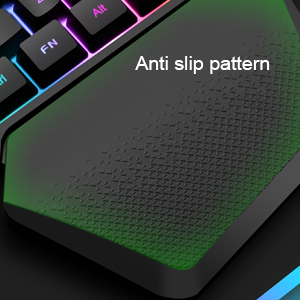RedThunder G60 2.4Ghz Wireless RGB One-Handed Gaming Keyboard, 35-key mini design, ergonomic non-slip comfortable hand rest, rechargeable 2000mAh battery, suitable for PC, Mac, PS4, PS5, Xbox One.

REGULAR PRICE: £29.99
About this item
- This fits your .
- by entering your model number.
- 【High-performance 2.4G Wireless Transmission】2.4G high-speed and stable transmission, fast membrane keys with super low response time, ensure that it can easily deal with even the most intense battles.
- 【Rechargeable and Long Battery Life】Built-in 2000 mAh rechargeable battery allows you to use it continuously for 15-20 hours under light. Fast charging for 8 hours with a detachable TYPE-C cable, ensuring a full charge while you sleep. (The product has an energy saving mode that automatically goes into sleep mode after about 5 to 10 minutes of inactivity. Touch it again to work normally.)
- 【35 Keys One-handed Layout】Born for games, portable 40% layout with 35 keys, free from the shackles of the cable, you can use it in any position and not just on the desktop. Note: This is not a complete keyboard and cannot be used for typing.
- 【7 Colors RGB Backlit】The RGB backlit supports breath mode and static mode, there are 7 colors to choose, the cool lighting effect will bring you more fun for game.
- 【Ergonomic Design with Big Wrist-rest】 Ergonomically designed with a big wrist-rest, the wrist-rest offers great support to make use more comfortable.
- 【Quality Guarantee】Tested on 50 million keystrokes to ensure incredible durability, worry-free gaming, every product from RedThunder comes with a 30-day money-back and 12-month worry-free warranty, RedThunder goes to great lengths for every user Provide the best customer service.
| SKU: | B09QKDV6M1 |
| Weight: | 470 g |
| Dimensions: | 25.6 x 18.5 x 4.5 cm; 470 Grams |
| Brand: | RedThunder |
| Colour: | Wireless |
| Batteries Included: | No |
| Manufacture: | RedThunder |
| Colour: | Wireless |
Product Description




| | | |
|---|---|---|
Keyboard Independent Switch and Type-C Charging PortThe switch and the charging port are located above the mini gaming keyboard independently. It can be unaffected by the switch and charging position when playing games. | Ergonomic Hand RestThe ergonomic, non-slip wrist rest provides long-lasting gaming comfort, ABS material and patterned texture perfectly aligns the keyboard to reduce wrist stress so you won't get tired during long gaming sessions. | Auto power saving modeThe one-handed gaming keyboard automatically shuts down after 6 to 8 minutes of inactivity. When you want to use it again, just tap the keycap. |

Notes:
1. Before using the product, please turn the switch on the upper right corner of the keyboard to the ON position, and turn the switch of the keyboard to the ON position. (Only when the receiver is plugged in, the keyboard light will be on).
2. If the connection is unresponsive after completing the first step, please charge the battery for two hours first, then turn on the switch, press and hold Esc+Q for two seconds, then connect the receiver and it can be used normally.