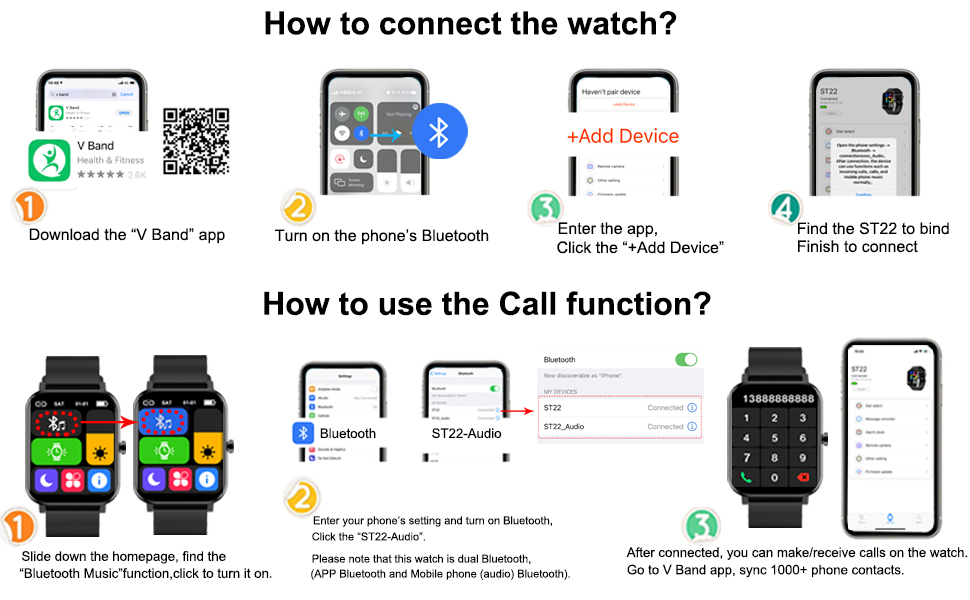Smart Watch 2022(Answer Make Call) 1.70'' HD Curved Full Touch Screen Fitness Watch Heart Rate Blood Pressure Sleep Tracker Voice Control Sports Smart Watches for Women Men Android iOS Phone (Black)
REGULAR PRICE: £40.79
About this item
- This fits your .
- by entering your model number.
- 📞Make and Answer Phone Calls Directly: With this bluetooth call smart watch, you don’t miss any important calls, hands-free when at home or walking, running, by using high-fidelity waterproof speakers.You can make, answer and refuse a call on your wrist, also receive message/app notification, listening to music via the watch directly which is more intelligent than the other similar watches. Never miss a call and a message. (Note: Can’t reply message)
- ❤️All-day Health Monitoring/Sleep Tracker/Sports modes: The fitness watch give you real-time heart rate, blood Pressure, Oxygen monitor which can also help to keep track of your sleep data and bring you to more scientific sleep habits. Record all-day activities like steps, calories burned, miles walked, active minutes. Also supports 9 sport modes and track all your workout distance and physical status during exercise. Gives deeper insights into your health. Stay motivated all day!
- ⌚1.70″ HD Full Touch Screen and Custom Dial Smartwatch: The new upgraded curved screen call smartwatch with high sensitivity full touch screen. Many styles dial to choose, also can be customized to any background you like on your mobile app. Also has many smarter functions, synchronized weather forecasts, sedentary reminders, vibrating alarm clock, music & remote camera control, stopwatch, countdown, brightness adjustment, raise wrist to brighten screen, use the deep breathing app to relax etc.
- 📱Smart Watch for Android IOS Phones: HitTopss smartwatch can be compatible with iOS 9.0 and above or Android 5.0 and above devices. By connecting the watch with your device via the”V Band”app, you can get real-time notifications of your calls, texts, and SNS messages, including SMS, Facebook, Twitter, WhatsApp, Skype, Linkedin, Messenger, please TURN ON all notification permissions. Never miss important messages.
- 🌧IP67 Waterproof & Long-Lasting Battery: HitTopss new upgraded curved watch is rated IP67 waterproof standard. You can wear it when washing hands, running in the rain with it. (Note: not suitable for diving or sauna). The magnetic charging cable ensures an easy charging method. It only takes 2 hours for this watch to be fully charged, and it can go for 2-3 days working time and more than 20 days standby time.
| SKU: | B09P36X9ZB |
| Dimensions: | 26.2 x 4 x 1 cm; 45 Grams |
| Model: | ST22 |
| Batteries Included: | 1 Lithium Polymer batteries required. (included) |
| Manufacture: | HitTopss |
| Origin: | China |
Product Description

HitTopss Smart Watch(Call Receive/Dial), 2022 New Upgraded 1.70in HD Curved Full Touch Screen Smartwatch Fitness Tracker with Call/Text/Heart Rate
Please note that this watch is Dual Bluetooth (APP Bluetooth and Mobile Phone Audio Bluetooth)
Tips: Read carefully how to link two bluetooths, divided into two steps, A and B:
**A:The first Bluetooth, APP Bluetooth (V Band)
Step1: Download the ''V Band'' app in your smartphone (you can scan the QR code in user manual or search ''V Band'' in App Store)
Step2: Turn on the Bluetooth of your phone, don't connect with your phone bluetooth directly
Step3: Go to ''V Band'' app, Add Device
Step4: Search the device named ''ST22'', tap on ''ST22'' , finish to connect. (Please fully charged it when the first time to use)
**B: The second Bluetooth, Audio Bluetooth (ST22_Audio)
Step1: Swipe down in the main interface of the watch, turn on the “call” function switch
Step2: Open phone's setting and turn on the Bluetooth
Step3: Find the “ST22_Audio” and click it to connect
Step4: After connection, you can use the watch to (Call receiveing/Dial) calls and music play.
— This watch also supports media audio, and default is on. When you play youtube, the sound will play from the watch. You can turn off Media audio: Go to the Bluetooth setting of smartphone — Paired Device — ST22_Audio– Click the settings Icon on the right — Click “Disconnect” or turn off the switch on the watch (Slide down the homepage and find the call icon, click it to turn off the switch on the watch).

—————- [FAQ] —————-
Q: Does this smartwatch work with my phone?
A: Our bluetooth call watch is compatible with most iOS 9.0 and above & Android 5.0 and above. Please check your smartphone's version in “Setting”- General – About phone”.
Q: How to turn on the watch and set the time?
A: The smart watch's time will automatically sync with your phone after you connect through the “V Band” app. The watch cannot set the time by itself.
Q: Can I make a call with watch?
A: Yes, you can, This watch has dual connection, it must be connected to the phone twice to use the call function.
First connect is via “V Band” APP to add device “ST22” for Basic functions, second connect is via phone bluetooth to connect “ST22_Audio” for call function. When the bluetooth is connected successfull, you can make/answer/reject the call on your wrist.
Q: How to add the frequent contacts?
A: You can add up to 1000+ contacts, Please connect your watch to your phone via the V Band app and then add contacts in the V Band app — Device — Other setting — Sync contacts — Select all — Sync. (Note: the phone number can't have () symbol).
Q: Why can't receive message?
A: Please make sure that V Band app has the permission to read notification: Settings — Notifications — V Band — Allow Notifications; Please connect your watch to your phone via the V Band app then open the V Band app — Device — Message reminder — All on — OR Turn on the SMS /WhatsApp/Facebook/Skype and so on.
Make sure that Disturb is turned off, the watch can receive and display information normally.
Q: The watch always light up in the night, how to turn off?
A: You can set “not disturb” on the app: Enter the app — Device — Other setting — Do not disturb — Starting time — End time.

Product Parameters:
Please fully charge the battery for the first use.
- Support most Androi 5.0, IOS 9.0 and above versions.
- Screen: Full Touchscreen
- Resolution: 240*280 pixel
- Strap Width: 20mm(Support replacement)
- The fitness smart watch can be fully charged in about 2 hours, and can be used for 2-3 days after being fully charged (Depending on user usage and frequency). Standby for more than 20 days.
Package Included:
- HitTopss Smart Watch *1
- USB Magnetic Charging Cable *1
- User Manual *1
- Extra 20mm Replaceable Strap *1 (total of 2 straps)
| | | |
|---|---|---|
Bluetooth Call & Message NotificationWhen the smart watch is synchronized with the smart phone, you can make/answer and refuse a call on your wrist. Our watch also displays all notifications from cellphone, such as Facebook, Email, WhatsApp, Twitter, SMS and so on (Can not reply message). Please turn on all notification permissions, and make sure that “Not Disturb” is turned off, the watch can receive and display information normally. | All Day Activity Health DataYou can measure heart rate/blood pressure/blood oxygen/Sleep on the watch and view real-time data. All data is automatically synchronized to “V Band” App. HitTopss smart watch always escorts your health. Note: The blood pressure & blood oxygen monitoring of this watch are for reference only and cannot be used for medical purposes. | Breath TrainingHelps you find a moment of calm throughout the day with personally guided breathing exercises that are tailored to your pulse rate, take a deep breath to relax yourself from work stress or calm down from exciting sports. |
| | | |
|---|---|---|
HD Curved Large Screen & DIY Background2022 Upgraded 1.70-inch full-touch stylish curved screen fitness watch, high-resolution, no matter outdoor or indoor, it is always clearly visible, it brings you different visual effects. DIY watch face: Digital watch has many face, you can even set your own photo as the background freely. | IP67 Life WaterproofIt can be worn for washing hands and running in rainy days. Note: Not suitable for diving, swimming, sauna and hot water shower. Try not to put the watch in the water. Because deep water has water pressure, it will damage the chip of the smart watch. | Smart Watch with Voice ControlThis smart watch has voice control feature. You can use Siri voice function to wake up your phone's voice assistant, to hlep you to make call or play music or something others. How to use? After the phone’s bluetooth audio is connected to the watch, long press the watch’s voice to enter the Siri function, you can voice control the mobile phone. |
| | | |
|---|---|---|
Sedentary & Drinking ReminderOur smart watch also features sedentary reminders, sedentary sitting will vibrate to remind you to move and to remind you to drink water. The smartwatch helps you develop an energetic and healthy to help you during day-to-day life. Good gifts for family and friends can motivate them to take action and stay healthy. | Bluetooth Music PlaybackThe music interface on the smartwatch can set the playback, pause on the mobile phone, the previous, next music and the volume to easily enjoy the music. Bluetooth Music playback allows you to directly play music from your smartwatch while workout without having to pull out your phone. | Games and Other Functions
|

>>>KEY REMINDER:
Please make sure “Not Disturb” is turned off in the smart watch settings, the watch can receive and display information normally.
Turn on 3 notification permissions:
- The notification permission in V Band app is turned on.
- The notification permission in the phone settings is turned on.
- The notification permission in whatsapp (and other app) is turned on.
>>>NOTE:
- Please fully charge the battery for the first use.
- Please don't operate the smartwatch when it's charging.
- The battery life depends on how and how often you use it.
- Please open all permissions of “V Band” on your phone to get a better experience.
- The smart watch's time will automatically sync with your phone after you connect through the 'V Band' app. The watch cannot set the time by itself.
- Please note the watch does not prevent hot water and sea water, it may damage the watch.
- Please don't wear the watch too tight, remove your watch regularly, to give your wrist a break.
- Please note the measurement data of the smart watch is for reference only, cannot be used for medical purposes.