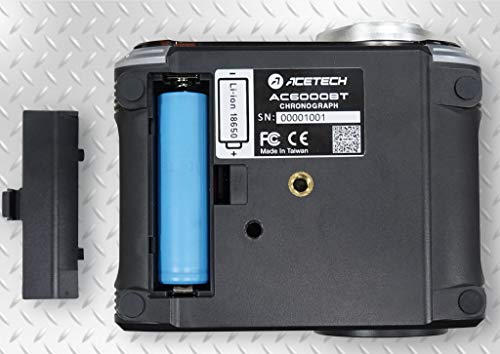ACETECH Airsoft Gun AC6000 Speed Tester BBs Shooting Chronograph

ACETECH Airsoft Gun AC6000 Speed Tester BBs Shooting Chronograph
- AC6000 BT an airsoft chronograph with high quality and accuracy.
- User-friendly interface with 128*128 pixel OLED in white color
- Easier to control: Equipped with 4-way push button
- Powered With 18650 Battery (Included)
- APP Available
| SKU: | B084ZGPJR5 |
| Dimensions: | 15.4 x 12.6 x 7.3 cm; 485 Grams |
| Brand: | ACETECH |
| Colour: | AC6000 BT |
| Batteries Included: | No |
| Manufacture: | ACETECH |
Product Description

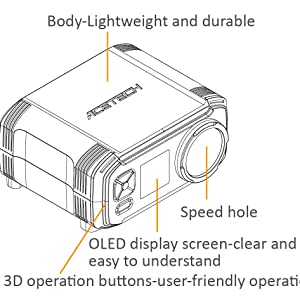
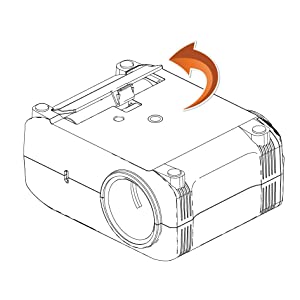
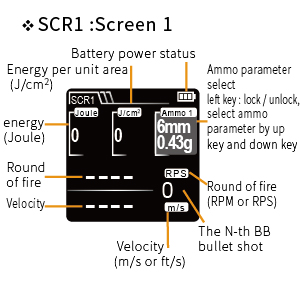
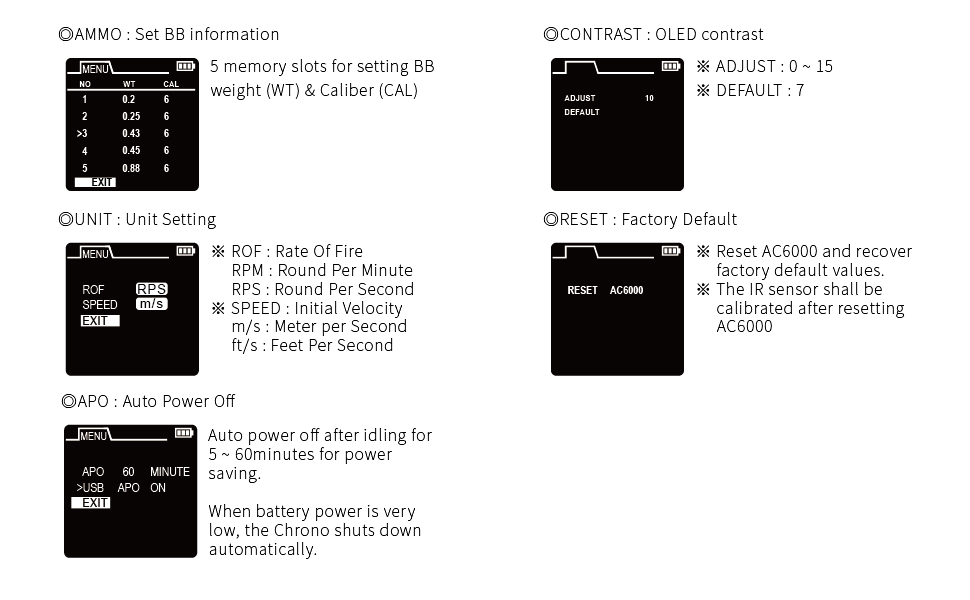
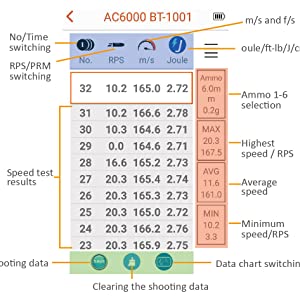
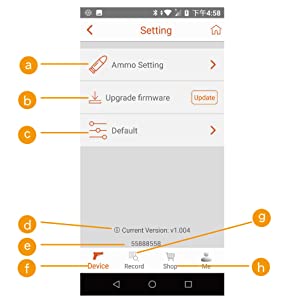
1. Go to the APP store and search for AceSoft and install it.
2. Start APP, AC6000BT and mobile phone Bluetooth.
3. Please refer to the figure below for the first time use. Click on the AC6000BT icon and a reminder icon will appear during pairing. At this time, press the AC6000BT power button to complete the pairing.
When measuring ROF speed, you must fire more than 10 rounds to measure the ROF value.
a) Ammunition can be set.
b) Updating the device (you can upgrade here if new firmware is released).
c) Restore to the default.
d) The current version of the device
e) The current serial number of the device
f) Device; tap to jump to the homepage.
g) Records; read the pre-stored shooting data
h) Store; tap to enter the ACETECH homepage.