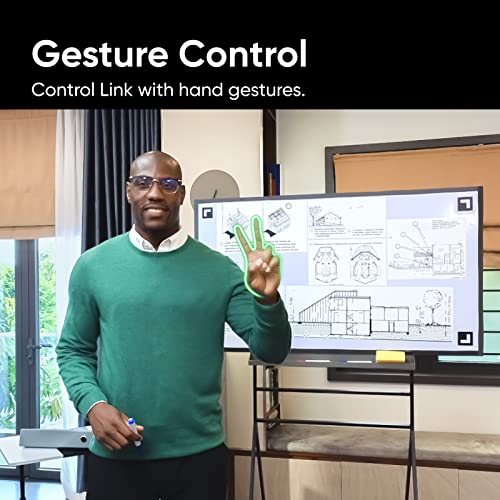Insta360 Link – PTZ 4K Webcam with 1/2″ Sensor, AI Tracking, Gesture Control

Insta360 Link – PTZ 4K Webcam with 1/2″ Sensor, AI Tracking, Gesture Control, HDR, Noise-Canceling Microphones, Specialized Modes, Webcam for Laptop, Video Camera for Video Calls, Live Streaming
- .
- .
- 4K Resolution with 1/2″ Sensor: Always look your best in stunning Ultra HD 4K resolution. With a best-in-class 1/2″ sensor, Link captures life-like detail with an excellent dynamic range.
- AI Tracking: With a gimbal design and a powerful AI tracking algorithm, Link’s lens rotates to follow your every movement. With automatic zooming and framing, you’ll always be center stage.
- Gesture Control: Control the camera with 3 simple hand gestures. No clicks necessary. ✋ = Enable AI tracking | 👆 = Zoom in/out | ✌️ = Enable Whiteboard Mode.
- Versatile Modes: With innovative AI technology and versatile modes such as Whiteboard Mode, DeskView Mode, Overhead Mode and Portrait Mode, Link helps you communicate better than ever. Fully compatible with Zoom, Microsoft Teams, Google Meet, and more.
- Dual Noise-Canceling Microphones: Reduce background noise and amplify your voice. Delivers crisp, clear audio for enhanced communication.
- Dedicated Desktop Software: Manually adjust brightness, exposure, gimbal position and more in the Link Controller desktop software. Full control to get your shot exactly right.
| SKU: | B0B826KS4B |
| Dimensions: | 17.8 x 10.8 x 6.4 centimetres |
| Brand: | Insta360 |
| Model: | CINSTBJ/A |
| Part: | CINSTBJ/A |
Product Description
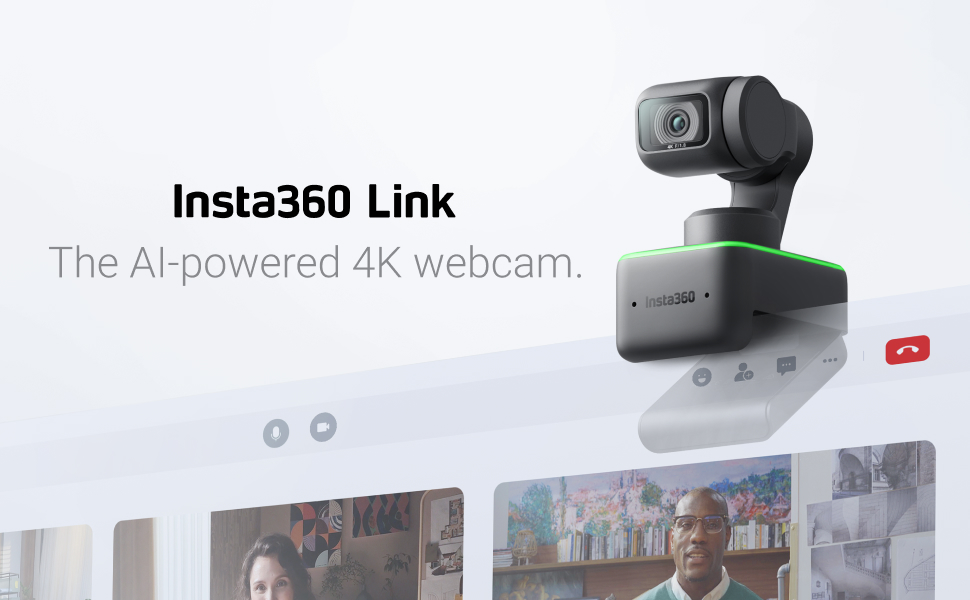
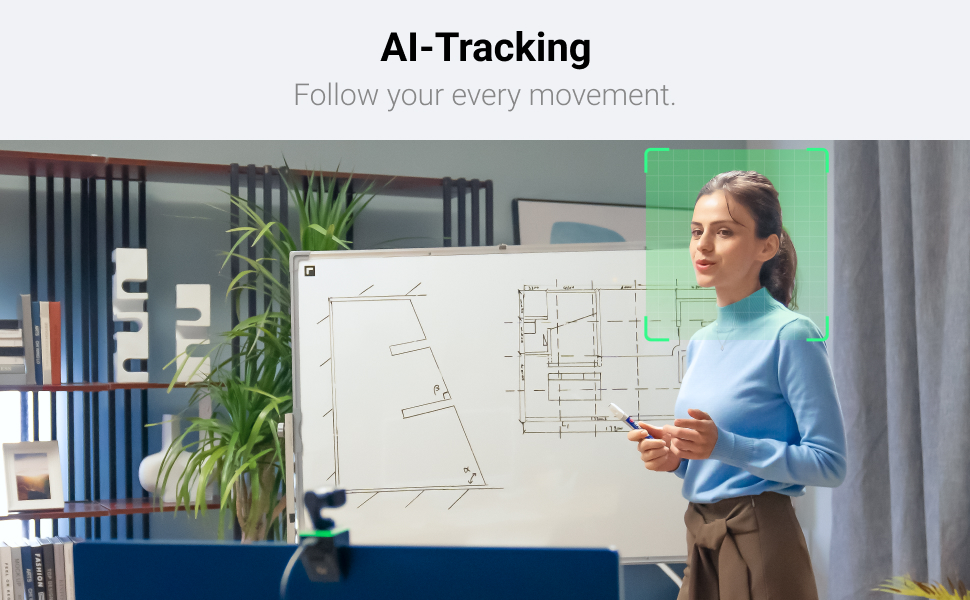
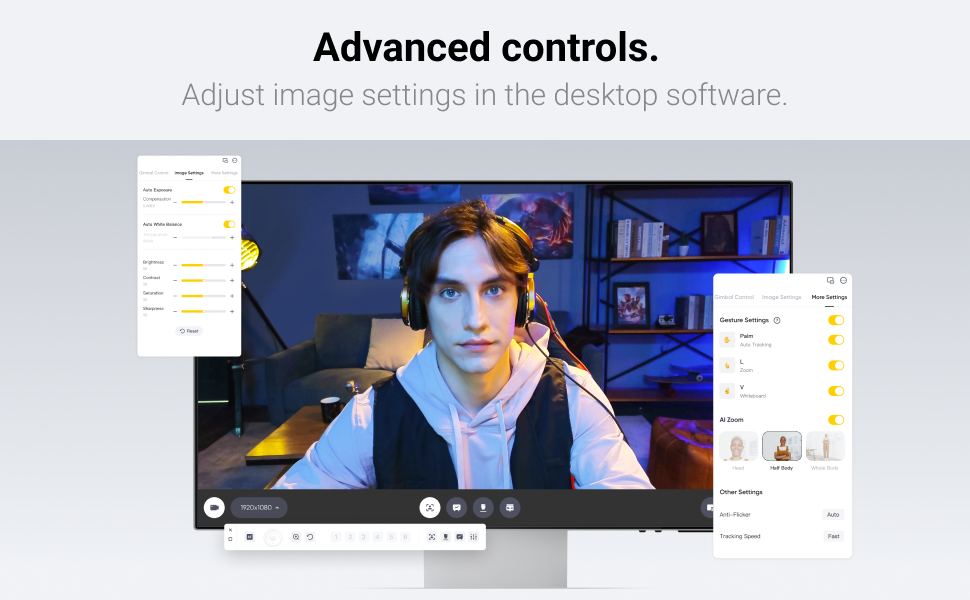
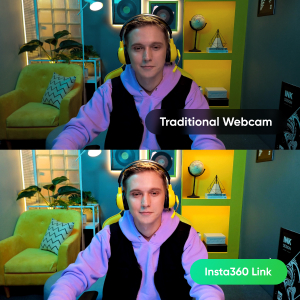

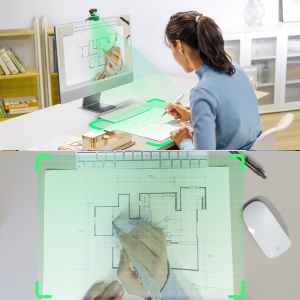
Whiteboard Mode
Improve your online classes and work presentations. AI algorithms enhance your presentations, focusing and squaring off your whiteboard to give your audience a clear view.
Portrait Mode
Level up your live streaming and social media. Unlike many other webcams, Link shoots in totally uncropped 9:16 by rotating its gimbal head, which is perfect for viewing on a phone.
DeskView Mode
Simply mount Link to your computer screen, toggle on DeskView mode and let it automatically adjust to show your tabletop. Perfect for presenting during a video call.