Digital Camera 1080P Full HD Compact Camera 36MP Vlogging Camera with 16X

Digital Camera 1080P Full HD Compact Camera 36MP Vlogging Camera with 16X Digital Zoom, FamBrow Photo Camera 2.4 Inch LCD Mini Video Camera for Students/Children/Adults/Beginners(Purple)
- .
- .
- 📸【36MP High Pixels Digital Camera】: 36 megapixel CMOS sensor, supports video resolution and 36MP image resolution. The image format is JPEG, the video format is AVI. The 2.4 inch LCD screen makes it easy to view pictures and allows you to take photos/videos anywhere.
- 📸【16x Digital Zoom Camera built-in Flash】: 16x digital zoom enlarges your image, you can take the expected photos according to the actual scene and you can also open the built-in flash light depending on the scene requirements, excellent performance in low temperature light conditions. Note: Non-professional cameras cannot be autofocused.
- 📸【Self-Timer and Continuous Shooting Function】: self-timer with versatile setting options: 2s, 5s, 10s. The mini digital camera can take continuous shooting, so you can not miss all the happy moments of daily life. Also have the anti-shake, face detection, smile detection, beauty face that allows you to record the unforgettable time.
- 📸【Long Battery Life】: this digital camera is small, lightweight and easy to pack and take with you to capture happy moments anytime and anywhere. This blog camera comes with two 700mAh rechargeable lithium-ion batteries that can be charged via our included USB cable.
- 📸【Perfect Gift and Tips】: this pocket camera is a good choice for travel, also very popular for Christmas, birthday, wedding, Thanksgiving gift to record happy moments for you and your family. We provide 12 months quality guarantee. If you have any questions, please contact us.
| SKU: | B0B9BT85VS |
| Dimensions: | 11.5 x 8.5 x 7.7 centimetres |
| Brand: | FamBrow |
| Model: | DC311-PL |
| Part: | DC311-PL |
| Colour: | Purple |
Product Description




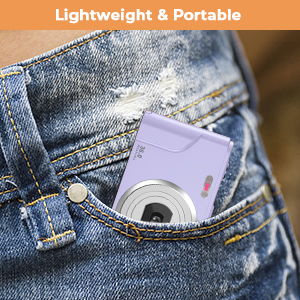
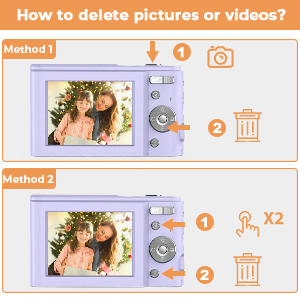

How to use the battery?
— Open the battery compartment cover and put the lens upwards
— Press the battery lock and slide the battery in, then hear the “pada” sound
— Insert the SD card in the same way (the SD card must be formatted before use);
— Press the battery lock again to unlock the battery, then you can pull out the battery.
How can I delete pictures or videos?
— In photo mode, press the “Delete” button to delete the captured picture;
— Find the image or video you want to delete under the playback interface, and press the menu button. Then select “Delete” to delete the file.
How to activate webcam mode?
— Turn off the camera and connect it to the computer with a USB cable;
— Long press the power button, the camera will enter the webcam/file transfer interface, select the “PC camera” mode.
— Download the “AMCap” app and open “AMCap”, webcam software, or social media such as Facebook, Instagram to start a video call or live stream.






