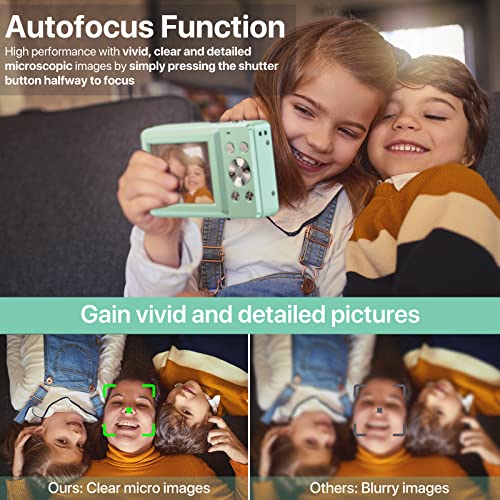Digital Camera, Kids Camera with 32GB Card FHD 1080P 44MP Vlogging Camera

Digital Camera, Kids Camera with 32GB Card FHD 1080P 44MP Vlogging Camera with LCD Screen 16X Zoom Compact Portable Mini Rechargeable Camera Gifts for Students Teens Adults Girls Boys-Gree
- .
- .
- [Multifunctional Digital Camera] Featured with fill light,anti-shaking,continuous shooting,face detection,smile capture,self-timer,internal microphone and speaker(record sound videos). This portable camera will allows you to capture the most exciting and memorable moments with high quality photos or videos. Totally fits your demand, have fun and record wonderful times with friends, family members and classmates.
- [1080P 44MP FHD Digital Camera] This kids camera featured with 1080P FHD video resolution,44MP (max) picture pixel, largely enhancing image clarity, compare with other kid cameras. This children mini camera supports 16X digital zoom, you can zoom in or out images by using the W/T button. The pause function allows you to pause when record or playback videos. And the built-in fill light helps you to take quality pictures in the dark.
- [Vlogging Record & Webcam] Equipped with video mode and a built-in microphone, you can record more stable and smooth videos. This digital camera can also be used as a webcam, so you can make video calls or live stream and share your life on social media. The included Type-C cable and 32GB TF Card support the transfer of photos and videos from the camera to your computer for timely photo collection and storage.
- [Portable & Easy to Use Camera ] Smaller than smartphone, this compact mini pocket camera is small enough to fit your pocket or backpack, you could bring it to capture happy moments anytime,anywhere. This point-and-shoot digital camera for 4-15 year old kids is made of high-grade and eco-friendly materials, safe and durable. The pocket camera is small and lightweight for kids and teens to hand-held, and super easy to use and control.
- [Perfect Gift & After-Sales Maintenance] This is a cost-effective entry-level digital point and shoot camera ,easy to operate,ideal gift for kids,adult,seniors,students,beginners. Let your kids begin to explore the wonderful world and leave impressive moments. For any quality issue, we provide 1 year warranty that ensures you a total hassle-free purchasing. Any problem or suggestion, please get in touch with us.
| SKU: | B0B8RHDTFD |
| Dimensions: | 11.5 x 9.2 x 8.2 centimetres |
| Brand: | DPFIHRGO |
| Model: | DC403 |
| Part: | DC403 |
| Colour: | Green+32G TF Card |
| Batteries Included: | 1 Lithium Ion batteries required. (included) |
Product Description



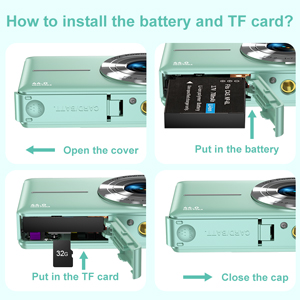
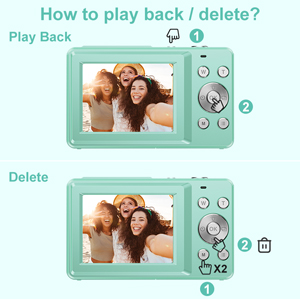
How to install a Battery and Memory Card?
1. Open the lid
2. Open the battery lock and insert the battery (the side of the battery information is facing up), then push into the battery, and complete the battery installation when hearing the sound of “Pada”. Open the battery lock again to release the battery, and then you can take it out.
3. SD card information faces up, and pushes into the card slot. When you hear the “Pada” sound, you complete the memory card installation. Just press the memory card and loosen it, and the memory card will pop up automatically.
Warm reminder: Make sure the battery and memory card are inserted in the correct way. If you insert it in a wrong way, the camera will not work properly.
How to activate the network camera mode?
1. Turn the camera and connect it to the computer through the USB cable.
2. Press the “Power” and “Mode” button at the same time to switch the camera to the webcam/live stream mode.
3. Open AMCAP, network camera software or social media, such as Facebook, Instagram, to start video calls or live stream mode.
Warm reminder: When using a network camera function, you need to use additional microphone to dialogue.
How do I play and delete pictures/videos?
1. Press the mode button twice in the static image mode to enter the playback mode.
2. Select photos/videos by pressing the left and right buttons.
3. If you want to delete photos/videos, press the button, this is the quick button to be deleted.
4. After viewing the photo, press the two mode buttons to exit the playback mode.