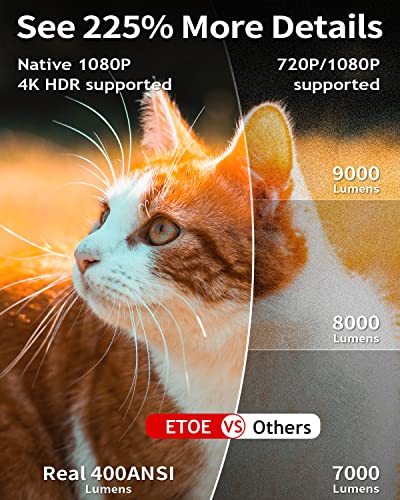Native 1080P FHD Projector, 4K projector with Netflix-Certified, Android TV10.0

Native 1080P FHD Projector, 4K projector with Netflix-Certified, Android TV10.0, 5000+ Apps, 400 ANSI, Stereo Speaker, 5G WiFi & Bluetooth, Movie Projector Wireless Compatible with iOS/Android/Windows
- .
- .
- 🔥【Android TV 10.0 & 5000+ Apps】This home theater projector goes one step further to bring home more entertainment through the Android TV feature. Easily stream 700,000+ movies and shows, live sports and news, or your favorite music from Netflix, Spotify, YouTube, and apps. With Chromecast built-in, media casting from Android or iOS device to the wifi projector become hassle-free.
- 🔥【1080P Remarkable Clarity & 400 ANSI Lumens】Can’t feel picture immersive details? Designed with native Full HD, 400 ANSI (standard for projector light), it showcases 225%+ details more vividly than other 1080P supported projectors and supports playing 4K videos.
- 🔥【Picture Correction & 200” Big Screen Experience】No need to place the video projector in the center for a square picture! The digital KEYSTONE allows the correction of the tilted image. Get your extensive screen experience (40″~ 200”) right now! You can also adjust the projection size without moving it with the digital ZOOM(50 ~ 100%).
- 🔥【8W Superior Stereo Speakers & 5.1 Bluetooth】Get ready to indulge yourself with room-filling sound. ETOE Bluetooth projector suppports Bluetooth and 3.5mm AUX cable connections, you can easily connect to speakers for louder sound, or enjoy the media alone with your headsets. Enjoy your relaxed movie/music time from now on!
- 🔥【Dust Proof & Multi Compatibility】Get a black spot on the projected picture? ETOE engineers a fully-sealed optical engine that dust would never go behind the lens, promising a long time service life. This home theater projector is compatible with TV Stick/Box, laptops, MacBooks, tablets, smartphones, PS5/PS4, X-Box ONE, USB drivers, etc.You can use it for fun game times with friends or family members
- 🔥【Notice】1.If you receive a broken item, there is no need to return it, just contact us for a brand new one. 2. Bluetooth only for Android TV built-in but not for USB connect to projector. 4.And if you meet any problems please contact us to solve them, we will be responsible for you to the end. 5.For a louder sound, please refer to the E2 Pro Firmware Upgrade Instruction on the page for software upgrades.
| SKU: | B0B2DVFRRQ |
| Weight: | 2 kg |
| Dimensions: | 0.02 x 0.02 x 13 cm; 2 Kilograms |
| Brand: | Etoe |
| Model: | A1192 |
| Batteries Included: | No |
| Manufacture: | etoe |
Product Description


Explore Endless Entertainment
ETOE E2 Pro projector Comes with Google-certified Android TV10.0, brings you 70000+ movies you love on the big screen, and even allows voice search assistant. Easily stream all the TV shows, and download your favorite apps without hassle.
Wireless Stream Your Favorites
With Chromecast built-in, you can wirelessly cast videos, apps, games, and more from your Android or Apple devices directly.
Easier to Use with Your Voice
You can easily download apps, search for movies and videos with Your voice by Google Assistant, and much more.




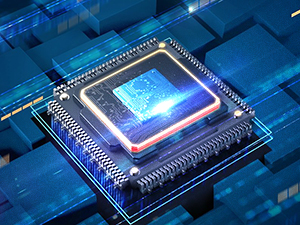
Upgrade ARM 64-bit A53 Chip
Using Upgrade ARM Quad 64-bit Cortex-A53 Chip to make the projector more powerful. You don't need to worry about using the sense of experience.
What should I do if I receive the product has problems?
Please don't worry, please contact ETOE After Service right away, we will be responsible for you to the end. If you receive a broken one, we will arrange a replacement for you.
How to connect the Bluetooth?
Firstly Make sure your device’s Bluetooth is turned on.
Enter Android TV, Select “settings“ > Select “Remote & Accessories” >Select “Add accessory”> Find Bluetooth and pair
Please refer to the main picture video for specific operating instructions.
How to cast media sources from iPhone/iPad/Android phones/pads to ETOE E2 Pro Projector Google Chromecast?
1. Connect your computer/laptop and projector to the same Wi-Fi network.
2. Open Chrome browser and click “Cast” in the menu.
3. Select “Cast tab” or “Cast screen” in “Sources.”
4. Choose “HAKO mini.”
Can I cast videos to the E2 Pro projector through Youtube or Netflix App on my phone?
Yes, you can cast videos to the projector through Youtube App or Netflix App, and other media Apps that support Chromecast are also available.