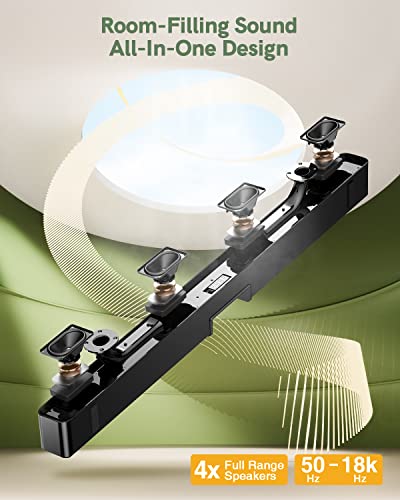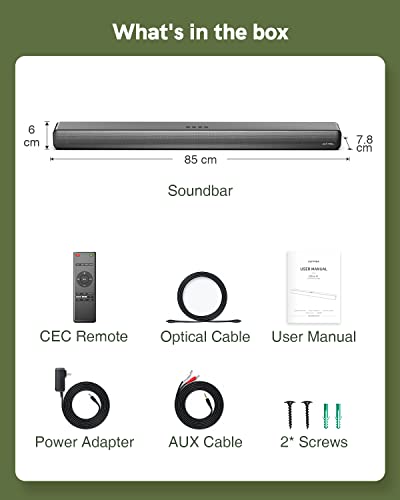ULTIMEA Sound Bars for TV, 100W TV Speakers Soundbar for Surround 3D Sound

ULTIMEA Sound Bars for TV, 100W TV Speakers Soundbar for Surround 3D Sound, HiFi/Dynamic/Bass Enhanced, Works Bluetooth/4K TV/CEC Remote/HDMI/Optical/AUX/Wall Mounted Speaker, for Home Theater Audio
- .
- .
- 4 Full-Range Drivers+ 2 Tweeter Tube Builtin: Brings you a more realistic, wide, spatial audio sound from small sound bars. Especially the silk membrane tweeter enhanced the higher voice clearance, getting you a more natural voice sound experience
- Premium EQ Modes – Hear Your TV Better: a Cinematic tv sound bar with lifelike sound as movies, games, music, news, bass, 3D, HiFi, and Dynamic EQ mode. The graphic EQ helps you adjust the sound emotion, add a bass boost for more depth which gives way more surround performances
- Easy to Set up- Easy to Use: 5.0 wireless Bluetooth tv speaker. Also, a wired soundbars speaker connected to the TV with an HDMI ARC cable(not included) or an optical audio cable (included), without cable hassles, set up and ready in minutes. Also works with USB/AUX cable plug in
- TV Soundbar with HDMI-CEC Technology: Control TV remote to turn on your TV and soundbar, and respond to your current TV remote for volume changes (only under HDMI mode). The 1-click Led light off/bass/treble/EQ sound adjustment makes life so easy
- 33” Compact Slim Soundbar-Lower Profile: Overall TV speaker dimensions are 33.5*3*2.4 inches, just over 2.4″ tall for easy placement in front of your TV or mounted to a wall (wall brackets included). Massive Room-Filling sound comes out from this small tv speaker
| SKU: | B0B2DFXDDB |
| Dimensions: | 7.8 x 85 x 6 cm; 2.8 Kilograms |
| Model: | HCLR-OIV |
| Manufacture: | HCLR-OIV |
| Origin: | China |
Product Description






Quick Start Guide
After the cable connected:
1: Please remember to switch the HDMI/Opt/AUX/Bluetooth mode both on your TV and Soundbar
2: “Digital Output” setting must be set to “PCM” (the default setting is “Auto”), any other setting will result in silence
Tips:
- Must match the HDMI ARC port of your TV, or it has no sound out
- Put the right side of optical to tv & soundbar 3: Do not support Dolby sound