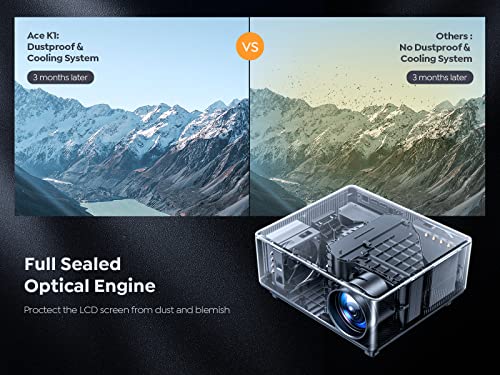YABER ACE K1 Projector 650 ANSI Ultra Bright, Native 1080P Projector 4K

YABER ACE K1 Projector 650 ANSI Ultra Bright, Native 1080P Projector 4K Supported with WiFi 6 Bluetooth, Auto Focus & Keystone & First Full-Sealed Engine,Home Cinema Projector for Smartphone/TV Stick
- .
- .
- 🎄【Ultra Brightness HD Viewing】The ACE K1 features a new upgraded chip that delivers stunning native 1080P Full HD images based on 650 ANSI Lumens Ultra Brightness and also supports 4K video.
- 🎄【Auto Screen Adaption】The first monolithic LCD projector on the market with auto focus and auto keystone correction(±20° degree horizontal and vertical), perfectly adjusts your display in seconds without manual operation.
- 🎄【Cinematic Sound】The Ace K1 movie projector has built-in HIFI 15W speakers,giant and clear display screen,bringing powerful and more original sound effects, bringing you an immersive viewing experience .(The surround sound speaker enables low, medium, and high volume options, no need to frequently set sound volume)
- 🎄【First fully sealed and dust-proof design】ACE K1 is the first fully sealed home cinema projector that YABER has carefully developed for years. It adopts the internal circulation method to dissipate heat, effectively prevent dust (IP5X dustproof), reduce the black spots and image quality loss as well as the noise.This is an important advance to extend the life of the projector.
- 🎄【Ultra-fast Wi-Fi 6 and Bluetooth 5.0】 ultrafast 5400Mbps connection,you can enjoy smooth World Cup live,streaming and gaming all without buffering. It also works with and 5G/2.4G Wi-Fi routers.Built-in Bluetooth 5.0 for easy connection to Bluetooth headphones, Bluetooth speakers and AirPods.
- 🎄【YABER Professional Support 】 We offer a 6-month return policy and a 3-year warranty, as well as professional technical support. Yaber hopes to bring joy to thousands of families and entertainment lovers around the world through its colorful entertainment products. If you have any questions, please feel free to contact us.
| SKU: | B0BDLVG8Q8 |
| Weight: | 4.72 kg |
| Dimensions: | 35.4 x 33.9 x 19.9 cm; 4.72 Kilograms |
| Brand: | YABER |
| Model: | ACE K1 |
| Colour: | Black |
| Manufacture: | YABER |
Product Description
More detail about Yaber Ace K1
Full-Sealed Optica Engine
Dustproof fully sealed optical engine reduces the temperature of HTPS through air circulation and ingenious heat dissipation design,effectively preventing black spots and burn-in screen, and also effectively reducing noise, greatly improving your viewing experience, and prolonging the life of the product.
Intelligent Screen Self-adapting Technology
Auto Foucs and Auto Keystone Correction grants you more flexibility.You can get a square and vivid & clear image automatically without complicated settings.(at +/-20 degree vertical/horizontal angles)
Enjoy immersive audiovisual entertainment
Giant screen, high-definition super bright image, 15W surround sound, enjoy theater quality audiovisual experience
Share entertainment with family and friends
Features a new upgraded chip and wifi6 & 5Gwifi, no longer worry about delays. Watch the World Cup Live, concerts and movies with family and friends, and enjoy every wonderful moment.
YABER ACE K1 Unboxing
Equipped with 2*HDMI ports, 2*USB ports, AV port and 3.5mm headphone jack, it can easily connect to iPhone, Android Smartphone, iPad, Laptap, TV Box, Amazon Fire TV Stick, Chromecast, USB stick And external speakers can connect X-Box, DVD player, card reader, media player.

Why does the auto focus and auto correction not work after power on?
You need to wait 1-3 seconds before triggering auto focus and auto correction; if not, the function may not be turned on, please turn on the corresponding function in Setting–>Projection Setting.
Why can't get rectangular image after autocorrection ?
Before first use, it may need manually correct
1) Place the projector on a horizontal table and perpendicular to the wall
2) Open “Settings”—“Auto Keystone Correction”, click the “OK” button 5 times
3) Click “Auto Keystone”—select “Auto”—finish
How to connect Ace K1 with an iPhone, iPad or MacBook?
Go to Settings, connected with your Wi-Fi firstly (Make sure your phone has connected to the same Wi-Fi) > select IOS cast > Select the Screen mirroring on your phone > connect the device name Ace K1-Cast-XXXX > Finish the Wireless Casting
How do I stream Netflix videos/shows on the Ace K1?
Please note that Wireless Casting doesn't support it due to HDCP copyright.We recommended that you use a streaming device(TV Stick). If you don't have one, please contact the YABER Customer Support team, and we will gladly assist you.
When the projector is turned off, the lens cap cannot be closed?
Please close the lens cap before the projector is completely shut down.