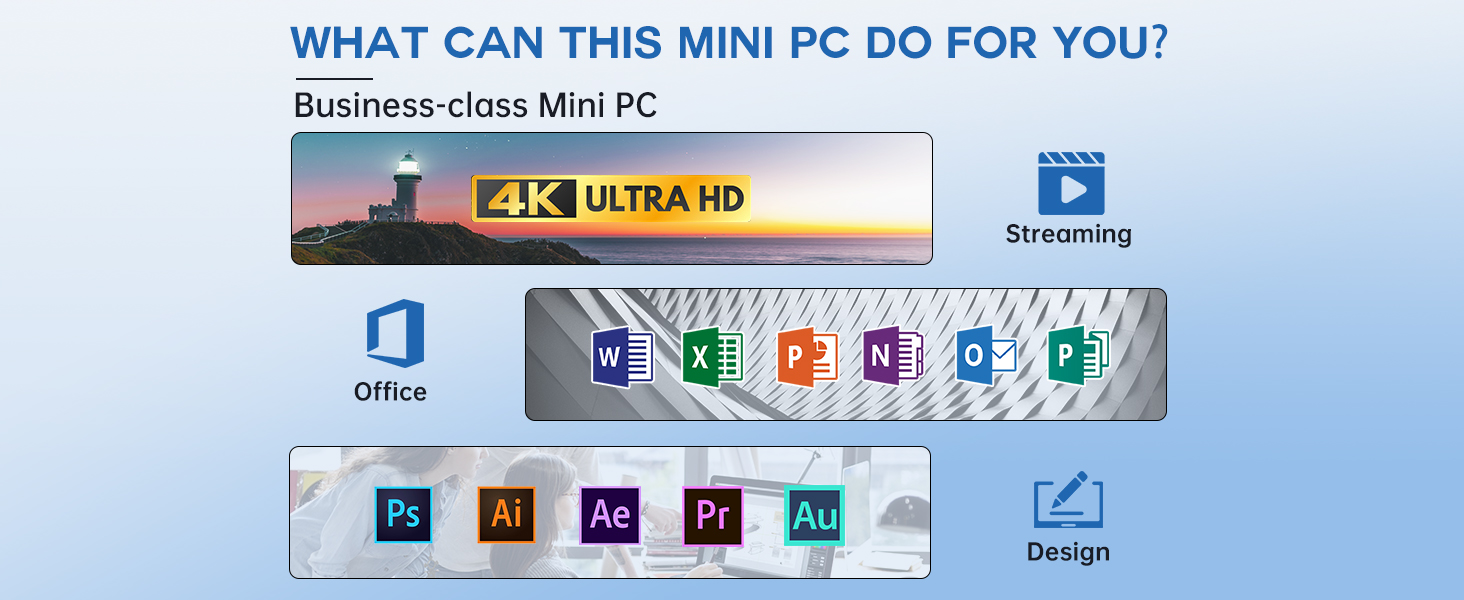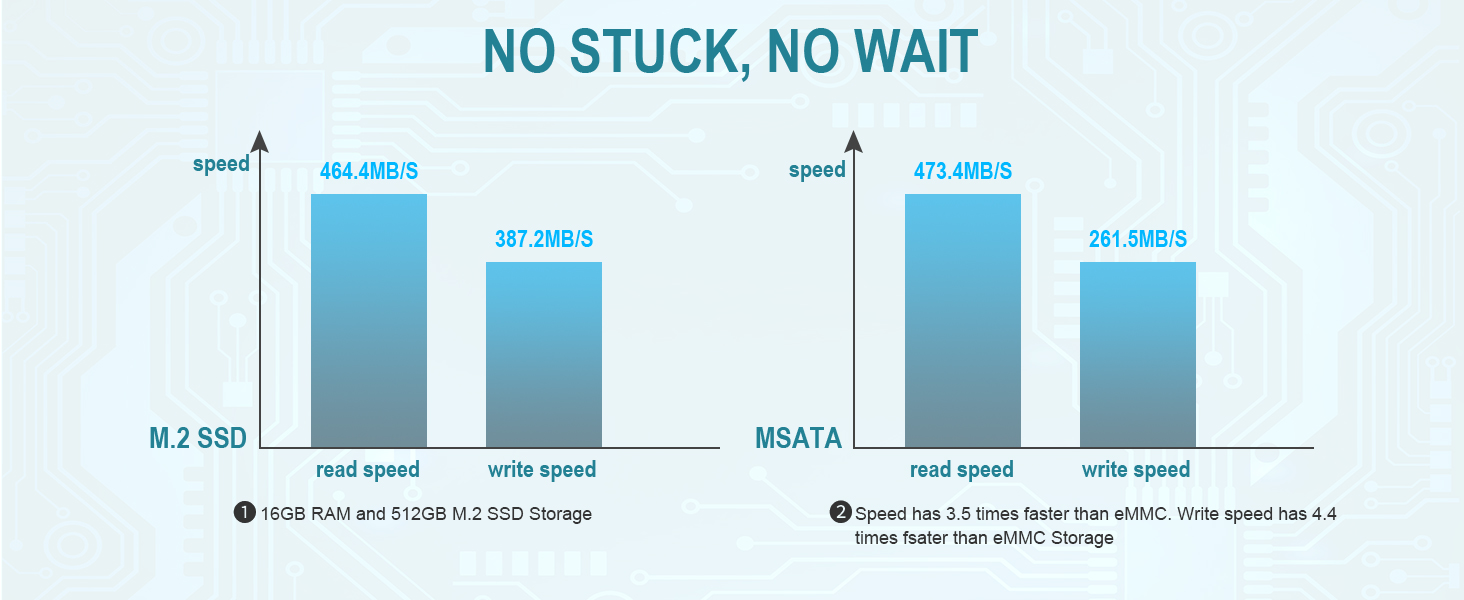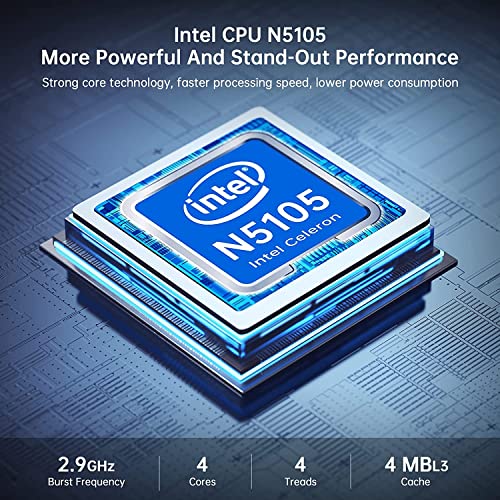NiPoGi Mini PC Windows 11 AK1 PRO 16GB DDR4 512GB ROM,11th Generation Intel

NiPoGi Mini PC Windows 11 AK1 PRO 16GB DDR4 512GB ROM,11th Generation Intel N5105 Mini Computer (up to 2.9 GHz),Micro PC with Dual Display,4K HD,Dual WiFi,BT4.2,Mini Desktop PC
- .
- .
- 【Designed for greater performance】: 16GB of RAM allows you to open all important applications simultaneously, saving time and improving workflow. 512GB ROM ensures you have plenty of space to store all important documents and applications. Just add storage space with the included empty SATA slot. Get faster with a reliable mini PC that can keep up with your daily tasks.
- 【Strong Performance】: AK1 PRO mini pc windows 11 is equipped with Intel Jasper Lake N5105 of the 11.Generation (4MB cache.2.0 GHz at 2.90 GHz), Intel UHD graphics and pre-installed Windows 11 Pro operating system (64 bit). The performance of N5105 (10 nm) is 30% higher than that of J4125 (14 nm). In addition, N5105 is more energy efficient than N5095 (10W vs 15W). The fastest N5105 can meet different needs such as working, surfing the Internet, studying at home.
- 【Stability and strong connectivity】: The micro pc supports dual-band WiFi 2.4G +5G for smoother browsing, streaming and downloading. You can also enjoy a stable Wi-Fi connection in the kitchen and bedroom. Supports RJ45 Gigabit Ethernet, experience wired speed and reliability anywhere. Bluetooth 4.2 allows you to connect easily and efficiently to other devices. NiPoGi mini computer is a good partner for your work and your life.
- 【Ready for any scenario】: Mini Windows PC with 2 HDMI outputs for dual monitor support for maximum workflow productivity. Take an enhanced experience with Intel UHD graphics, 4K UHD for home visual entertainment, HTPC, perfect for home office, light games, digital security and surveillance, digital signage, multimedia center, conference room, etc. Enjoy conversation with your family.
- 【Smart, limitless design】: The pc of small windows breaks typical restrictions. Compared to other mini PCs, AK1 PRO mini PC wlan looks stylish off, with a light turning blue when the device is on and red when it is off. In addition, this lower expansion shaft can actually be removed completely so you have a much thinner PC. Great addition to the desktop.
| SKU: | B0BN5BP683 |
| Weight: | 810 g |
| Dimensions: | 13 x 13 x 5.2 cm; 810 Grams |
| Brand: | NiPoGi |
| Model: | AK1 PRO 16+512-N5105 |
| Colour: | Work PC AK1 PRO black |
| Batteries Included: | No |
| Manufacture: | NiPoGi |
Product Description
New AK1 PRO Mini Desktop PC
The partner you need, whether in the office or at home
If you're wondering why setting up your workplace doesn't suit your needs, it's because you don't own any of the NiPoGi AK1 PRO Mini PCs.
-

For meetings
-

For AD display
-

For home cinema
-

WIFI 5+BT4.2
-

Windows 11 Pro OS
Multifunctional interface
NIPOGI Mini PC replaces multi-computer operation~
NIPOGI Mini PC Multifunction Interface with 1 x DC, 2x USB 3.0, 2x USB 2.0, 1 x RJ45 Gigabit Ethernet Port, 2 x HDMI Ports, 1 x Audio Input/Output. Make your office and other applications accessible, support the use of multiple devices, and as servers, surveillance devices, office equipment, monitors, projectors and other multimedia devices and commercial devices.
-

11th Celeron N5105
-

Multi-Media-Mini-PC
-

Add 2.5 INSSD
-

Mini Bussiness PC
-

Versatile mini PC
Intel Celeron N5105 | Processor | Intel Celeron J4125 |
16GB DDR4 | RAM | 8GB DDR4 |
512GB M.2 SSD | ROMs | 128GB M.2 SSD |
Intel UHD Graphics | Graphic Coprocessor | Intel UHDGraphics600 |
2*HDMI | OutputInterface | 2*HDMI/VGA |
2.00 GHz/2.90 GHz | Base/burst frequency | 2.00 GHz/2.70 GHz |
| | Bluetooth/WIFI /LAN | |
Intel Celeron N5105 | Processor | Intel Celeron J3455 |
16GB DDR4 | RAM | 8GB DDR3 |
512GB M.2 SSD | ROMs | 128GB mSATA SSD |
Intel UHD Graphics | Graphic Coprocessor | Intel HD Graphics500 |
2*HDMI | OutputInterface | 2*HDMI |
2.00 GHz/2.90 GHz | Base/burst frequency | 1.50 GHz/2.30 GHz |
| | Bluetooth/WIFI /LAN | |
Intel Celeron N5105 | Processor | Intel Celeron N5105 |
16GB DDR4 | RAM | 8GB DDR4 |
512GB M.2 SSD | ROMs | 256GB M.2 SSD |
Intel UHD Graphics | Graphic Coprocessor | Intel UHD Graphics |
2*HDMI | OutputInterface | 2*HDMI |
2.00 GHz/2.90 GHz | Base/burst frequency | 2.00 GHz/2.90 GHz |
| | Bluetooth/WIFI /LAN | |
- GK3 Mini PC J4125

- AK1 Mini PC J3455

- AK1 PRO Mini PC N5105

How to set the RTC alarm?
Turn on the MINIPC, press Delete to enter the BIOS and set the alarm under Advanced—–ACPI Settings—–Resume on RTC
After installing the 2.5-inch hard drive can not be detected?
1. Check if the hard drive fits well. It is recommended to reinstall the hard drive to make sure it has good contact. 2. if it is a new hard drive, a partition is required to detect it
What is the difference between Windows 10 and Windows 11?
Windows 11 has all the performance and security of Windows 10 with a redesigned and refreshed look. There are also new tools, sounds and apps. Some features of Windows 10 are not available in Windows 11.
How can I set the automatic power on in case of a power failure?
Boot this MiniPC and press the “Delete” button -Go to the “BIOS interface” -Select “Boot” in the interface -Select “Automatic Power On” -Select “Auto Power on” -Press the “F4” button to save and exit
How to call the BIOS?
First press the Power key, press the Delete key to enter the BIOS, then select Boot, then press Enter to enter the System Priority Boot menu and set the flash drive to Priority Boot, then enter Save