Philips 346B1C- 34 inch WQHD Curved Monitor, 100Hz, 4ms, VA, USB-C dock, KVM

Philips 346B1C- 34 inch WQHD Curved Monitor, 100Hz, 4ms, VA, USB-C dock, KVM, Height Adjust, Speakers, PowerSensor ( 3440 x 1440, 300 cd/m² – HDMI, DP, USB-C)
- .
- .
- crystal clear, ultrawide quad hd 3440 x 1440 pixel images. utilising high-performance panels with high-density pixel count and 178/178 wide viewing angles, these new displays will make your images and graphics come alive. the ultrawide 21:9 format enables more productivity with more room for side-by-side comparisons and more viewable spreadsheet columns. whether you are a demanding professional requiring extremely detailed information for cad-cam solutions or a financial wizard working on huge spreadsheets, philips displays deliver crystal clear images.
- with the multiclient integrated kvm switch, you can control two separate pcs with one monitor-keyboard-mouse setup. a convenient button allows you to quickly switch between sources. handy with setups that require dual pc computing power or sharing one large monitor to show two different pcs.
- this philips display features a built-in usb type-c docking station with power delivery. its slim, reversible usb-c connector allows for easy, one-cable docking. keep it simple by connecting all your peripherals, like your keyboard, mouse and your rj-45 ethernet cable to the monitor’s docking station. simply connect your notebook to this monitor with a single usb-c cable to watch high-resolution video and transfer super-speed data while powering up and recharging your notebook at the same time.
- gaming shouldn’t be a choice between choppy gameplay or broken frames. get fluid, artefact-free performance at virtually any frame rate with adaptive-sync technology, smooth quick refresh and ultra-fast response time.
- due to the way brightness is controlled on led-backlit screens, some users experience flicker on their screen which causes eye fatigue. philips flicker-free technology applies a new solution to regulate brightness and reduce flicker for more comfortable viewing.
- ; Display size: 34.0 inches
| SKU: | B07YSC72Y2 |
| Weight: | 7.8 kg |
| Dimensions: | 25 x 80.7 x 60.1 cm; 7.8 Kilograms |
| Brand: | Philips Monitors |
| Model: | 346B1C/00 |
| Colour: | Black |
| Batteries Included: | No |
| Manufacture: | Philips |
From the manufacturer



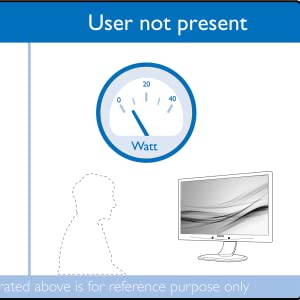


LowBlue Mode for easy-on-the-eyes productivity
Studies have shown that just as ultra-violet rays can cause eye damage, shortwave-length blue light rays from LED displays can cause eye damage and affect vision over time. Developed for well being, the Philips LowBlue Mode setting uses a smart software technology to reduce harmful shortwave blue light.
Less eye fatigue with Flicker-Free technology
Due to the way brightness is controlled on LED-backlit screens, some users experience flicker on their screen which causes eye fatigue. Philips Flicker-Free technology applies a new solution to regulate brightness and reduce flicker for more comfortable viewing.
Height-adjustable for better ergonomic comfort
The height-adjustable Ergo Base is a 'people-friendly' Philips monitor base that not only tilts, but is also height adjustable, so that each user can adjust the monitor to their personal preference for maximum viewing comfort and efficiency.




