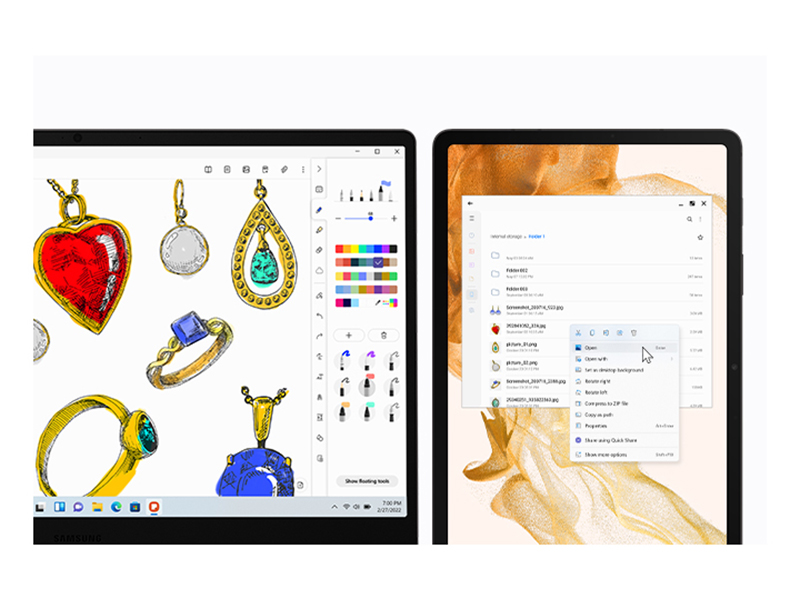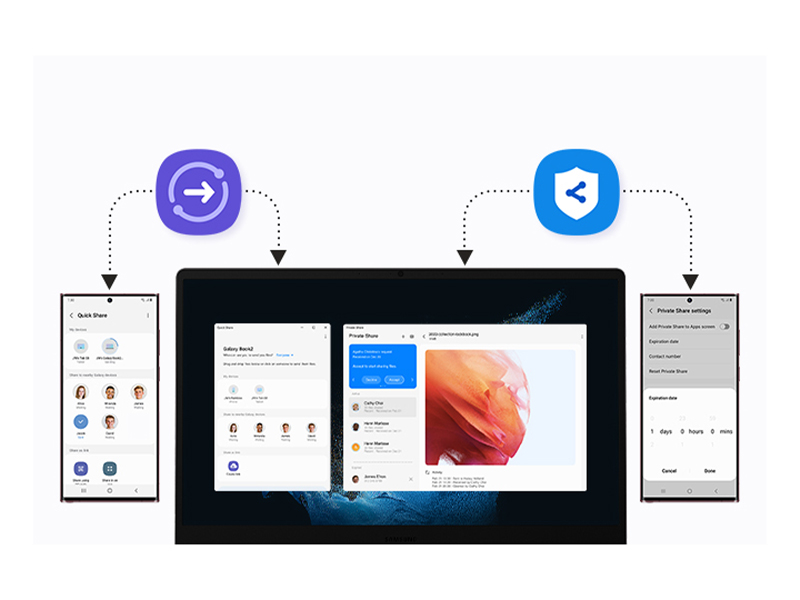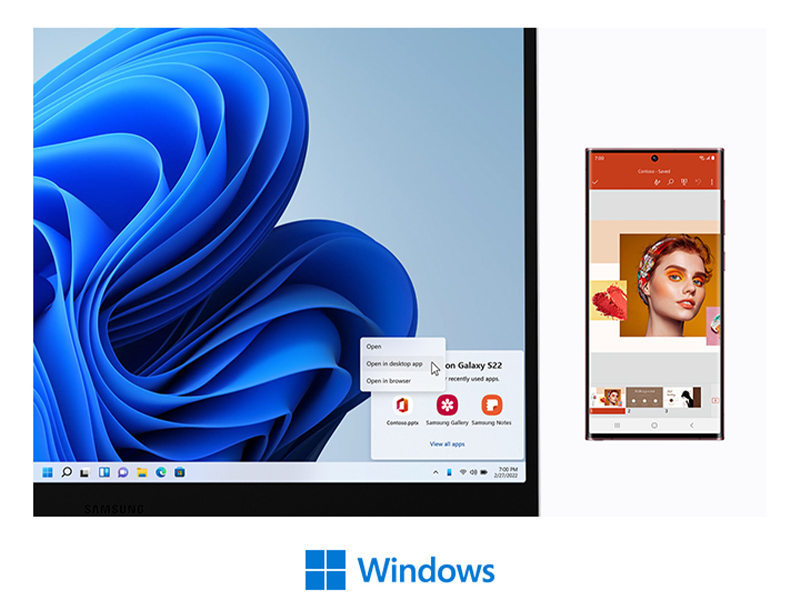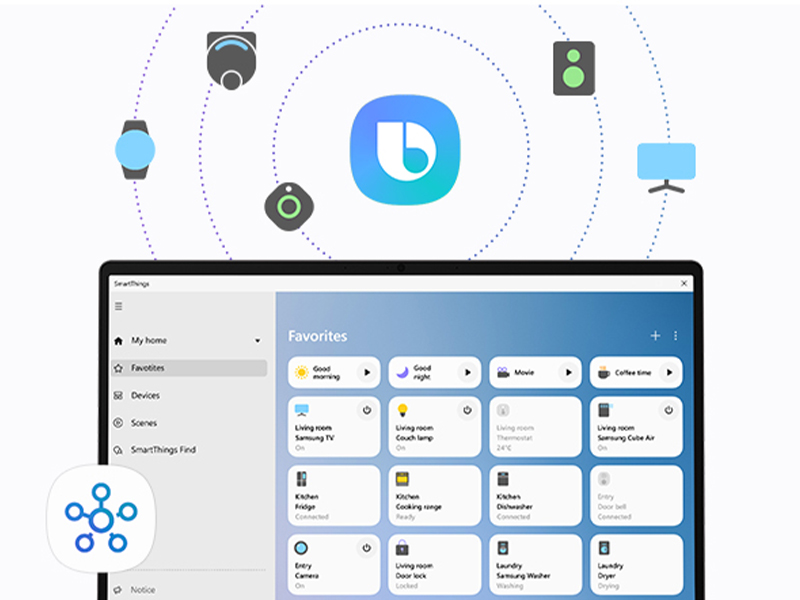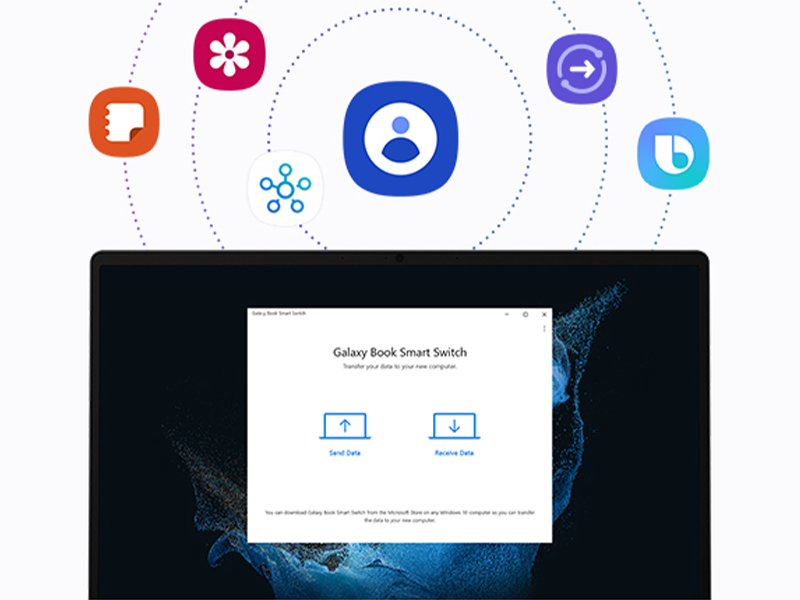Samsung Galaxy Book2 12th Gen Intel Core i3 with Windows 11 Home 15.6 Inch

Samsung Galaxy Book2 12th Gen Intel Core i3 with Windows 11 Home 15.6 Inch Laptop 8GB RAM 256GB Storage Mystic Silver (UK Version)
- .
- .
- 2-in-1 productivity – Galaxy Book2 takes on-the-go productivity to the next level in a stylish 2-in-1 design that also features the brilliant and immersive performance of an AMOLED display with 120% Colour Volume (DCI-P3)
- Powered by Intel Evo – It features a 12th Gen Intel Core processor to deliver blazing fast performance built for gamers and creators
- Secured-core PC – Galaxy Book2 is designed to protect your privacy, keeping critical information under wraps right down to the firmware level and with hardware-based security features
- Samsung Galaxy Ecosystem – Get more out of your Book2 with Samsung connected products. Use the communication of compatible devices for high productivity
- Multiple Screens, Enhanced Productivity – Connect your Galaxy Book2 with a Galaxy Tab wirelessly to add a Second screen. You can duplicate or extend, and instantly work across both devices with Samsung Multi Control
- Share Quickly and Privately – The Quick Share feature is a convenient way to wirelessly send files across Samsung Galaxy devices; And Private Share offers a new option to encrypt files using blockchain technology
- Link your phone to your PC – The phone app has been optimized for Galaxy users with Link to Windows, providing a seamless inter-device experience for ultimate convenience
- Video calling – Look and sound your best with Galaxy Book2 Studio mode and Intelligent Noise Cancelling; Studio mode features Auto framing and various background effects to remove distractions and the dual array MIC provides Intelligent Noise Cancelling for clear audio
| SKU: | B09T742JN3 |
| Weight: | 1.58 kg |
| Dimensions: | 22.91 x 35.66 x 1.54 cm; 1.58 Kilograms |
| Brand: | Samsung |
| Model: | NP750XED-KC1UK |
| Colour: | Silver |
| Batteries Included: | Yes |
| Manufacture: | Samsung |
From the manufacturer
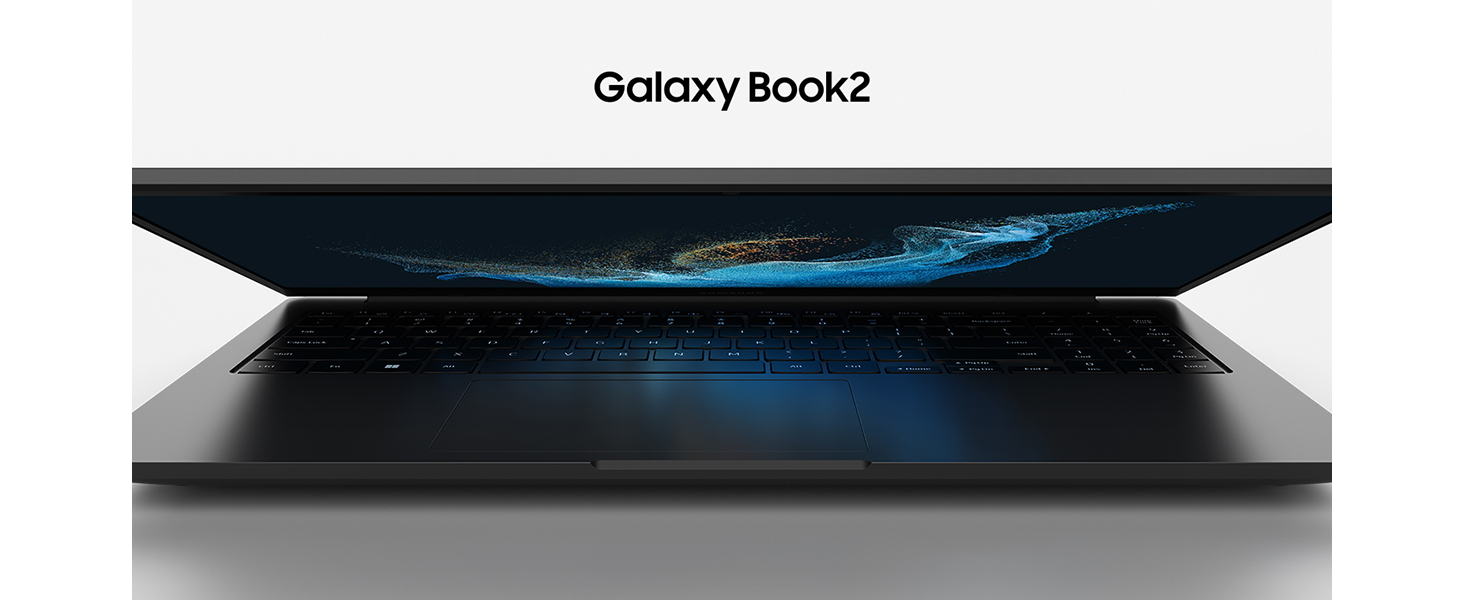
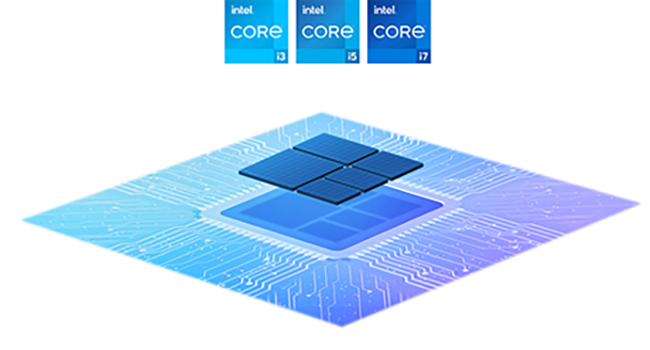


Double the screen, multiply productivity
Connect your Galaxy Book2 with a Galaxy Tab⁵ wirelessly to add a Second screen. You can duplicate or extend, and instantly work across both devices with Samsung Multi Control. Slide the cursor from screen to screen and control Galaxy Tab and Galaxy Book with just one keyboard.⁶

Simple. Secure. Peace of mind sharing
The Quick Share feature is a convenient way to wirelessly send files across Samsung Galaxy devices. And Private Share offers a new option to encrypt files using blockchain technology. You're in control of what you share and can set an expiration date on file accessibility.

What's on your phone, now on your PC
Bring your mobile apps to Galaxy Book2. Your Phone app has been optimised for Galaxy users with Link to Windows. It provides a seamless inter-device experience for ultimate convenience and use Recent Apps to open what you just enjoyed from your phone, right on your PC.

Daily life made easier
Make life easier with Bixby and SmartThings from your PC. Use voice command to ask Bixby about the weather, time, and more. You even have an option to control SmartThings-compatible devices from your PC – Bixby can help you with this too. Stay in control, and in your flow.

Set up, sign on and enjoy your new Galaxy Book2 fast
Galaxy Book Smart Switch and Single Sign-On combine to make it easy to onboard a new Galaxy Book2. Galaxy Book Smart Switch transfers your files and settings from your old device, and Single Sign-On gets you into your Galaxy Ecosystem and favourite apps with just one log-in.

1. Intel Iris Xe Graphics requires system configured with dual-channel memory.
2. Memory and HDD units sold separately. HDD expandable up to 1TB and RAM Memory up to 32GB.
3. User's actual storage memory is less than the total memory due to storage of the operating system and software used to operate the laptop features.
4. Contact Samsung Electronics or Authorised Service Center before replacing or increasing the device's memory and storage.
5. Second screen is available on selected Galaxy Tablet models only, including Galaxy Tab S7, S7+, S7 FE, S8, S8+ and S8 Ultra.
6. Samsung Multi Control requires updated tablets with One UI 4.1 or higher versions and works on Galaxy Book series devices released in 2021 or later with either Samsung Settings v1.5 (Intel) or Samsung Settings v3.3 (ARM). Some models may have limited feature support.