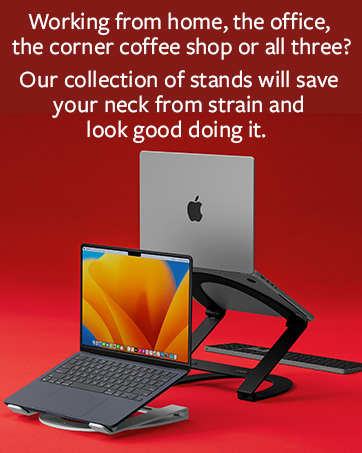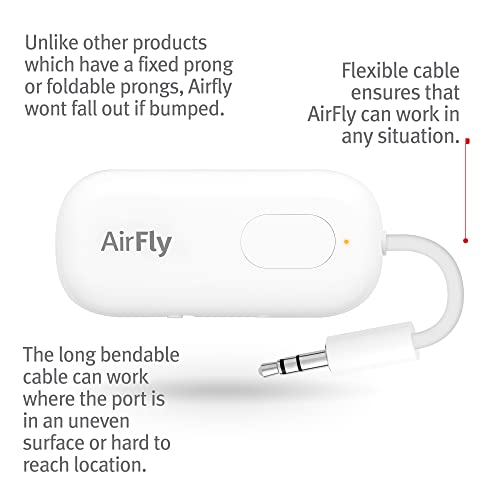Twelve South AirFly Pro | Wireless transmitter/ receiver with audio sharing

Twelve South AirFly Pro | Wireless transmitter/ receiver with audio sharing for up to 2 AirPods /wireless headphones to any audio jack for airplane, car, gym or home use
- .
- .
- NO MORE CORDS: Wirelessly transmit audio from in-flight entertainment, gym equipment, gaming devices, TV’s or any 3.5 audio jack. Use your AirPods, earbuds or wireless headphones anywhere with no more cords in the way. Now you don’t have to sacrifice audio quality/comfort in flight.
- NEVER RUN OUT OF BATTERY LIFE : AirFly Pro has a battery life of 16+ hours to cover even the longest flight. If you forget to charge before take of, AirFly Pro can be used while charging with the included cable.
- TRANSMIT / RECEIVE WITHOUT WIRES: AirFly Pro has a 10m/33ft reach so you can relax with plenty of space to enjoy your content.
- Use AirFly Pro where there is no Bluetooth available to allow item such as wired speakers/soundbars, rental cars, and boat sound systems to wirelessly receive audio from gaming devices, phones or tablets. Compatible with AirPods and all wireless headphones as well as any device with a 3.5mm audio jack
- Tech Specs – Bluetooth 5.0, Audio Codecs: aptX Low Latency, aptX and SBC audio. Battery Life: 16+ hours Included – AirFly Pro, USB-C charging cable, travel pouch, keychain holder, quick start guide, manual. NOTES: AirPods must be INSIDE AirPod Case to enter pairing mode (#1 pairing mistake). AirFly features industry leading Bluetooth 5.0 with aptX Low Latency Codecs. If you are experiencing anything less than high quality audio, first check the audio source. Regarding latency, ensure your device supports Bluetooth 5.0, BT 5.0 has latency of appr .1ms.
- If you’re having trouble pairing your headphones, make sure that AirFly Pro is switched to Transmit (TX) mode. If you want to pair a new set of headphones to AirFly Pro, or clear the pairing list to factory settings, reset AirFly by pressing and holding the Reset button on the side of AirFly for 4 seconds. Once reset, AirFly will blink amber 4 times, and then will go into Pairing Mode
- If AirFly Pro keeps disconnecting, this issue can occur when your Bluetooth headphones have hit the limit for the number of connected Bluetooth devices. All Bluetooth devices have the capability of remembering 2-8 devices. Once that device gets close to that capacity, it will start to act oddly OR refuse to pair with new devices. Please delete some of the unnecessary devices and try pairing them again with your AirFly Pro
| SKU: | B07Z13G1P5 |
| Dimensions: | 4.45 x 3.18 x 0.97 cm; 16 Grams |
| Model: | 12-1911 |
| Batteries Included: | 1 Lithium Polymer batteries required. (included) |
| Manufacture: | Twelve South |
| Origin: | China |
From the brand