Wireless Apple Carplayer Android Auto Monitor, 7 Inch Full HD Touch Screen

Wireless Apple Carplayer Android Auto Monitor, 7 Inch Full HD Touch Screen Portable Car Radio Receiver, Car Stereo with Mirror Link, Bluetooth Dash Windshield Mounted with Rear View Camera
- .
- .
- Apple CarAutoPlay & Android Auto:This car stereo compatible with Apple Carplay and Android Auto. You can access the music, navigation, messaging and other functions of your phone while safe driving. It can completely replace the cell phone while driving. Never worry about heating and battery damage caused by using your mobile phone for navigation for a long time
- 12-24V Supports Cars and Trucks: Compared with the general car stereo 12V voltage setting, the working voltage of this non-embedded car radio with navigation is 12-24V. Both cars and trucks can be used. The car radio with screen is suitable for most motor vehicles, such as cars, trucks, vans, buses, pickups,ect. And the USB output is 2.1 A, when connected to a mobile phone, not only can enjoy various functions, but also charge
- Bluetooth 5.0 Make driving safer:The Bluetooth hands-free system and built-in clear mic allows you to answer the phone while driving, without having to hold your phone all the time, and support voice control at the same time, so you will always keep your eyes on the road ahead. Ensure that you reach your destination safely. And you can listen to wonderful music on the way home from get off work
- Android/IOS Mirror Link: This car audio systems full touch screen car radio supports all iOS and Android smartphone mirror link. Sync your maps, movies and more to the 7¡± big screen. The resolution 1024*600 full touch HD capacitive monitor will give you highly responsive and clear viewing experience, and you can toggle day/night mode to ensure that the brightness does not affect driving
- Compatible with 99% Car: It can use suction lock fixes securely to your dashboard or fixed on the windshield with strong suction cup, then adjust the height and length according to personal visual habits, the base supports 360 degree rotation, plug and play, so you can save a lot of installation costs Cigarette lighter power supply,12-24V voltage, suitable for almost all kinds of cars, cars and trucks, etc. car stereo is the best helper for cars.
| SKU: | B0B6BVQ3NK |
| Dimensions: | 11 x 3 x 18.5 cm; 730 Grams |
| Manufacture: | WEPARTICULAR |
| Reference: | CP7014LED |
Product Description




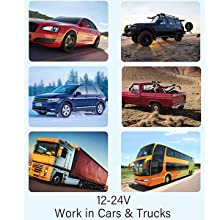

Product size
Product size: 18.5*11*2.5 cm/7.28*4.3*0.98inch
12-24V Supports Cars and Trucks
Compared with the general car stereo 12V voltage setting, the working voltage of this non-embedded car radio with navigation is 12-24V. Both cars and trucks can be used. The car radio with screen is suitable for most motor vehicles, such as cars, trucks, vans, buses, pickups,ect. And the USB output is 2.1 A, when connected to a mobile phone, not only can enjoy various functions, but also charge.
Easy to Installation
This carplay 7in radio can use suction lock fixes securely to your dashboard or fixed on the windshield with strong suction cup, powere by cigarette lighter, plug and play.
Packing list
1 x 7inch Monitor
1 x Stand Brakcet
1 x Suction Bracket
1 x 3.5mm AUX in cable
1 x USB power cable
1 x Cigarette lighter charger
1 x Tpye C cable
1 x User Manual
1 x sticker
1 x Rear view camera
FAQ:
1:Is this device suitable for my car?
This is a 7″ universal car radio, just fix it on the center console or attach it to the windshield, and you will get a perfect car companion
2: How to connect wireless carplay/android auto?
First pair the mobile phone with Bluetooth, and then connect to the WIFI signal. After both are connected, carplay/android auto will automatically jump to the corresponding interface.
3: How to connect wired carplay/android auto?
It can be connected through the mobile phone data cable, please pay attention to use the original car cable that can be used for data transmission.
4: How to connect airplay?
First complete the setting: setting – phone link – I0S device (iso mirror) /wireless connection (airplay), after the setting is completed, restart the car radio to use the airplay function normally.
5: Why is there no sound from the device?
1. The FM transmitter switch is turned on.
2. When the FM transmitter switch is turned on, the speaker has no sound.
6:Is it possible to transmit audio to the car's speakers via Bluetooth?
No, only FM channel.
7:How to sync sound via FM?
Turn on the FM TANSMITTER on the device, click ON on the device, adjust the channel of the car radio to a blank station, and set the radio on the device to the same frequency as the radio on the car, the setting is complete.
8:Why doesn't the screen light up?
1. Check whether the power supply is plugged in properly. If one end of the cigarette lighter is installed in place, the indicator light on the USB will light up, and the other end will be connected to the lowermost DC 12V power supply port on the left side of the device.
2. After confirming that the power is turned on, if the screen is still not on, there is a reset button on the back of the device, press and hold for 3 seconds.
3. Software problems, you can upgrade the software
9: What should I do when the time can't be saved?
Time update automatically after connecting the carplay or Android auto or mirror screen
10:What should I do if the screen is blurry or I can't see the screen clearly when I wear sunglasses?
You can go to the setting–back light setting to adjust the brightness of screen.Click the little sun in the upper right corner of the main screen to choose to adjust screen brightness.
11:How to install the bracket?
1. Front windshield installation: attach the bracket to the front windshield through the adhesive suction cup
2. Center console installation: Adsorb the bracket on the center console through the adhesive suction cup. If the surface of the center console is not smooth enough, you can lock the mounting pad on the center console with screws, and the stability of the bracket will be improved.





