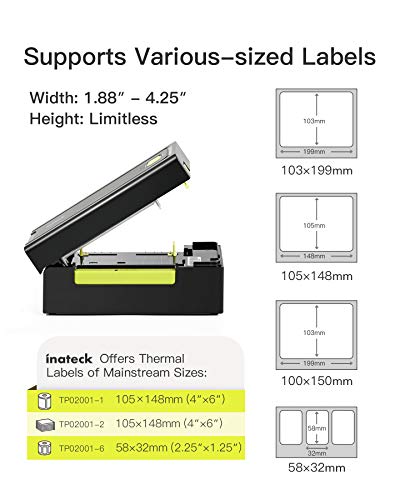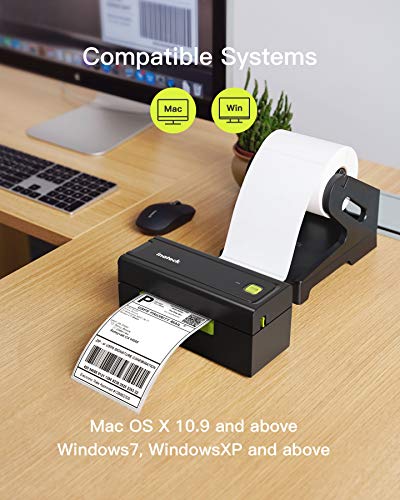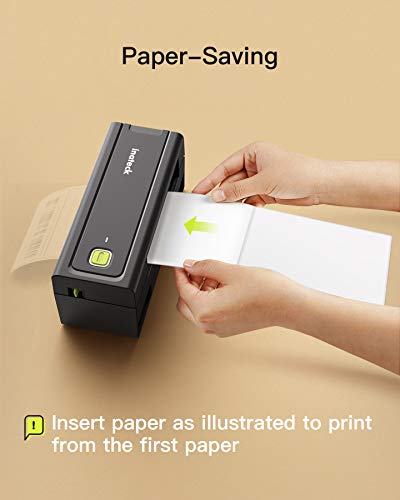Inateck 4×6 Shipping Label Printer (100mm*150mm), with Stand, 50 Thermal Labels

Inateck 4×6 Shipping Label Printer (100mm*150mm), with Stand, 50 Thermal Labels, Cleaning Pen, PR02001
- .
- .
- Compatible Paper Size: labels with width of 48-104 mm (1.88-4.25”). No particular request in the label length. including 4" x 6" shipping labels, warehouse labels, FBA label, barcode and ID labels
- Work With Mac/Windows: This thermal printer can operate on different systems including Mac OS X 10.9 and above, Windows XP, Windows 7 and above. A USB Flash Drive is included for installing the driver conveniently.
- Fast Printing Speed: The printer supports a maximum 150 mm/s printing speed. It can output 56 4*6 inch labels at one minute, 30% faster than other regular printers. It makes work more efficient without compromising printing quality. (Note: Speed can be slower when printing all-black patterns. )
- Paper-Saving: When you put the label paper through the inlet and push the form feed button, the printer will capture the paper automatically and send it into the printer without wasting the first paper, which is cost-saving.
- Accessory to Service: Inateck Knows Your needs: The product comes with a stand, 50 4*6 inch labels, cleaning pen, power adapter and an instruction manual to make your printing experience better. Also, we offer hassle-free customer service.
| SKU: | B08LK3Z9PS |
| Weight: | 2.14 kg |
| Dimensions: | 19.99 x 7.9 x 9.5 cm; 2.14 Kilograms |
| Brand: | Inateck |
| Colour: | "black" |
| Manufacture: | Inateck |
Product Description



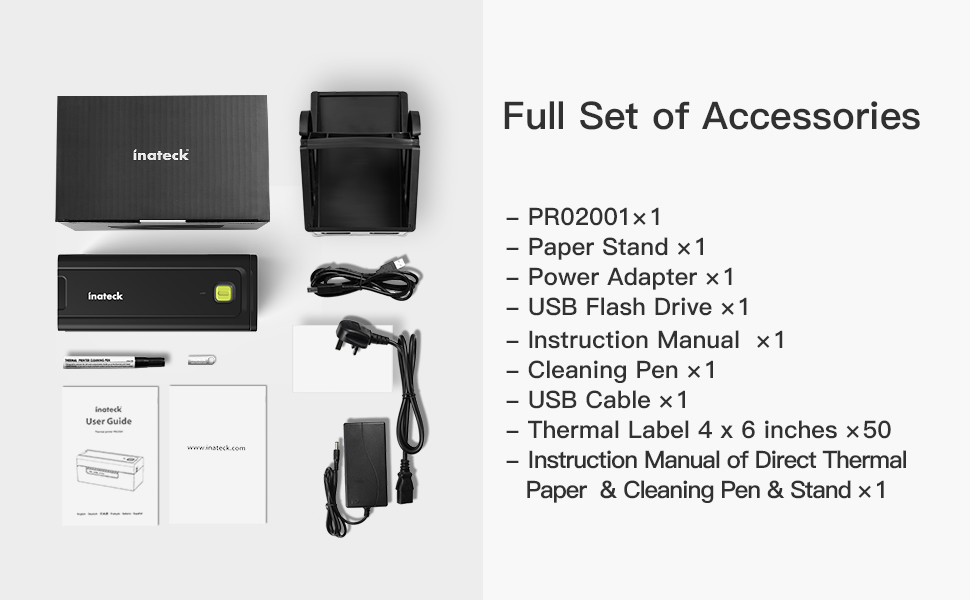
How to Use:
1. Make sure that the power switch is at “Off” status before connecting the printer to the power source.
2. Connect the printer to computer by using the USB cable.
3. Turn on the printer.
4. Insert the folded paper through the inlet of the printer or open its top and then put papers in.
5. Install the drive
Download the drive from the official site or the USB Flash Drive packaged. There's a detailed Mac/Windows drive installation guide. Please carefully read the guide before installing the corresponding drive.
If you have any problems related to our product, welcome to contact Inateck. We’ll help you solve them with utmost sincerity.
FAQ:
Q: There are blurs, white dots, or white lines on the printed label.
A: Please increase the print density, lower print speed or wipe the print head with an alcohol cleaning pen (Please wipe the print head regularly to keep it clean.)
Q: The position of the print result is incorrect (not in the middle, deviates to left/right or up/down).
A: Check whether the paper is installed properly and whether the inlet clamp is clamping the paper closely.
Q: Why is there always a blank paper following a printed one?
A: 1. If such a situation occurs, please check whether the paper type is correctly set. You can set it as “auto-match” or “continuous form paper” under the settings “Printing Preferences” – “Paper/Quality” – “Paper Source”.
2. The label is oversized.
Q: What am I supposed to do if the paper gets stuck in the printer?
Turn off the printer and open the top. Pull out the jammed/stuck paper from the inlet and install a new one.
Q: Is the printer compatible with Amazon, eBay, UPS, Paypal, Fedex and other logistics platforms?
A: Yes, it is.
Q: How to set the paper size?
If the actual label size does not match the paper size, please go to “Printing Preferences” and click “Page Setup” to set a correct size.