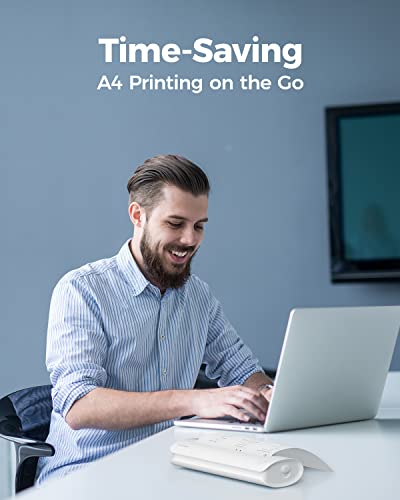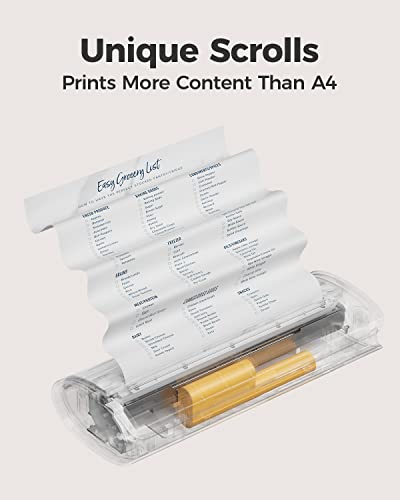Paperang F1S A4 Portable Printer – 8/4 Inches 300 DPI Thermal Inkless Printer

Paperang F1S A4 Portable Printer – 8/4 Inches 300 DPI Thermal Inkless Printer Wireless Bluetooth for iOS, Android, A4/Label Printer for Business Trip, Traveling, Invoices, DIY, Ideas, Designs
- .
- .
- PRINT ON THE GO – With Paperang portable thermal printer, you don't have to wait for the printer in your office. You can take it with you in your travel or business trip. Print whenever and wherever you want.
- EASY TO USE – Connect your phone or tablet with Paperang printer via Bluetooth, and then you can simply use the Paperang APP to printer.
- SMALL & PORTABLE – Weight only in 2.2 pounds, you can hold the Paperang A4 wireless printer in just one hand.
- CREATIVE WAY TO PRINT – Euipped with 2000mAh battery, you can printer up to 150 times on a single charge. Just Plug into the USB-C port to charge your boost printer.
- ENVIRONMENTAL FRIENDLY – Paperang F1S portable thermal printer costs about 50% less than traditional inkjet A4 printers over its entire product lifetime. And this printer is way easier to maintain without the use of carbon ribbons.
| SKU: | B0B1PXDN2B |
| Weight: | 1.18 kg |
| Dimensions: | 28 x 11 x 6 cm; 1.18 Kilograms |
| Brand: | Paperang |
| Model: | F1S-IT |
| Batteries Included: | No |
| Manufacture: | Paperang |
Product Description
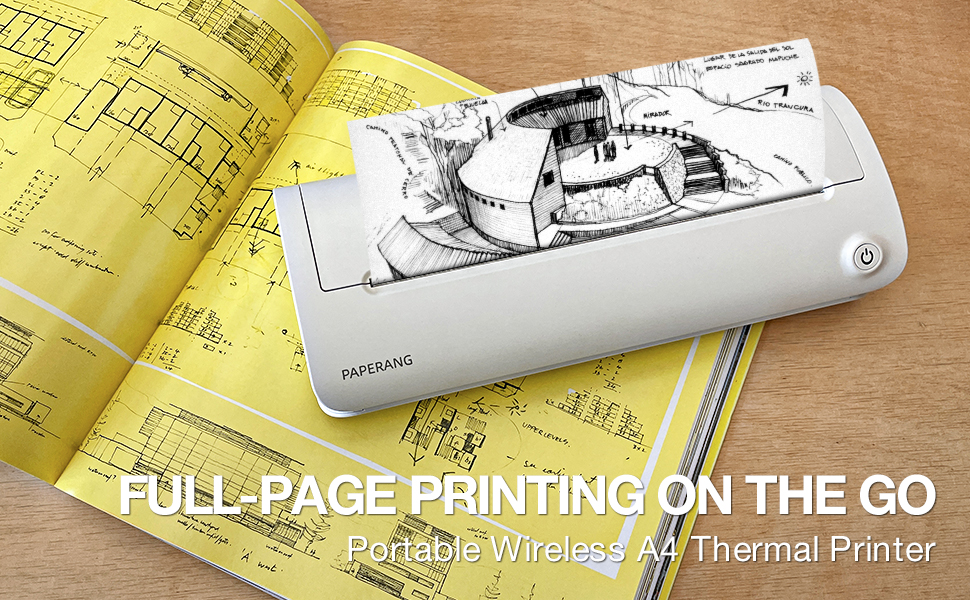





FAQ
Q1: How to connect to the computer?
- Download and install the driver that matches your computer's operating system from the link in the fifth bullet point
- Connect Paperang F1S to your computer using the included USB-A to C cable. Please note a USB-C adapter (not included) is necessary for the latest MacOS computers
- Press and hold the power button for 5 seconds to turn on the portable printer
- Choose Paperang F1S as the printer to start inkless A4 printing on your PC/Mac
Notices:
– When printing several pages continuously, there will be a 5-sec gap between each printed page for you to tear off the print.
– The drivers support Windows 7 and later & macOS 14 and later.
Q2: Can i use carbon stencil paper with this printer?
- This printer's only suitable for thermal paper
- We offer the A4 paper roll in the comparison products [A4 Paper Roll]
Q3: What paper can I use with this printer?
- The printer comes with 1 roll paper. And we suggest that our customer use our paperang thermal 8 inches paper. You can buy it in the comparison products [A4 Paper Roll]