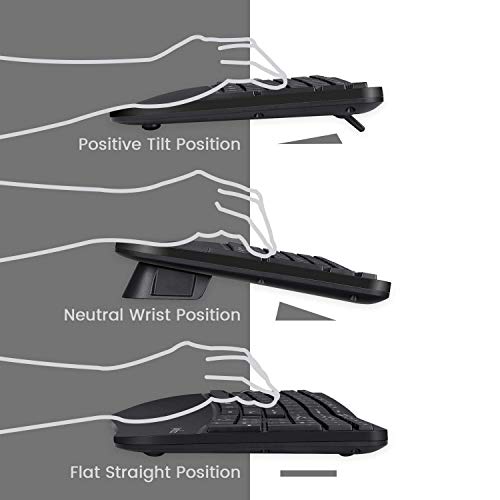Perixx Periduo-605, Wireless Ergonomic Split Keyboard and Vertical Mouse Combo

Perixx Periduo-605, Wireless Ergonomic Split Keyboard and Vertical Mouse Combo, Adjustable Palm Rest and Membrane Low Profile Keys, UK QWERTY
- .
- .
- ALL-IN-ONE – Ergonomic keyboard and mouse value kit; Designed specifically in order to reduce the pressure from your hands while computing and give you the benefit to type relaxed and effortlessly
- WIRELESS 2.4 GHz TECHNOLOGY – 1 USB Receiver for both mouse and keyboard (stored inside the keyboard); 30 Feet operating range; require 4 x AAA for operation (Batteries are not included)
- SPLIT-KEY KEYBOARD – Designed to reduce the pressure from your hands while computing and give you the benefit to type relaxed and effortlessly; The layout is different from regular keyboards. Please remove the magnet foot when not using the stand
- VERTICAL MOUSE – Wireless ergonomic vertical design with 5-button and adjustable 1000 /1500/2000 DPI Resolution
- SYSTEM REQUIREMENTS – Windows 7, 8, 10; Plug and Play feature, no drivers needed; Package Includes: 1 Keyboard, 1 Mouse, 1 Armrest, 1 Movable Magnet, manual, USB receiver (stored inside the keyboard)
| SKU: | B08NFBRRC2 |
| Dimensions: | 46.3 x 22.7 x 6.6 cm; 880 Grams |
| Model: | 11442 |
| Batteries Included: | 4 AAA batteries required. |
| Manufacture: | Perixx |
Product Description




Ergonomic Split 3D low profile design
Dress up your desktop with this sleek modern design. With the keyboard at its’ thickest part only 1,54 inches (38mm), which makes it a modern low profile ergonomic keyboard.
The 3D Design of the keyboard refers to the undulations in the height of the key set that is beneficial to improve comfort while typing.
This is a one-piece device with the keys separated into two groups, allowing the user to type at a different angle than the typical basic keyboard.
Comfort and convenience
The tilt scroll wheel of the keyboard can be tilted 4 ways for page navigation (up, down, left, and right). Additionally, comes with a built-in tilted foot stand to adjust the height to suit your arm positions.
True ability to adjust to your perfect typing angle
It has adjustable feet for those who need to see the keys more easily and it also comes with a magnetic palm rest extender that can be attached to the bottom of the palm rest. This setting will give you a negative tilt position to give you a neutral wrist position.
Please remove themagnet foot when not using the palm rest stand to avoid unwanted movement from the keyboard.
Installation Process
The following steps initiate the connection process of the PERIDUO-605 to your PC.
1. Turn ON the PC:
2. Insert Batteries
3. Plug the USB Receiver into a free USB Port
4. The device will be automatically detected by the PC, and it should be ready to work
5. If the device is still not working, please repeat the process from step 1
6. If the device is still not working, try to reboot the connection by unplugging your receiver from the port and plug it back in again. Then, press and hold the connect button for 5 seconds.
NOTE:
1 USB RECEIVER FOR BOTH KEYBOARD AND MOUSE. PLEASE FIND THE RECEIVER INSIDE THE BATTERY COMPARTMENT ON THE BACKSIDE OF THE KEYBOARD.
Please remove the magnet foot when not using the stand to avoid the keyboard from moving.
 |  |  |  | |
|---|---|---|---|---|
| Dimensions | 125 x 75 x 20mm | 147 x 87 x 20mm | 390 x 107 x 29mm | 432 x 102 x 25mm |
| Ergonomic | ✓ | ✓ | ✓ | ✓ |
| Uses | Mouse | Mouse | Keyboard | Keyboard |
| Comfortable | ✓ | ✓ | ✓ | ✓ |
| Non-Slip Base | ✓ | ✓ | ✓ | ✓ |
| Cooling Effect | ✓ |