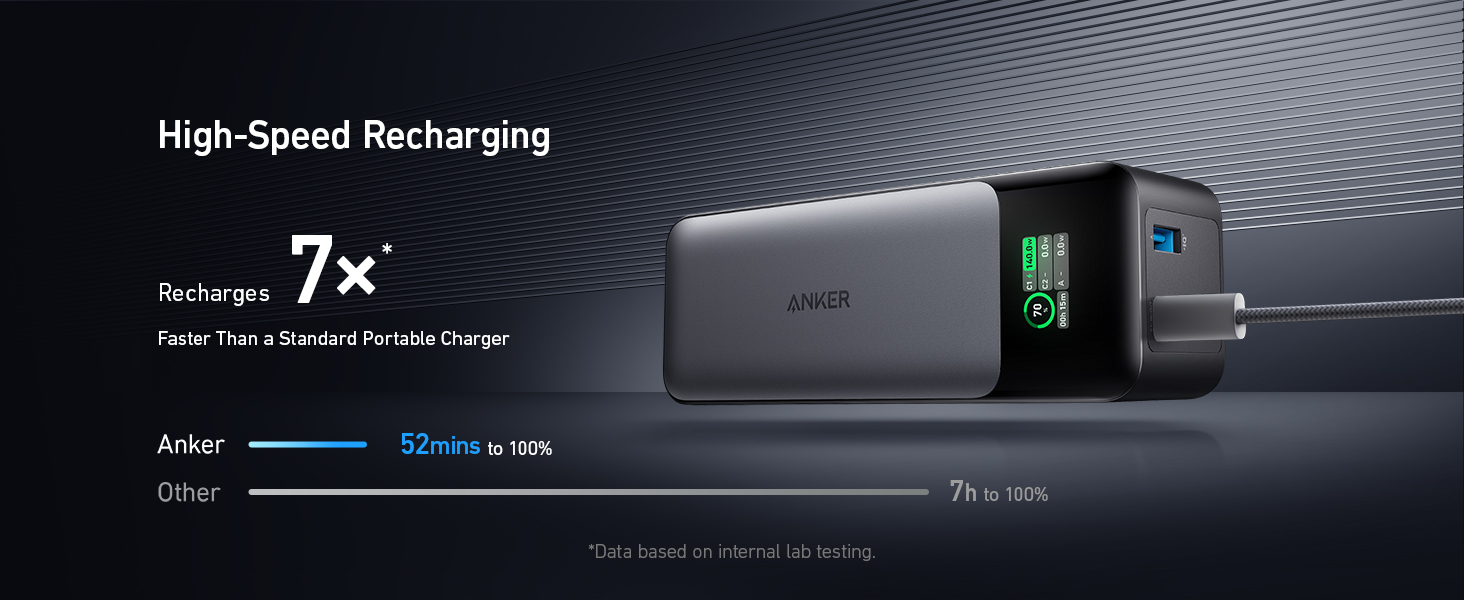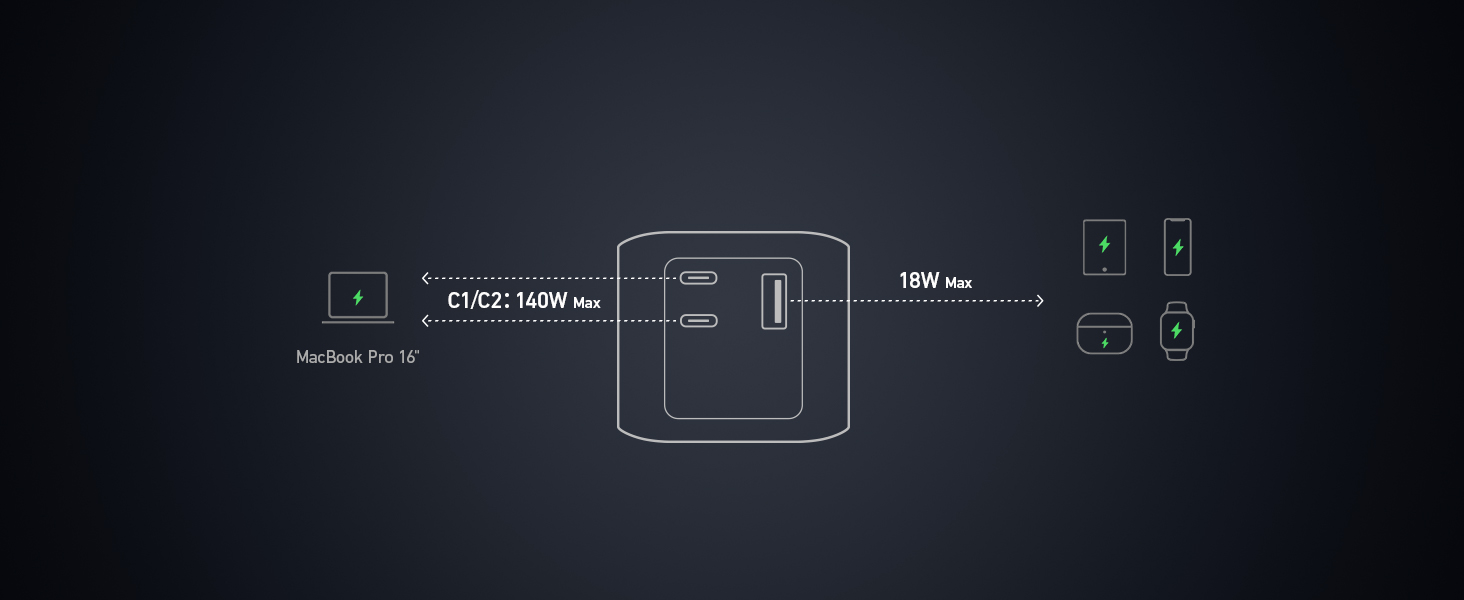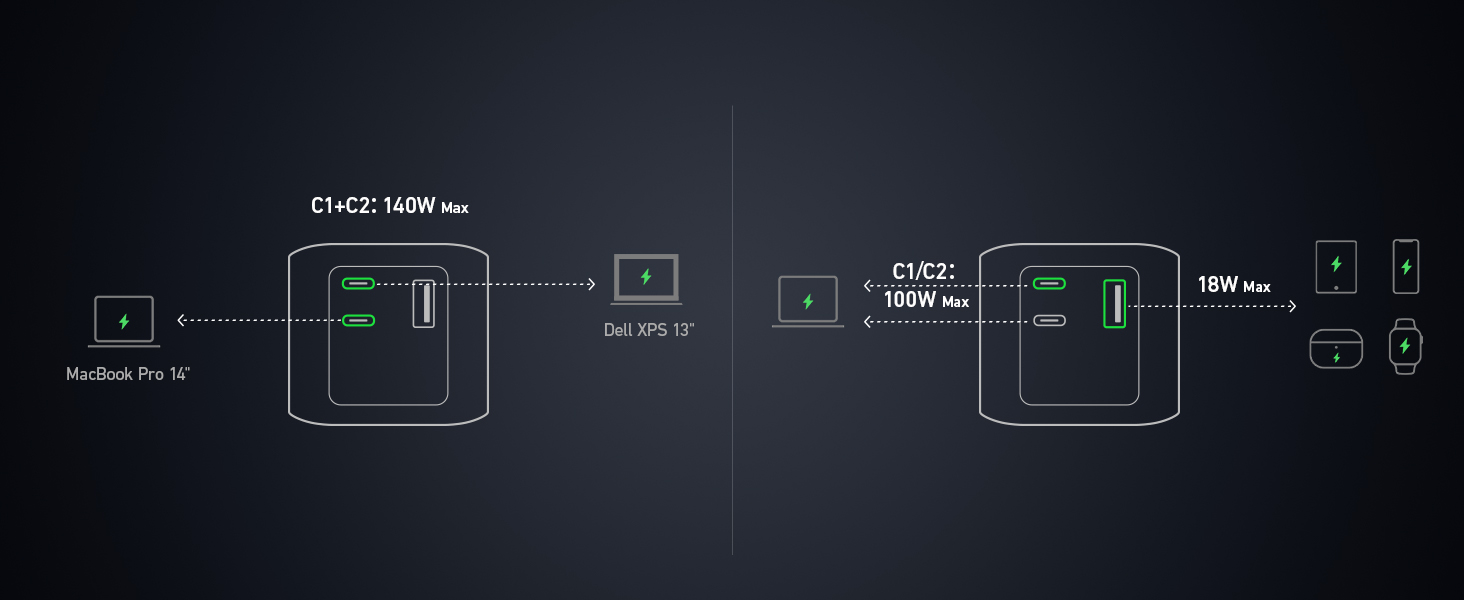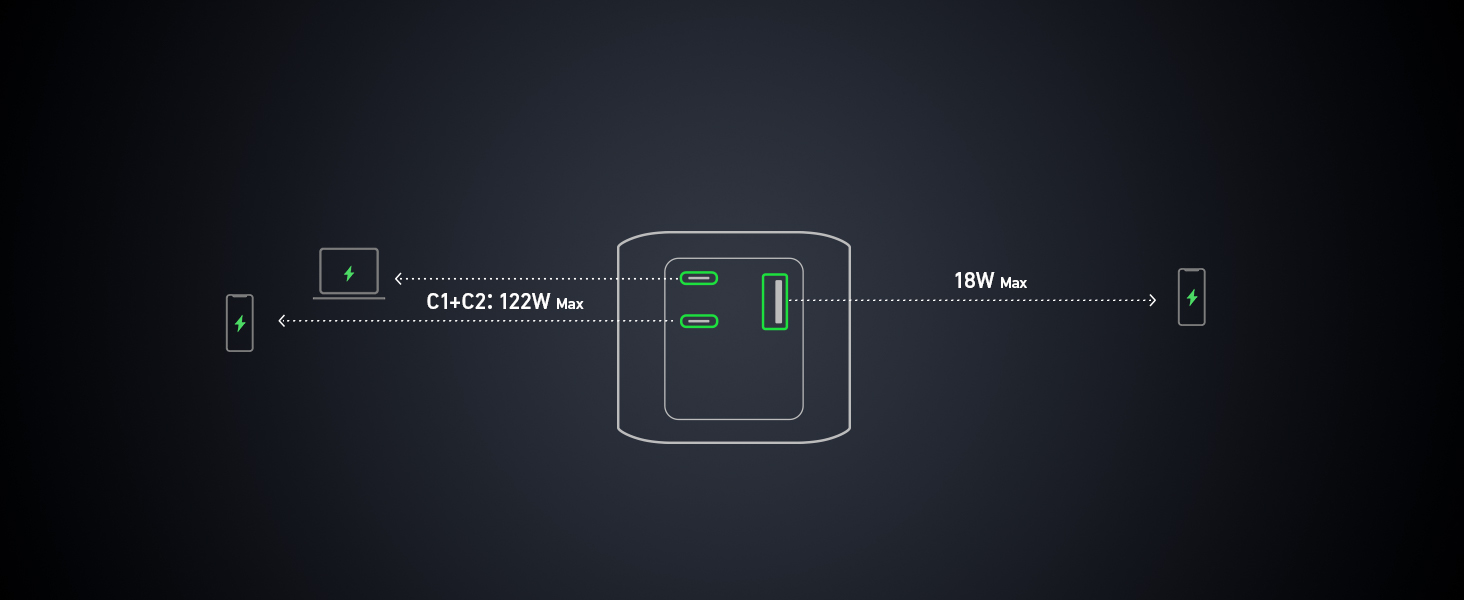Anker Power Bank, 24,000mAh 3-Port Portable Charger with 140W Output, 737

Anker Power Bank, 24,000mAh 3-Port Portable Charger with 140W Output, 737 (PowerCore 24K), Smart Digital Display, Compatible with iPhone 13 Series, Samsung, Dell, AirPods, and More
- Ultra-Powerful Two-Way Charging: Equipped with the latest Power Delivery 3.1 and bi-directional technology to quickly recharge the portable charger or get a 140W ultra-powerful charge.
- High Capacity and Long-Lasting: Featuring a 24,000mAh battery capacity and 2× longer-lasting battery life, juice up an iPhone 13 almost 5 times or a 2021 iPad Pro 12.9" 1.3 times.
- Smart Digital Display: Easy-to-read digital display shows the output and input power and estimated time for the portable charger to fully recharge.
- What You Get: Anker 737 Power Bank (PowerCore 24K), welcome guide, 140W USB-C to USB-C cable, 24-month stress-free warranty, and friendly customer service.
| SKU: | B09VPHVT2Z |
| Dimensions: | 15.58 x 5.46 x 4.96 cm; 635.03 Grams |
| Model: | A1289 |
| Batteries Included: | 1 Lithium Polymer batteries required. (included) |
| Manufacture: | Anker |
| Origin: | China |
Product Description


Comparison Table
 Anker 737 Power Bank Anker 737 Power Bank |  Anker 735 Charger Anker 735 Charger |  Anker 737 Charger Anker 737 Charger |  Anker 765 USB C Cable Anker 765 USB C Cable |  Anker 765 USB C Cable Anker 765 USB C Cable |  Anker 735 Charger Anker 735 Charger |  Anker GaN II 65W Charger Anker GaN II 65W Charger | |
| Charging Ports | 2 USB C + 1 USB A | 2 USB C + 1 USB A | 2 USB C + 1 USB A | / | / | 2 USB C + 1 USB A | 1 USB C |
| Compatible Devices | For Laptops, Phones, Tablets | For Laptops, Phones, Tablets | For Laptops, Phones, Tablets | For Laptops, Phones, Tablets | For Laptops, Phones, Tablets | For Laptops, Phones, Tablets | For Laptops, Phones, Tablets |
| Main Feature | GaNPrime 140W | GaNPrime 65W | GaNPrime 120W | GaNPrime 140W | GaNPrime 140W | GaN II 65W | GaN II 65W |
| Size | 15.58 × 5.46 × 4.96cm | 6.6 × 3.8 × 2.9cm | 4.3 × 3.2 × 8cm | 6ft (1.8m) | 3ft (0.9m) | 6.77 x 3.9 x 2.9cm | 3.6 x 4.2 x 4.2cm |
| Weight | 1.39 lb | 0.29 lb | 0.41 lb | 0.14 lb | 0.07 lb | 0.40 lb | 0.31 lb |
1. Why does the battery drain so quickly?
When the Settings selection screen is always on, both the screen and MCU are working, so it is normal that the battery drains quickly. It uses 15% of the battery in about 24 hours. We recommend turning off the display screen when not in use.
2. Why is “Screen Time”, “Battery Cycle”, “Total Input”, and “Total Output” not showing “0” on the display?
To ensure the quality of the product, rigorous tests were conducted. The values recorded during the production and testing process were:
(a) “Battery Cycle” should be 0 and “Battery Health” should be 100%.
(b) Other information should not be 0.
3. Why can't the power reach 140W?
To reach 140W, you need to use a cable that supports PD 3.1 and a device that supports PD 3.1 input such as the 2021 MacBook Pro 16″.
4. Why does USB-A port show 0.1W output when the power bank is not connected to any device?
Even if the device is unplugged when charging with USB-A, it will continue to output a small current to prevent the device from being fully charged, and it will last for about 2 minutes. In trickle-charging mode, the output of USB-A is 0.1W.