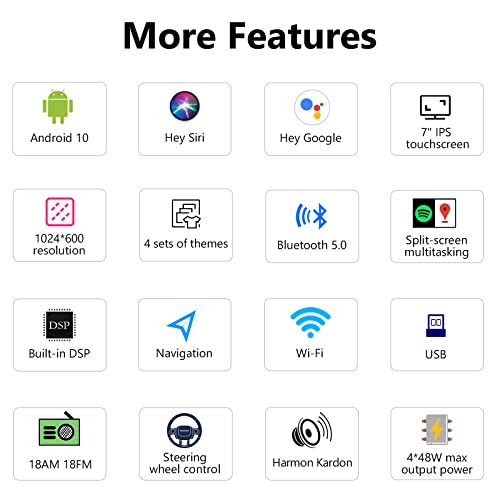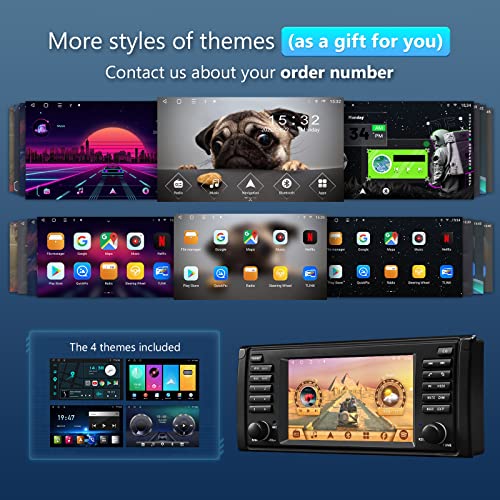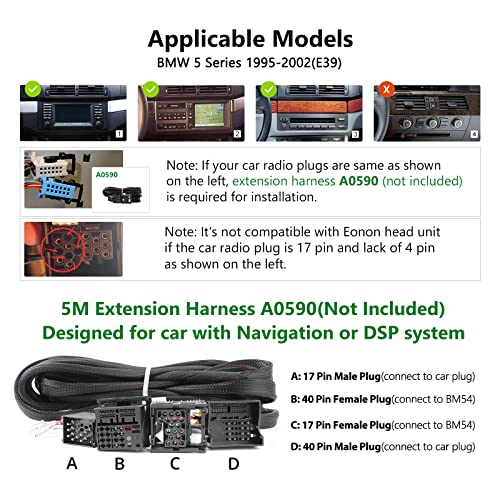Eonon 7″ Android 10 Car Stereo for BMW 5 Series E39 GPS Sat Nav, CarPlay

Eonon 7″ Android 10 Car Stereo for BMW 5 Series E39 GPS Sat Nav, CarPlay, Android Auto, Bluetooth, DSP, Support DAB+, OBDII, Rear View Camera headunit Q49Pro
- Experience superior sound quality with our built-in DSP audio processing chip and 48-band equalizer adjustment
- Keep your hands on the wheel and control your stereo with ease using our steering wheel control feature
- Stay connected on the go with Bluetooth 5.0 technology
- Input/Output : RADIO antenna interface *1, GPS antenna interface *1, USB interface *2, External microphone interface *1, CAM IN video input*1, VIDEO IN Video input*1, AUX audio R/L input*1, RCA audio FR/FL/RR/RL output*1, Subwoofer output*1
- Accessories : Power cord *1, CAN Bus *1, GPS Antenna *1, USB adapter cable *2, Radio antenna adapter cable *1, Radio Antenna Adapter *1, Audio and video adapter cable *1, Reversing video input cable *1, 10A fuse *1, External microphone *1, Double-sided tape *1, Manual*1, Mounting bracket*2, Screw *8, Hexagon wrench*2
| SKU: | B0BJJYLJWC |
| Dimensions: | 34.1 x 31.7 x 14.2 cm; 1.4 Kilograms |
| Model: | eonon |
| Manufacture: | eonon |
| Origin: | China |
Product Description

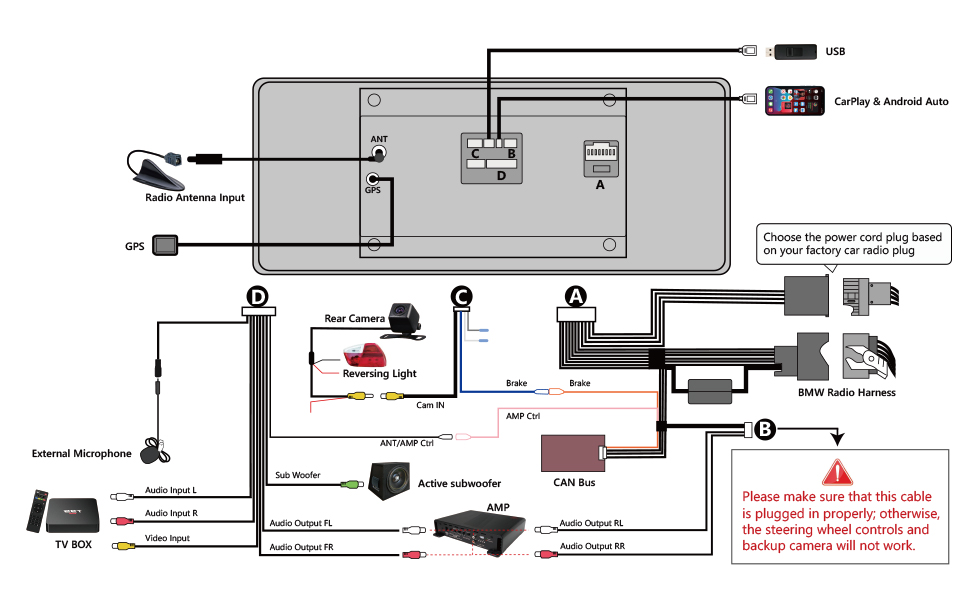
Input/Output :
RADIO antenna interface *1
GPS antenna interface *1
USB interface *2
External microphone interface *1
CAM IN video input*1
VIDEO IN Video input*1
AUX audio R/L input*1
RCA audio FR/FL/RR/RL output*1
Subwoofer output*1
**Optional accessories can be found here: shopmatrix.net/eonon
1. Change the language : Settings>More >System >Languages & input >Languages >Add a Language
2. Adjust the brightness of the screen. : Settings >Display >Brightness setting
3. Set the Date and Time : Settings >System >Time and date
4. Control the GPS Apps via Navi button of the unit: : Settings >General >Navigation Application Settings
5. Set the sound of Navi : Settings >Sound >Navi audio channel >Mixing
6. Set the Sleep Time : Settings >General >Sleep Time
7. Select the radio zone : Settings >Factory > PIN123456 >Select radio region
8. Adjust the AMP volume : Settings >Factory > PIN123456 >Amp volume
9. Adjust the reversing volume : Settings >Reverse >Reversing volume control
10. Change the Front Door Setting : Settings >Factory >PIN 8888–>Door information>Switch front door /Switch rear door /Switch left door /Switch right door
11. Change between Left/Right peptide : Settings >Factory >PIN 8888–>Left right peptide >Left peptide /Right peptide
12. Reverse setting of square control buttons :Settings—>Factory—>Enter password 123456–Knob Settings–>Switch the steering wheel up and down—>Open
13. BT option settings : Settings—>Factory—>Enter password 123456—>Config info—>Bluetooth IC—>BC6
14. Volume knob setting : Settings—>Factory—>input password 123456–Knob Settings—>Direction of the knob12