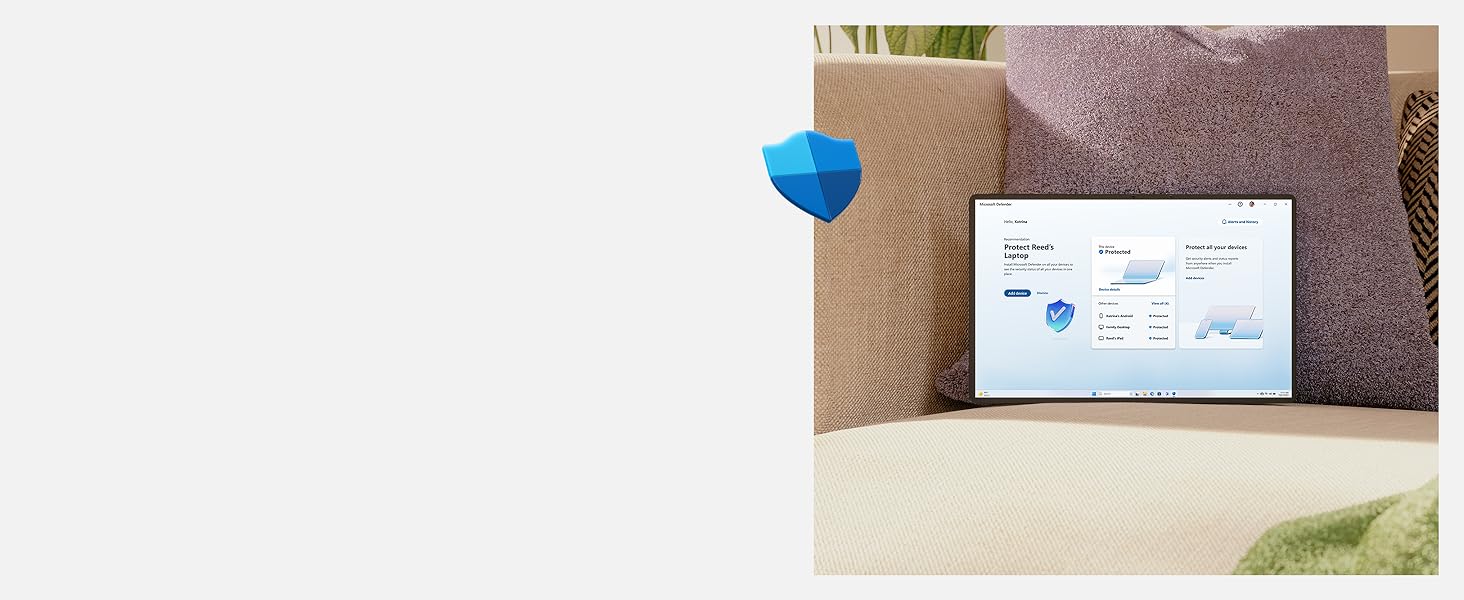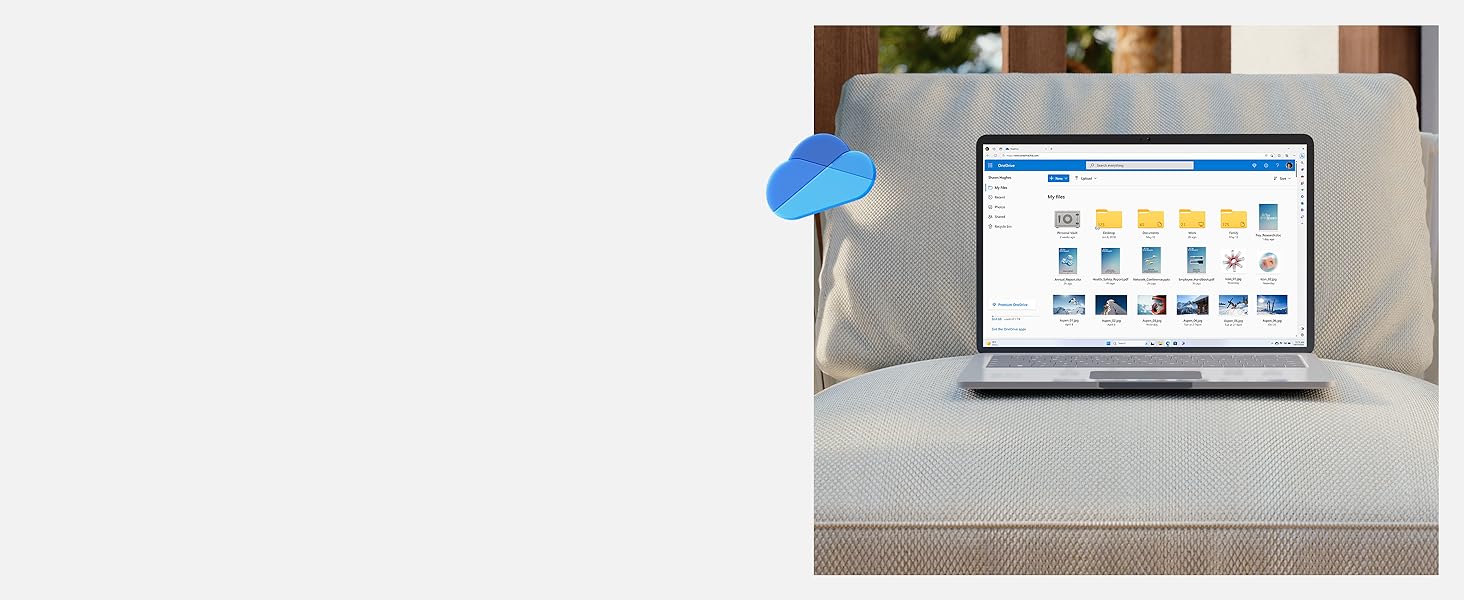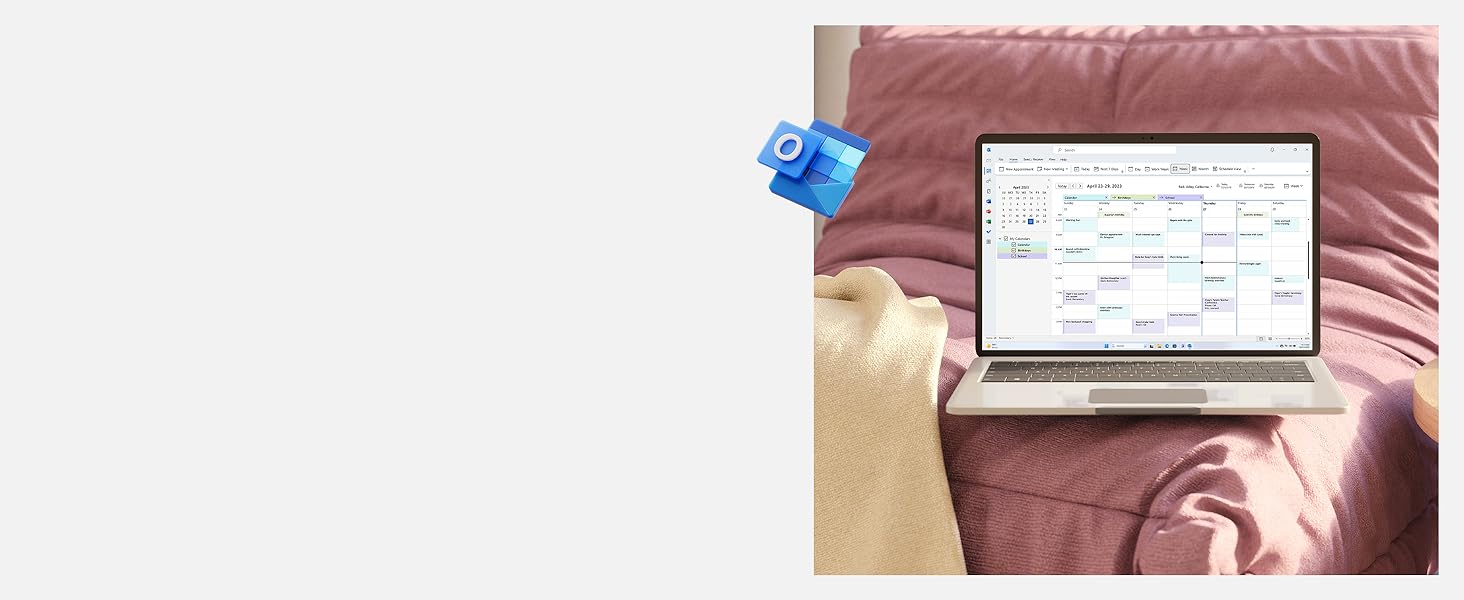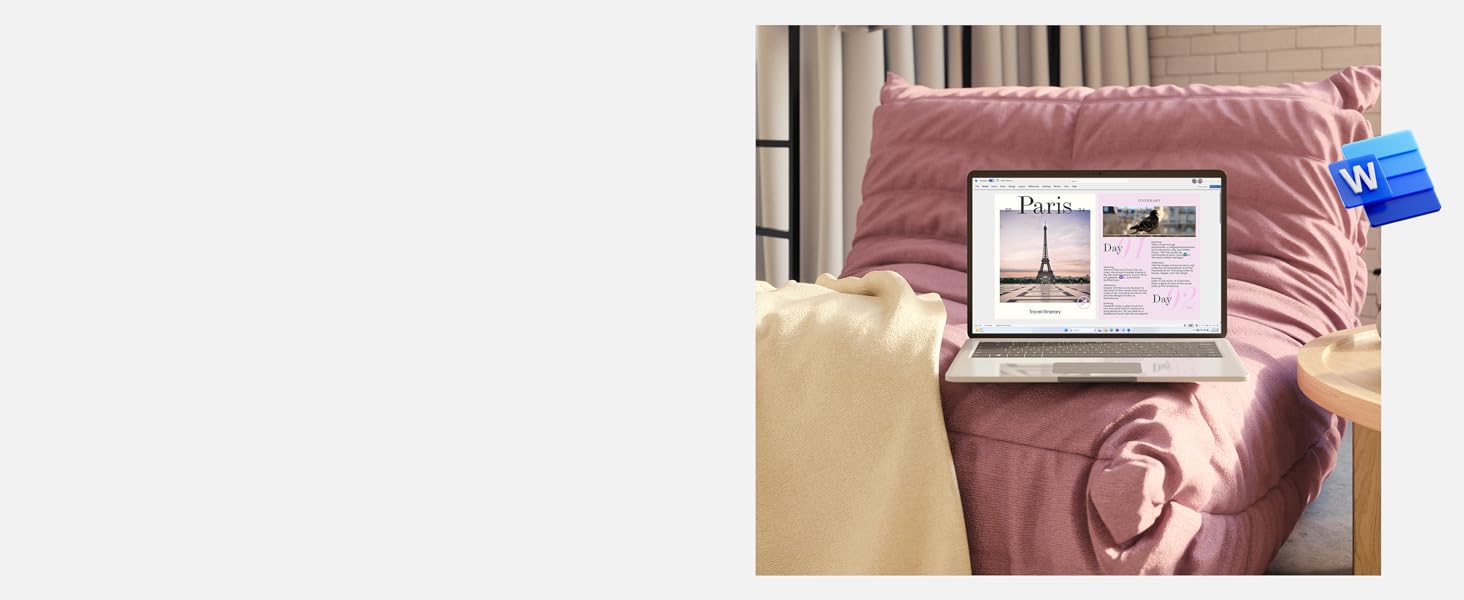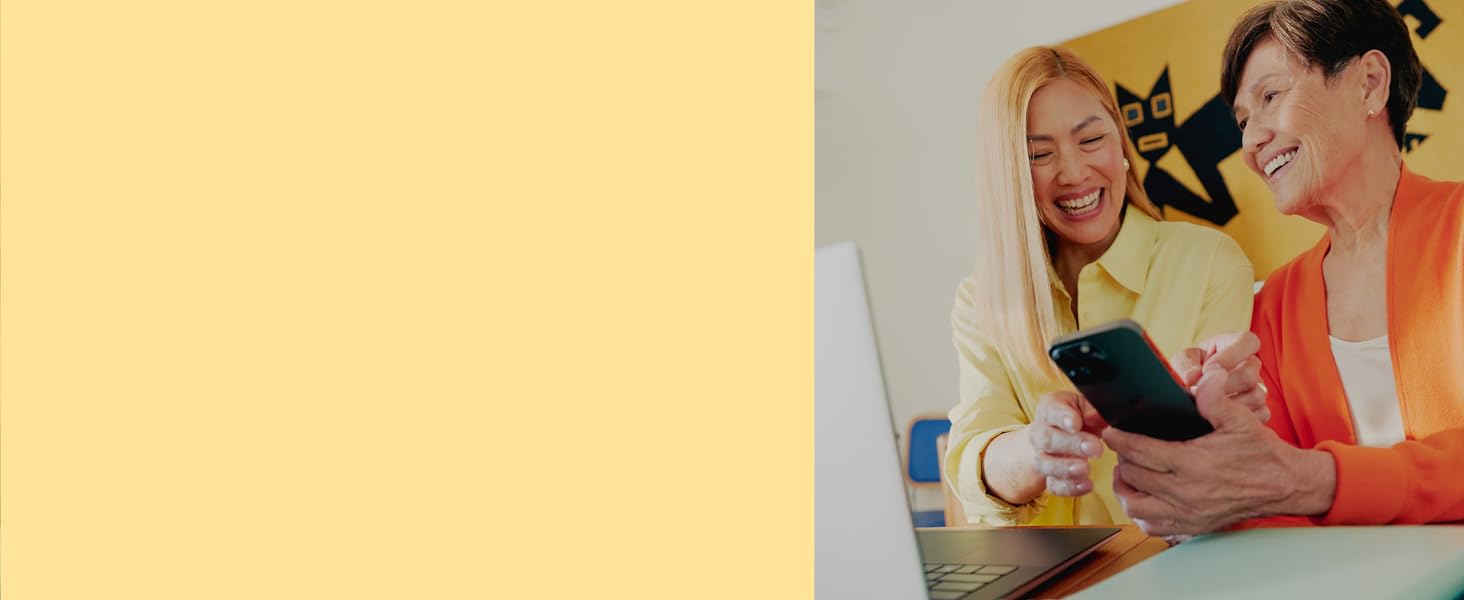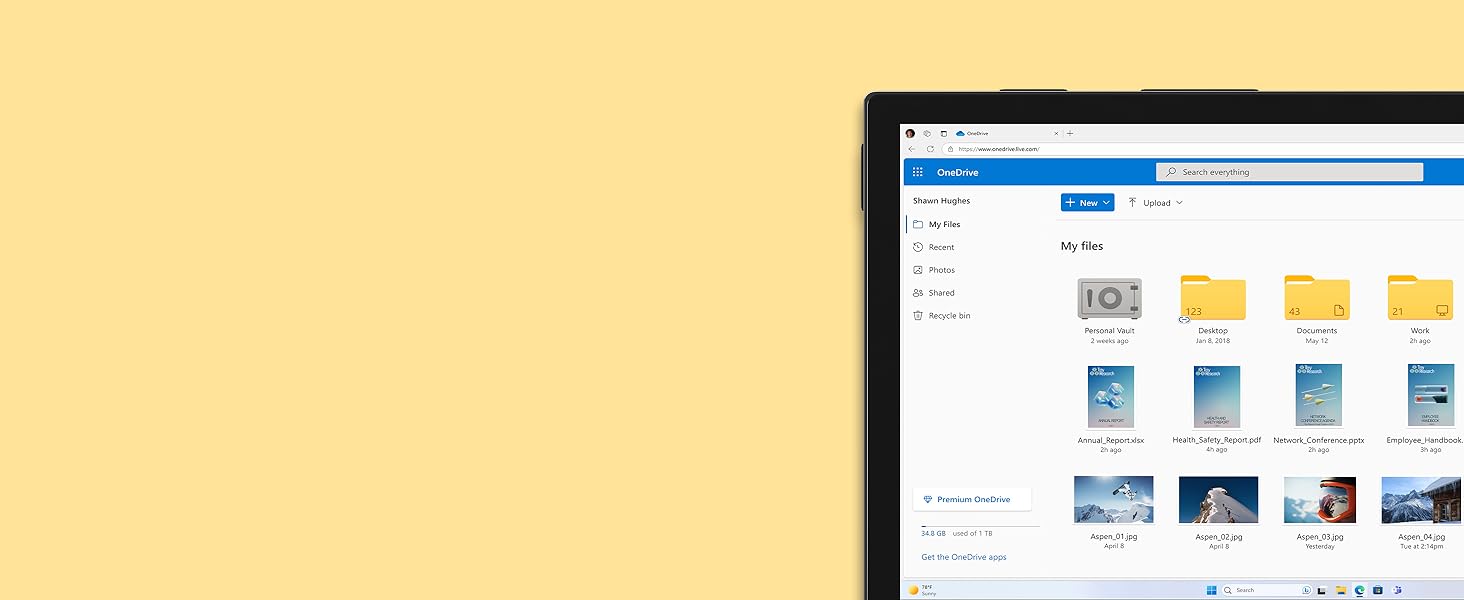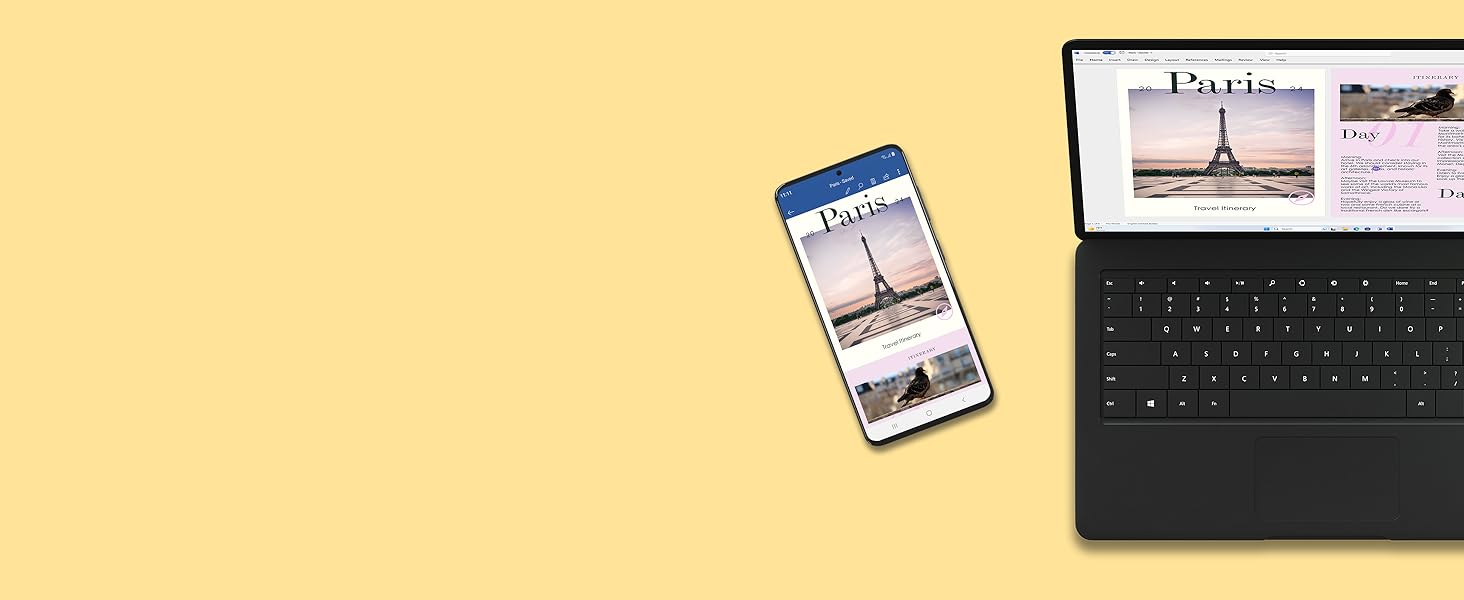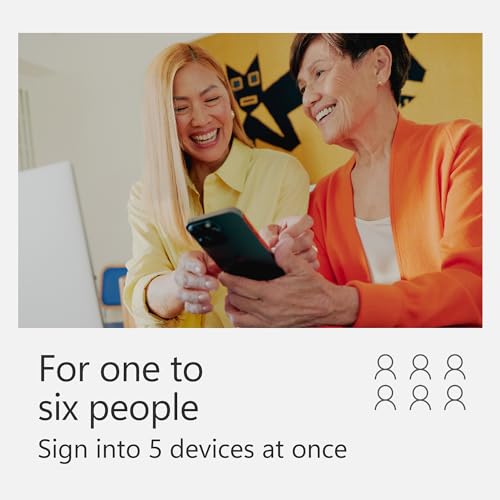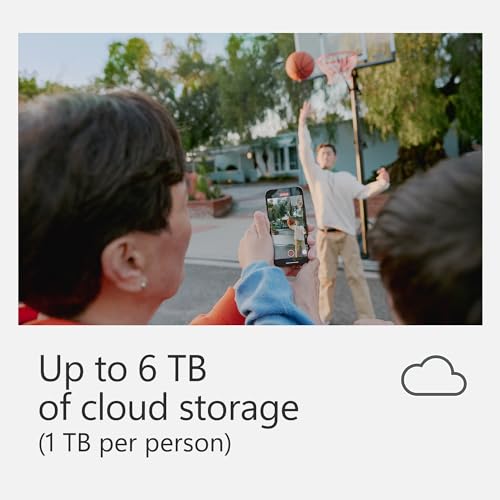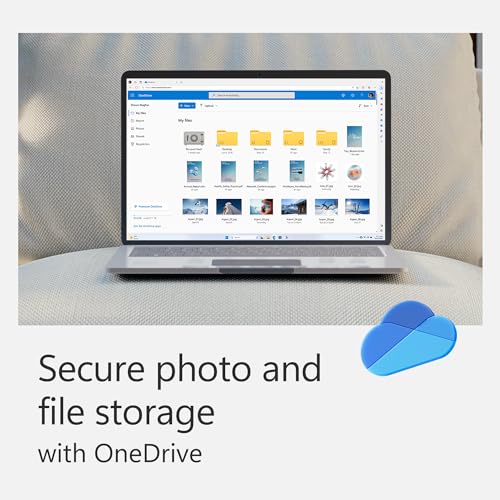Microsoft 365 Family | 12-Month Subscription | Up to 6 People | Word, Excel

Microsoft 365 Family | 12-Month Subscription | Up to 6 People | Word, Excel, PowerPoint | 1TB OneDrive Cloud Storage | PC/Mac Instant Download | Activation Required
- For one to six people to share. Each person can use on up to 5 devices simultaneously
- Works on PC, Mac, iPhone, iPad, and Android phones and tablets
- Up to 6 TB of secure cloud storage (1 TB per person)
- Word, Excel, PowerPoint, and OneNote with offline access, premium features, and customizable templates. Outlook ad-free secure email
- Microsoft Editor advanced spelling, grammar, and writing assistance. Clipchamp video editor with premium filters and effects. Expanded content library of high-quality photos, icons, fonts, videos, and audio
- Microsoft Defender advanced security for your personal data and devices. OneDrive ransomware protection for your files and photos. Contact support via chat or email to get help when you need it
Microsoft 365 Family includes up to 6 TB of cloud storage (1 TB per person), advanced security features, and innovative apps for you and your family, all in one plan
| SKU: | B00DRP537A |
From the manufacturer
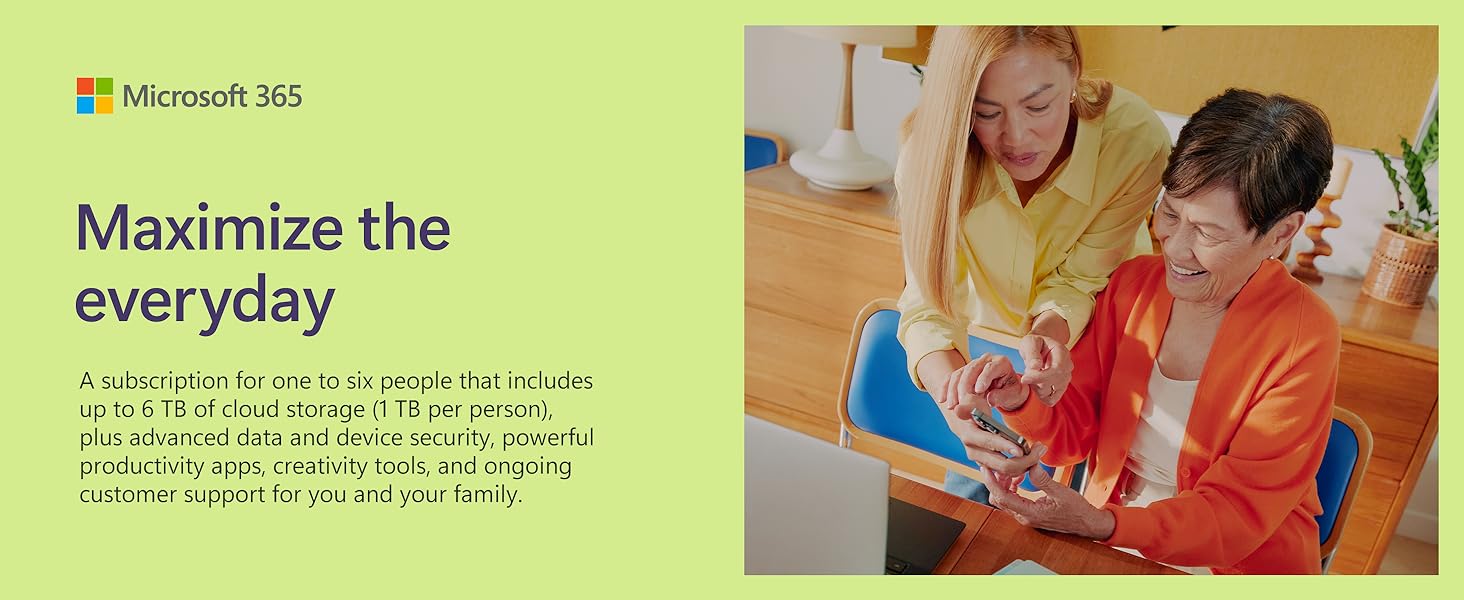
Recommended for families or small groups
Share all the benefits of Microsoft 365 with up to five other people. Sharing means that each person has the flexibility to use their own apps and cloud storage on multiple PCs, Macs, iPhones, iPads, and Android phones and tablets[1].

Easily protect what’s most important with M365
Staying safer online is easier with advanced security working. Effortlessly protect precious photos, documents, your family’s phones, tablets, and computers with easy-to-use features for digital life.

Protect your data and devices
Safeguard up to five of your devices with Microsoft Defender antivirus protection[2].

Save with confidence
Documents, photos, and videos saved in OneDrive are protected against ransomware and accessible on any device.

Email with ease
Seamlessly manage your various email accounts, calendars, and contacts in Outlook and get automatic attachment scanning and link checking[3] so potential email threats are found before you click.

Elevate content with smart suggestions in M365
Bring your ideas to life and add polish, personality, and style. The intelligence in M365 provides a variety of helpful phrases, themes, designs, and charts that can help you upgrade any project fast.

From ordinary to outstanding
Create great looking documents in just a few clicks. Smart formatting, font, and style suggestions help to make your document almost as unique as you are—effortlessly.

Innovation that inspires
Elevate your ideas with built-in features that offer recommendations to help you create and enhance your content with ease.

Microsoft 365 works across your devices
Use your devices to share photos and videos faster. With a familiar experience, integrated assistance and accessibility features, Microsoft 365 makes it easier to get started no matter where you are.

Secure cloud storage
Seamless storage makes it easy to save what you want, access it anywhere, and easily share with anyone (even if they don’t have Microsoft 365).

For your many devices
From phone to laptop, desktop to tablet, and back to phone again, Microsoft 365 works across the devices you use every day.

Flexible for you
Designed to meet your needs, Microsoft 365 has accessibility features built in so you can achieve your goals in whatever way works best for you.
Product Comparison
 M365 Family | 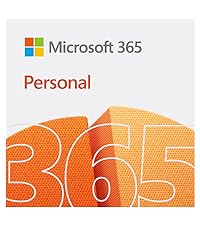 M365 Personal |  M365 Business Standard |  M365 Home & Student |  M365 Home & Business | |
| Type of purchase | 12-month subscription | 12-month subscription | 12-month subscription | One-time purchase | One-time purchase |
| Number of people | For up to 6 people | For 1 person | For 1 person | For 1 device | For 1 device |
| Use on more than 1 device | ✔ | ✔ | ✔ | ✘ | ✘ |
| 1TB Cloud storage | ✔ | ✔ | ✔ | ✘ | ✘ |
| Premium features and updates | ✔ | ✔ | ✔ | ✘ | ✘ |
| Data and device protection | ✔ | ✔ | ✔ | ✘ | ✘ |
| Includes Outlook | ✔ | ✔ | ✔ | ✘ | ✔ |
* Screens simulated. App availability varies by device/language. Features vary by platform.
[1] iOS and Android require separate app download.
[2] Microsoft 365 Personal or Family subscription required.
[3] Features apply to customers who have an @outlook.com, @hotmail.com, @live.com, or @msn.com account.