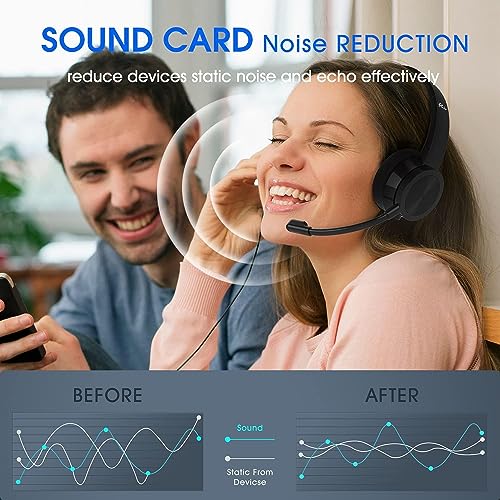USB Headsets with Microphone, U17D 3m Length Noise Cancelling Headset Stereo

USB Headsets with Microphone, U17D 3m Length Noise Cancelling Headset Stereo Headphone for PC, Laptop USB/3.5mm, Multi-Use USB Headsets Earphone for Call Cente
- 【Crystal-clear Sound Quality 】Professional 40mm driver of Venker Computer headset, Within built-in chip constantly optimizes call experience by noise reduction and vocal correction. Wideband audio can giving you clearer conversations, and acoustic shock protection circuit to protect your hearing.
- 【Ultra Comfortable & Retractable Wearing】Venker USB Headphone with Microphone made of High-quality Leather ear cushions provides an ultra-lightweight fit. Made from breathable soft protein memory foam and wrapped by Skin-friendly protein leather. The adjustable headband helps you find the comfortable fit and makes it easy to suit all head shape.
- 【Noise-cancelling Technology】The built-in noise reduction card and the design of the earmuffs can make you get an excellent silent environment. Equipped with a wired controller, you can adjust the volume level, The microphone and speaker on/off buttons to help you easy to use in all occasions.
- 【Multi-Purpose & Wide Compatibility】Venker USB/3.5mm Headset ideal for call center, Business, Skype chating, Gaming, Teaching, Online courses, etc. Enjoy the convenience via our usb headset that works with common chat and system applications. Widely compatible with Windows 2000/7/8/10/XP/Vista, Mac OS X, iOS, Android, Tablet PC.
- 【High-quality PU&ABS Materials】 Precision design, quality plastics, uni-body headband construction, flexible mic boom make this USB headset more durable and sturdier. FRIENDLY NOTES: Please adjust your computer or cell phone's volume when you still can't hear clearly even you've reached the highest volume on our usb headset.
| SKU: | B0CGZW3D7T |
From the manufacturer






Meet your various equipment needs
If you are using for business needs like call center. You can use our 3.5mm interface, if you are using at home, you can use the USB interface (note: the volume controller must be plugged into the USB port)