Wipkviey T25 Mini Drone for Kids with Camera – 1080P HD FPV Drones for Adults

Wipkviey T25 Mini Drone for Kids with Camera – 1080P HD FPV Drones for Adults Beginners, RC Quadcopter Toys w/2 Batteries and Carrying Case, Birthday Christmas Gifts for Boys Girls
- Easy to Control: Multiple remote control methods and one-key operating functions are exclusively designed for beginners. You can switch the button control, mobile app control, gravity control, voice control, and other useful modes according to different situations.
- HD Camera and WiFi Drone: T25 built-in 1080P HD camera with 90° adjustable angle, FPV real-time transmission, you are able to see real-time first-person-view on the App. You can maintain the drone at a certain height, which makes it so easy to take high-quality footage.
- Long Time Flying: In normal flight mode, 2 rechargeable batteries each support 10 minutes, a total of 20 minutes. The battery can be replaced by simply plugging and unplugging. The battery pack is loaded with charge over-expansion protection and is safer to charge.
- Intelligent Alert: If the battery of the transmitter or drone is low, the transmitter and drone lights will flash to sound the alarm. Also when the drone exceeds the distance of 100 meters, the transmitter will also sound an alarm, you need to press the return home button.
- 360° Flip: Press the flip button and control the right joystick, the drone will rotate 360° in the air. press the “One Key Start/Landing” button, and the drone will take off or land automatically. The drone contains a total of 3 flight speed modes, low speed for children and beginners.
- Foldable and Portable: Mini RC quadcopter classic folding design, small size, and can be easily carried in your pocket, while the performance is still excellent, even beginners can play in a relatively spacious room. It is the best drone toy gift for boys and girls.
- Note: The drone will need to be recalibrated before take-off and after it has tipped on its side. If you do not calibrate before take-off and do not take off on a level surface, then the drone will fly diagonally after take-off and will not be controlled by the remote control, and will be 100% lost.
Wipkviey Mini Drone – The perfect gift for kids, teens, and beginners!
T25 Mini Drone features a high-quality, high-tech look, small size, lightweight and comes with a small storage bag for easy portability so you can take it with you everywhere.
Gravity SensorIf you want to control the direction of your drone's flight with your phone, simply turn on gravity-sensing mode, allowing you to fly your drone in ways you've never done before. | 3D FlipsThe mini drone can flip 360° in the air. You'll get a whole new experience with this fun aerobatic flight, it will blow your mind! Press the landing button and the drone will land on its own. | Headless ModeIn headless mode, you no longer need to identify which side of the drone's head is oriented; the drone's orientation is always based on the controller. Flying is much easier for everyone to operate. |
Products Include:
- T25 drone*1pcs
- Remote control*1pcs
- Cell phone stand*1pcs
- Drone battery*2pcs
- Drone protection bracket*4pcs
- Drone replacement propeller*4pcs
- Battery charging cable*1pcs
- Screwdriver*1pcs
- Cell phone control software instruction manual*1pcs
- Drone instruction manual*1pcs
Frequently Asked Questions:
Q: Drones can't 3D flips
A: The battery is too low and needs to be replaced.
Q: One or more motors do not turn
A: The motor is broken, and a new motor needs to be replaced.
Q: The drone blades can rotate, but can not take off
A: Check whether the A/B paddle is properly installed.
Q: The drone can't realize the command of remote control normally
A1: The battery is too low and needs to be replaced
A2: The battery power is insufficient or the remote control distance is too far.
Precautions:
1. When the drone takes off, the drone needs to be placed on a smooth horizontal surface and calibrated.
2. The product is designed to be used at the age of 14 years or older, and adolescents over 14 years old have the ability to operate and play independently. Children over 8 years old need to use in the company of adults.
3. T25 drone weight is relatively light, in flight, the impact of wind will be relatively large, we recommend that you use it in more open places, windless environments, or indoors.
4. When using the drone, we recommend that you install a protective device in advance to reduce the damage if the drone accidentally dropped.
5. You can take the following ways to extend the life of the battery:
-Avoid charging the battery for too long.
-Replace the battery please ensure that the cooling before charging.
-When idle drone please avoid direct sunlight.
6. If you need to use the cell phone app to control the drone, when you click to connect WiFi, you need to close the cell phone side of the traffic. Otherwise, it will lead to confusion in the drone recognition signal, resulting in the connection of WiFi, or can not control the drone.
| SKU: | B0CDC6W8F1 |
| Weight: | 320 g |
| Dimensions: | 10 x 8 x 2.5 cm; 320 Grams |
| Brand: | Wipkviey |
| Reference: | TY-T25 |
Product Description



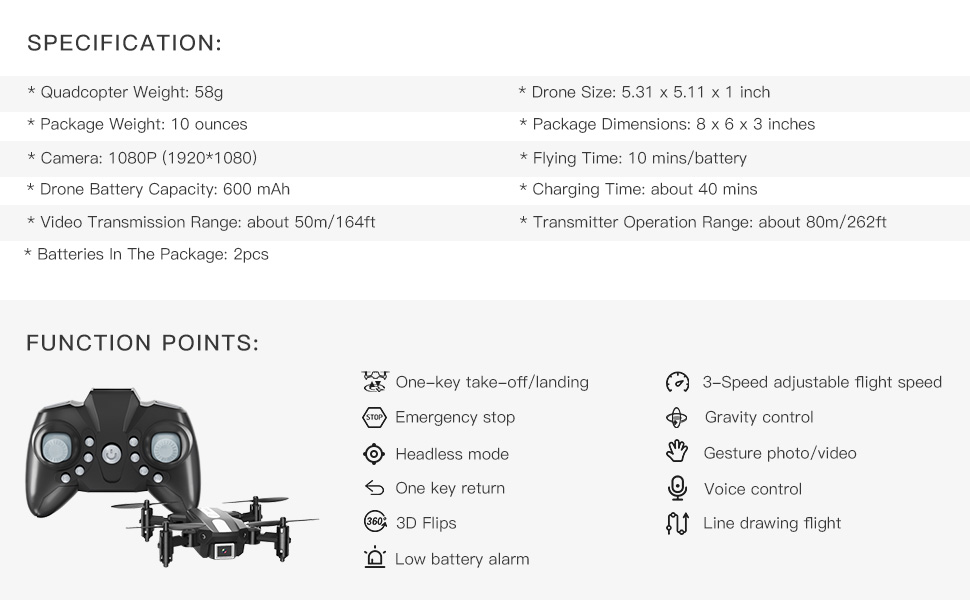

Precautions:
1. When the drone takes off, the drone needs to be placed on a smooth horizontal surface and calibrated.
2. The product is designed to be used at the age of 14 years or older, and adolescents over 14 years old have the ability to operate and play independently. Children over 8 years old need to use in the company of adults.
3. T25 drone weight is relatively light, in flight, the impact of wind will be relatively large, we recommend that you use it in more open places, windless environments, or indoors.
4. When using the drone, we recommend that you install a protective device in advance to reduce the damage if the drone accidentally dropped.
5. You can take the following ways to extend the life of the battery:
-Avoid charging the battery for too long.
-Replace the battery please ensure that the cooling before charging.
-When idle drone please avoid direct sunlight.
6. If you need to use the cell phone app to control the drone, when you click to connect WiFi, you need to close the cell phone side of the traffic. Otherwise, it will lead to confusion in the drone recognition signal, resulting in the connection of WiFi, or can not control the drone.





