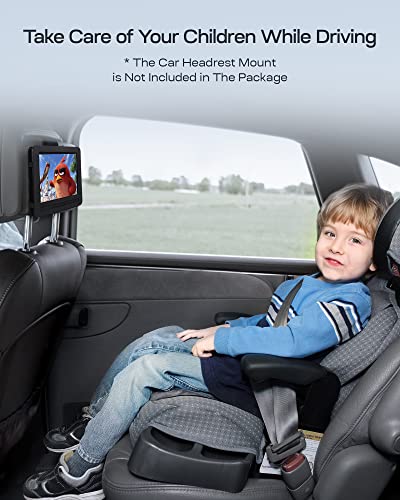YOTON 9.5″ Portable DVD Player with 7.5″ HD Swivel Screen for Car and Kids, 4-6

YOTON 9.5″ Portable DVD Player with 7.5″ HD Swivel Screen for Car and Kids, 4-6 Hours Working time with Built-in Battery, Support Headphone/AV-IN/AV-OUT/USB/SD Card [Not Support Blu-ray]
- 【 Portable Movie Experience】 YOTON portable dvd player with 7.5 inch HD features dual speakers and resolution 800×480, providing you with a great viewing experience. The body is compact and easy to carry, which is perfect for kids.
- 【Built-in Battery】YOTON portable dvd-player can work for about 4-6 hours on a full charge, so you can fully watch 2-3 movies. With a certified car charger, it's a warm companion for your kids on the trip.
- 【Sync Screen to TV】Want a larger screen? YOTON YD075 portable DVD player can connect with your TV, projector or another portable DVD player to create a private theater easily and bring happiness to you and your family.
- 【Swivel Screen】The DVD player has a HD screen that can be rotated 270°, so you can freely switch the angle to get the perfect viewing angle as needed.
- 【Last Memory Function】YOTON portable DVD player has smart memory function, when you power it on, the DVD player will automatically jump to the last viewing position to keep watching movies.
| SKU: | B09WJ3V4S8 |
Product Description


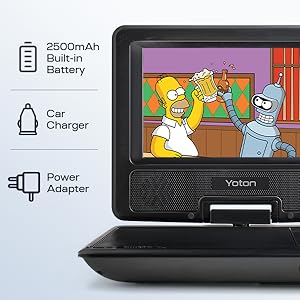



► Supported Multiple Formats
- Disc Formats:
- VCD: VCD1.1, VCD2.0, VCD3.0, SVCD, DVCD, CVD
- DVD: MINI DVD, DVD-5, DVD-9, DVD-10, DVD-18, DVD+R, DVD-R, DVD-RW, DVD+RW
- Video File Formats: AVI, MPG, MPEG, DAT, VOB, OGG, ASF
- Video Encoding Format: MPEG-1, MPEG-2, MP4V, DIVIX, XVID
- Audio File Formats: MP3, WMA
- Image File Formats: JPEG
- *NOTE: The machine ONLY Support 720×480 resolution video files and 2650×1440 resolution image files.
► Frequently Asked Questions
Q: Why does the portable DVD player seems to be unable to power on?
A: Please make sure the machine is fully charged. When the machine is not in use, please turn the power switch to the OFF position to save power. If you still can’t turn it on, please feel free to tell us.
Q: Why can’t I play my DVD video?
A: Ensure that the disc, USB/SD card and file format meet the format requirements.
If the DVD player displays “No disc”, try replacing the DVD with another DVD.
When replacing a DVD, do not touch the laser head in the centre of the DVD player. The disc may become unreadable. Inserting a scratched disc may cause the unit to automatically stop/freeze during playback!
Q: There is no HDMI port, how can I connect to the TV?
A: Our portable DVD player has a 3-in-1 AV cable and interface, please use the AV cable to connect to the TV. If your TV only has an HDMI interface, please buy an HDMI and 3-in-1 AV cable adapter, so that DVD playback can be realized connected to the TV.
Q: Can it plays Blu-ray?
A: The portable DVD player does not support Blu-ray DVDs.

![Support Headphone/AV-IN/AV-OUT/USB/SD Card [Not Support Blu-ray]](https://shopmatrix.net/posts/wp-content/uploads/2023/11/41tIwKc7xNL.jpg)