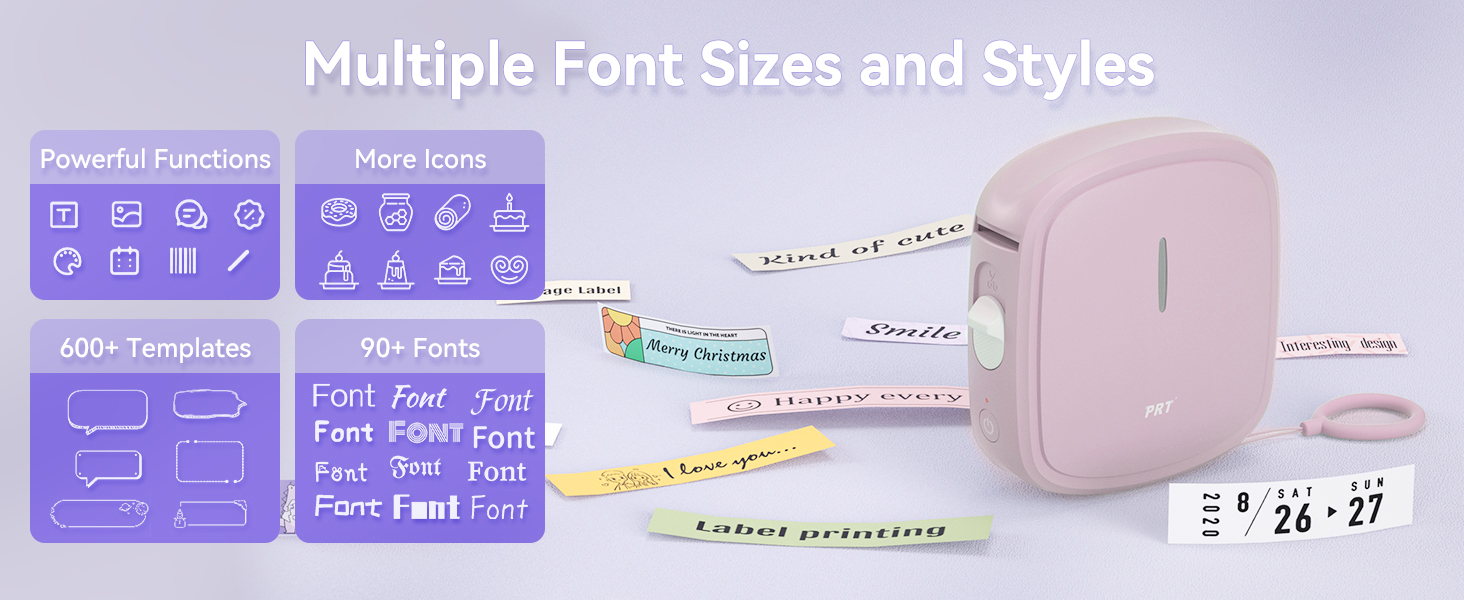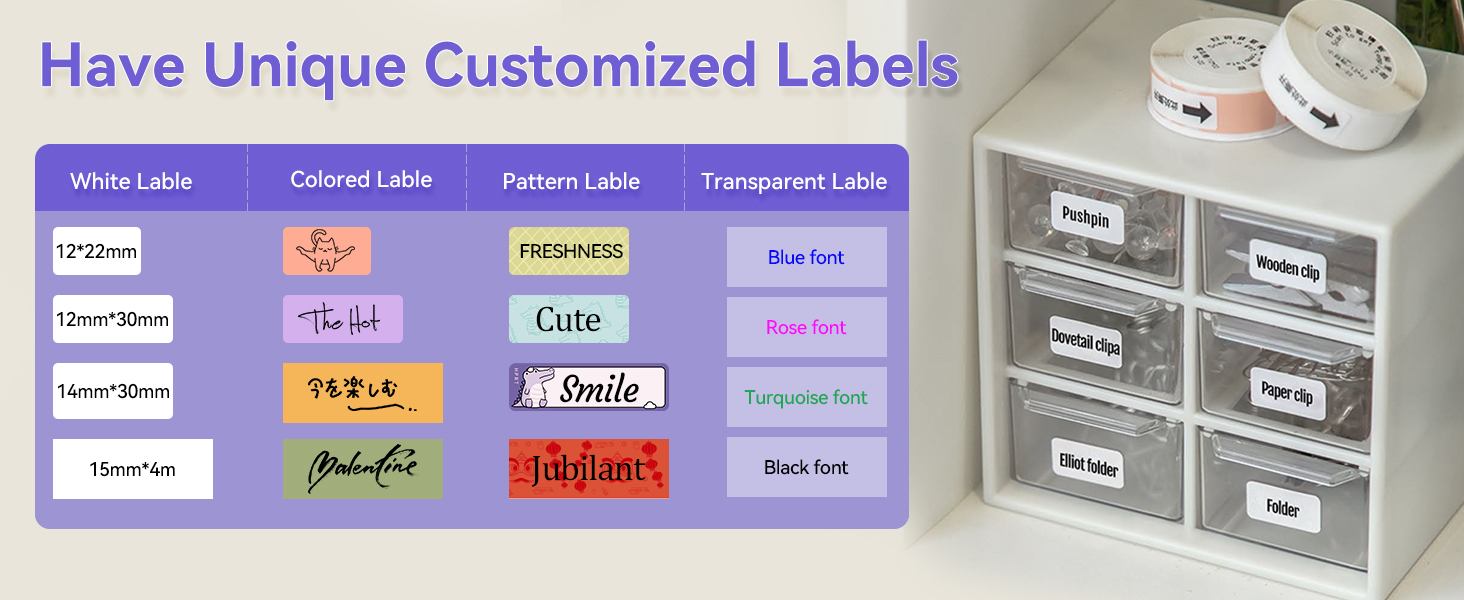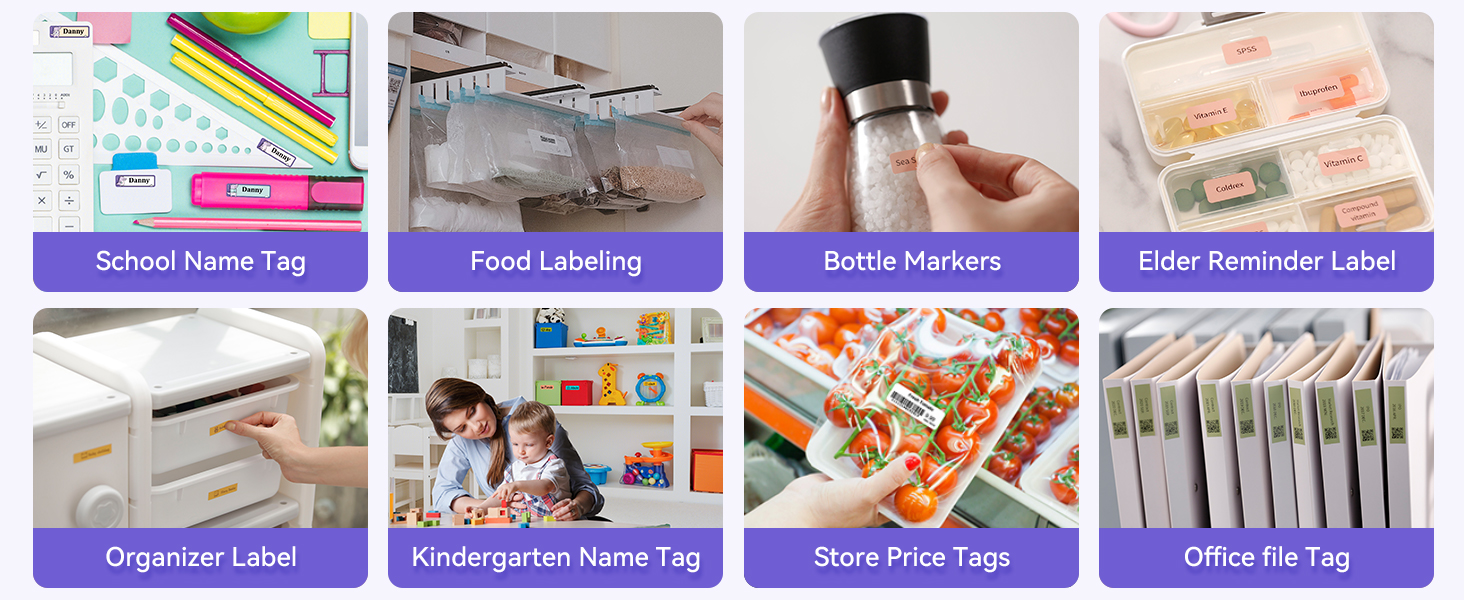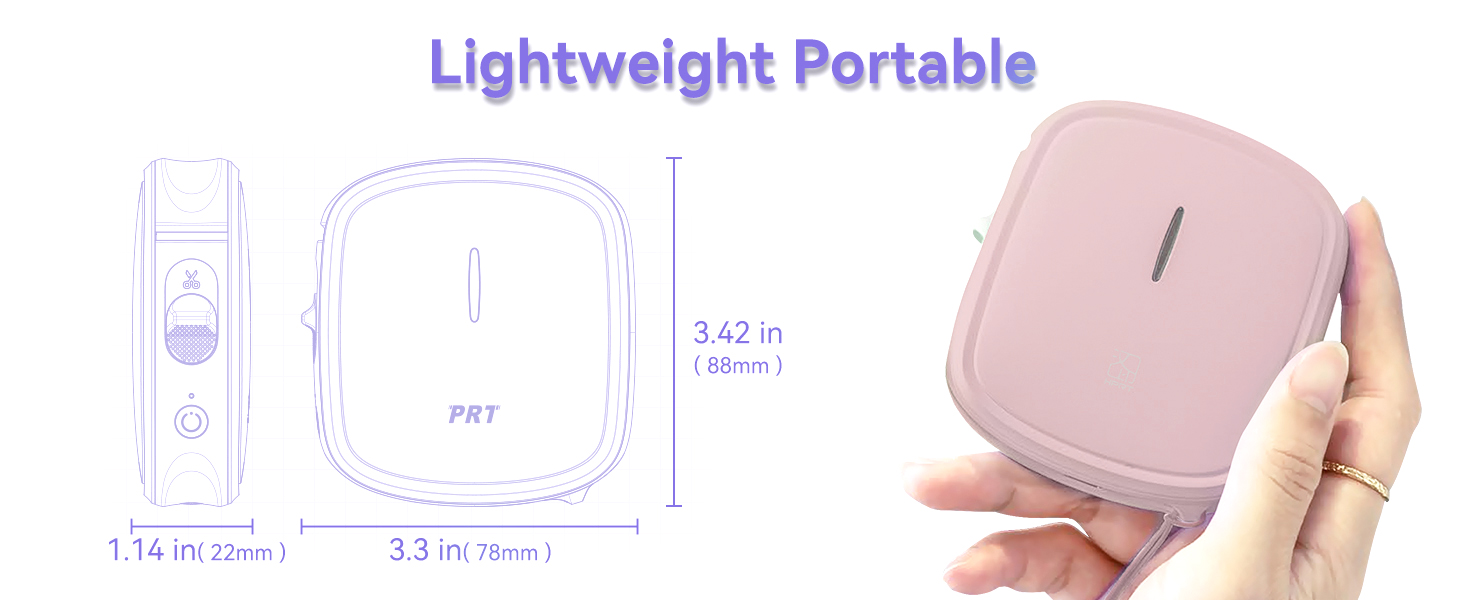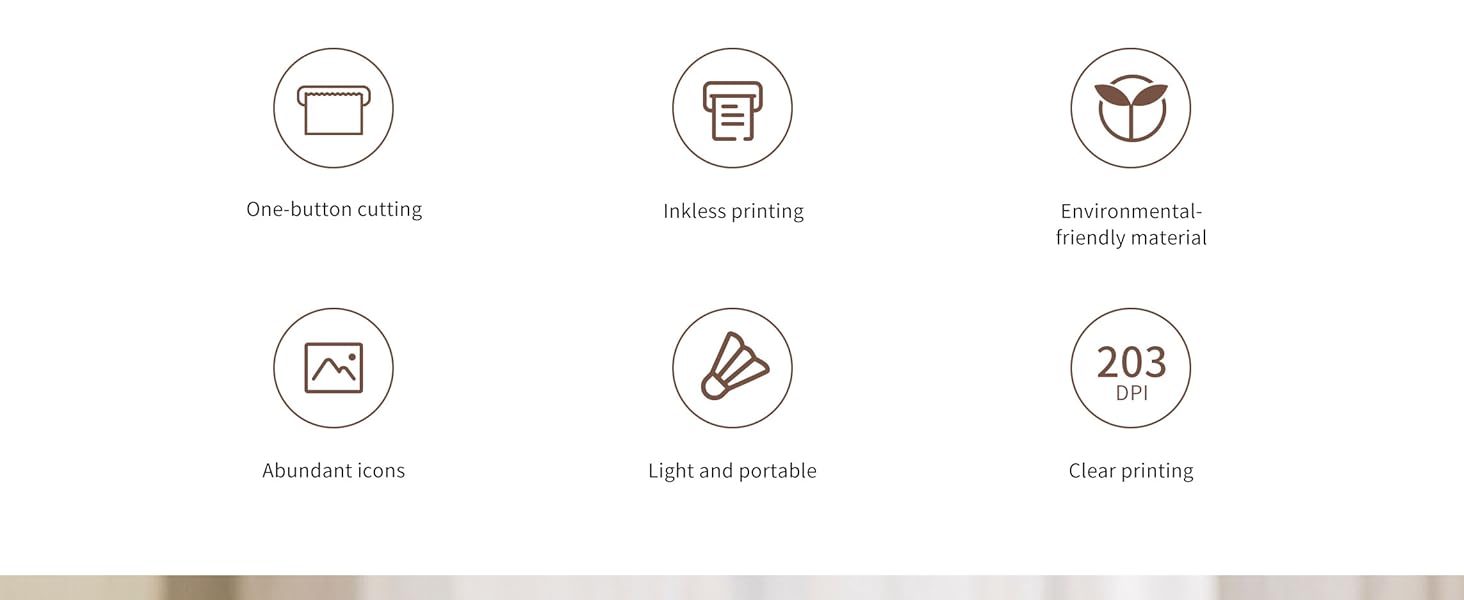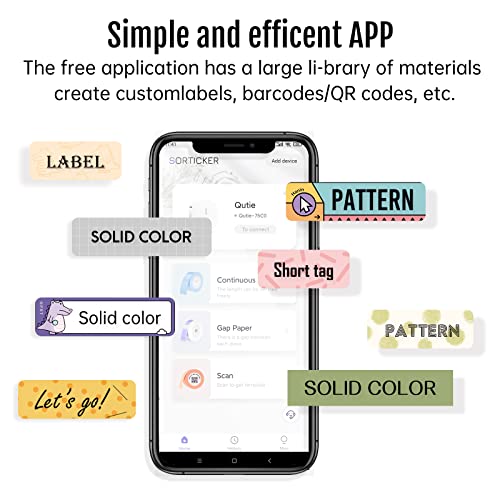PRT Qutie Bluetooth Labelling Device Self-Adhesive USB Rechargeable Label

PRT Qutie Bluetooth Labelling Device Self-Adhesive USB Rechargeable Label Printer – Portable Mini Label Printer for Home, Office, Date – Labelling Device for iOS & Android
- ✔2022 Upgrade Version The ultra-small body size (3.4 x 3.3 x 1.1 inches) is lighter and smaller than traditional label machines. The 2000 mAh lithium battery with large capacity can continuously print 980 feet kilometres after full charging. Say goodbye to cumbersome old models that waste money
- ✔Powerful Function: The prt label printer does not require ink or toner. Sorticker app supports personalised editing and printing of various texts, numbers, graphics, symbols, logos, barcodes, QR codes, etc.
- ✔Print Anytime, Anywhere: Applicable label size is 0.24-0.6 inches (6mm-15mm) – suitable for organizing your kitchen/home/office/organization/gift and more uses. It is suitable for marking spice racks, cosmetic jewellery boxes, folders, food containers and bag organisers for easy adjustment of labels.
- ✔HIGH QUALITY PRINTING: DPI Increased by 25% – This thermal label printer offers 203 DPI print resolution, high quality clarity and a smooth printing experience. Say goodbye to delays fuzzy.
- ✔Installation and use of application: install the Sorticker APP from the App Store and Google Play>>Open the application and labeling device>>Select the Qutie model in the menu>>Turn on Bluetooth and click the button to connect>>Start your entertainment printing journey.
| SKU: | B09Q14FSKP |
| Weight: | 220 g |
| Dimensions: | 2.9 x 8.4 x 8.7 cm; 220 Grams |
| Brand: | PRT |
| Model: | Qutie |
| Colour: | pink003 |
| Batteries Included: | Yes |
| Manufacture: | PRT |
Product Description
-

Cut Your Labels Easily
-

2023 New Version PRT Qutie Compact and Economy
-

2000mAh High Capacity Battery
-

-

PRT QUTIE Portable Handheld Label Printer
Warm Tips:
Download the App “SORTICKER” from the Apple Store/Google Play, and meets with applicable data compliance laws
Connect the Bluetooth via the “SORTICKER” App, not on the phone system
Please select the correct printing mode: Continuous Paper or Gap Paper. Qutie with continuous paper
How to connect Bluetooth?
1. Connecting to Bluetooth through the “SORTICKER” APP
2. Download the App “SORTICKER” from the Apple Store/Google Play
3. Turn on Bluetooth on your phone, long press to turn on the Qutie label maker, and open the “SORTICKER” app to link to Bluetooth
What system does Qutie label printer support?
This mini portable Bluetooth printer supports iOS and Android mobile systems. Not available for computers.
Does the Qutie labeller print photos?
No, it’s not capable of high-resolution photo printing, it’s not a photo printer.
How to use the label makers machine with tape correctly?
1.Long press the power on button, indicator light will display green.(Red is faulty)
2. Successfully connected to Bluetooth, indicator light displayed in green.
3. Press the button three times to print the test page.
4. Start a Printing Journey
Work with PRT/HPRT Qutie H11 Labal Maker Machine
 Add White Tape |  Add Blue Tape |  Add Green Tape | 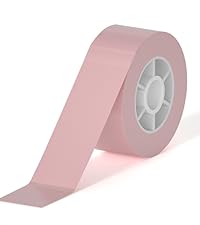 Add Pink Tape |  Add Purle Tape |  Add Transparent Tape | |
| Customer Reviews | 4.6 out of 5 stars 841 | 4.6 out of 5 stars 841 | 4.6 out of 5 stars 841 | 4.6 out of 5 stars 841 | 4.6 out of 5 stars 841 | 4.6 out of 5 stars 841 |
| Price | £12.99 | £12.99 | £12.99 | £12.99 | £12.99 | £12.99 |
| Size | 4M Longx15MM | 4M Longx15MM | 4M Longx15MM | 4M Longx15MM | 4M Longx15MM | 4M Longx15MM |
| Printing Technology | Thermal Label | Thermal Label | Thermal Label | Thermal Label | Thermal Label | Thermal Label |
| Waterproof | Yes | Yes | Yes | Yes | Yes | Yes |
| Sticky-Back | ✔ | ✔ | ✔ | ✔ | ✔ | ✔ |
| APP Name | SORTICKER | SORTICKER | SORTICKER | SORTICKER | SORTICKER | SORTICKER |
| Recommended Machine | Work with Qutie H11 | Work with Qutie H11 | Work with Qutie H11 | Work with Qutie H11 | Work with Qutie H11 | Work with Qutie H11 |