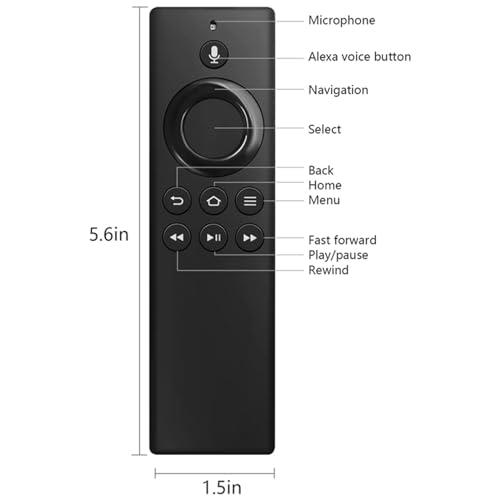Remote Control PE59CV Alexa Voice Replacement For Amazon Fire TV Stick 2nd Gen

Remote Control PE59CV Alexa Voice Replacement For Amazon Fire TV Stick 2nd Gen Fire TV Cube DR49WK B
- This is the remote control ONLY! Firestick NOT included!
- Batteries: requires 2 x AAA batteries, batteries are not included
- Material: ABS Material
- NB: Not Compatible with: Amazon Fire TV Edition Smart TV Amazon Fire TV (1st and 2nd Gen) Amazon Fire TV Stick (1st Gen)
Compatible with
DR49WK B
Fire TV Stick (2nd Gen)
Fire TV Stick 4K
Fire TV Cube
Amazon Fire TV (2nd Gen, 3rd Gen, Pendant Design)
Not compatible with
Amazon Fire TV (1st Gen)
Fire TV Stick (1st Gen)
Amazon Fire TV Edition smart TVs
PAIRING PROCESS:
1. Restart the fire stick by unplugging the fire stick from the power source and plugging back in.
2. After reboot, press and hold the HOME key for 10 seconds, then release.
3. WAIT UP TO A MINUTE TO PAIR, please wait until notification shows that remote has been successfully paired onscreen.
Also try these pairing Instructions if the first method didn’t work:
1) Download the amazon fire tv remote app to your phone, then pair it. (To pair the Fire TV Remote App with your Amazon Fire TV device: 1. Connect to the same Wi-Fi network as your Amazon Fire TV device. 2. Launch the app and select the Amazon Fire TV device you want to pair with. 3. In the app, enter the code that is displayed on your TV screen. The app is now paired.)
2) Go to Settings
3) Select Controllers & Bluetooth
4) Select Amazon Fire TV Remotes
5) Select Add New Remote
It will ask you to hold down the home button for 10 secs or more mins.
Once it’s done searching. Select Amazon Fire TV Remote using your already paired, existing remote app.
This will allow you to use your remote again.
| SKU: | B0CK2CCSK3 |
| Batteries Included: | requires 2 x AAA batteries, batteries are not included |