ANDFZ Smart Watch (Answer/Make Call), 1.85″ TFT HD Display Fitness Watch

ANDFZ Smart Watch (Answer/Make Call), 1.85″ TFT HD Display Fitness Watch for Women Men with Pedometer, Heart Rate, SMS Reminder, Voice Assistant, Multiple sports modes (Black)
- 【Receive and make calls】1: The newly upgraded 1.85-inch smart watch can answer/make/reject calls directly with the smart watch. 2: The Android phone smart watch has a dial pad and an address book, you can directly dial a phone number or download the address book contacts to the smart watch, call your lover or friend, and facilitate communication 3: After making a call, smart watch will also keep all your Call records, convenient for you to check in time.
- 【Message Reminder Notification】1.85" Display Screen Smart Watch You can receive SMS and APP messages (text, Facebook, WhatsApp, Instagram, Twitter.) and you won't miss any important information. (Tips: You cannot reply to text messages or messages directly with the smart watch).
- 【Real-time Body Data Management】This smart watch can help you understand your health. It will track your steps and heart rate in real time 24/7 hours a day, and provide comprehensive health data analysis. It can view your health data in real time in the smart watch application APP (ANDFZ).
- 【Multi Watch Faces and Ugrade 1.85" Display Screen】Smart watch compatible with Android and iPhone have a wide variety of watch faces that can be downloaded and used in the app. Smart watch for men and women also have DIY watch faces, making it easy for you to put photos of your family and yourself in the smart watch and watch it anytime. With the latest 1.85"high-definition display, you can let your personality and fashion fly at any time.
- 【Outdoor Sports】 As a smart fitness watch, it supports various sports modes such as outdoor running, runner walking, hiking, indoor walking, indoor running, stepper, elliptical machine, rowing machine, etc. Real-time recording of your steps, calories burned, distance and active time and other data to give you a more detailed understanding of all-day activities.
| SKU: | B0CHMF199T |
Product Description


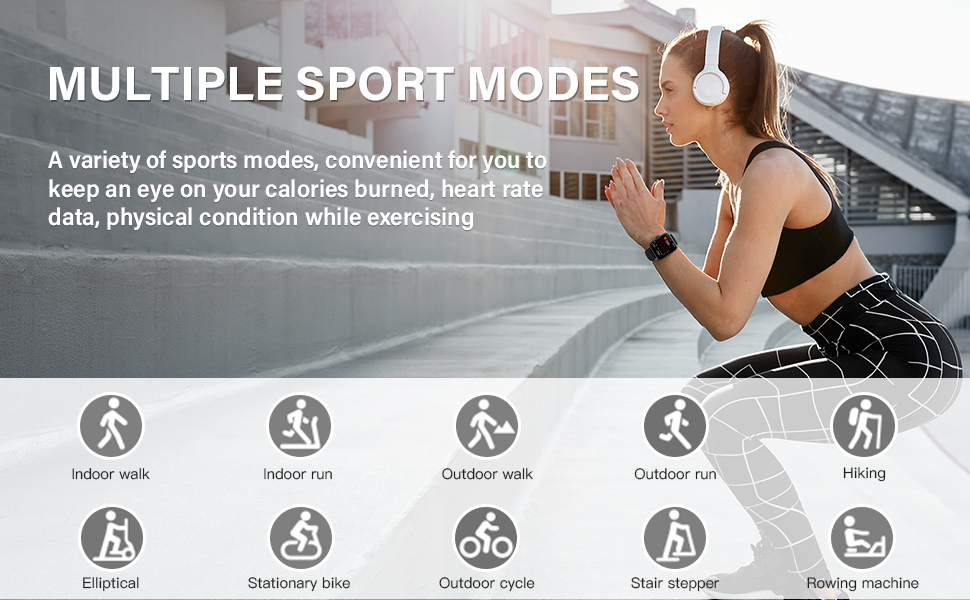
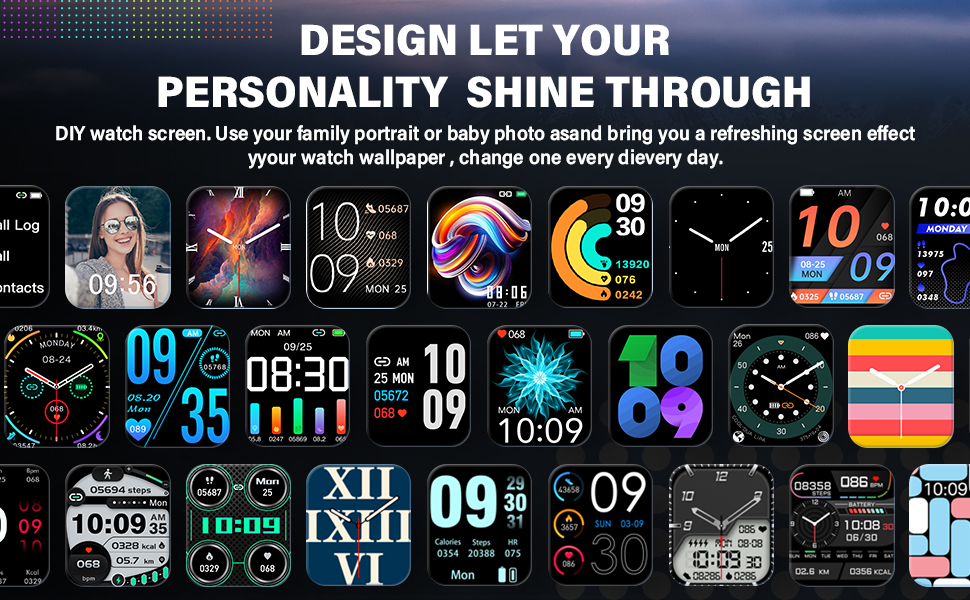
How to use call function?
1. Turn on Bluetooth.
2. Connect the watch to the “ANDFZ” APP and connect to Bluetooth.
3. On the home page of the watch, swipe down on the smart watch screen to turn on the call function switch to enable the call function.
4: Open the mobile phone settings – find Bluetooth – search for CS08 Talk, connect to the Bluetooth name of the call.
5. Click “Device-Bluetooth Call-Sync Contacts-Open” in the app to sync the contacts to the watch.
After the above operations are completed, you can dial directly on the watch. Or you can directly tap the call history and synced contacts on the watch to make a call.





