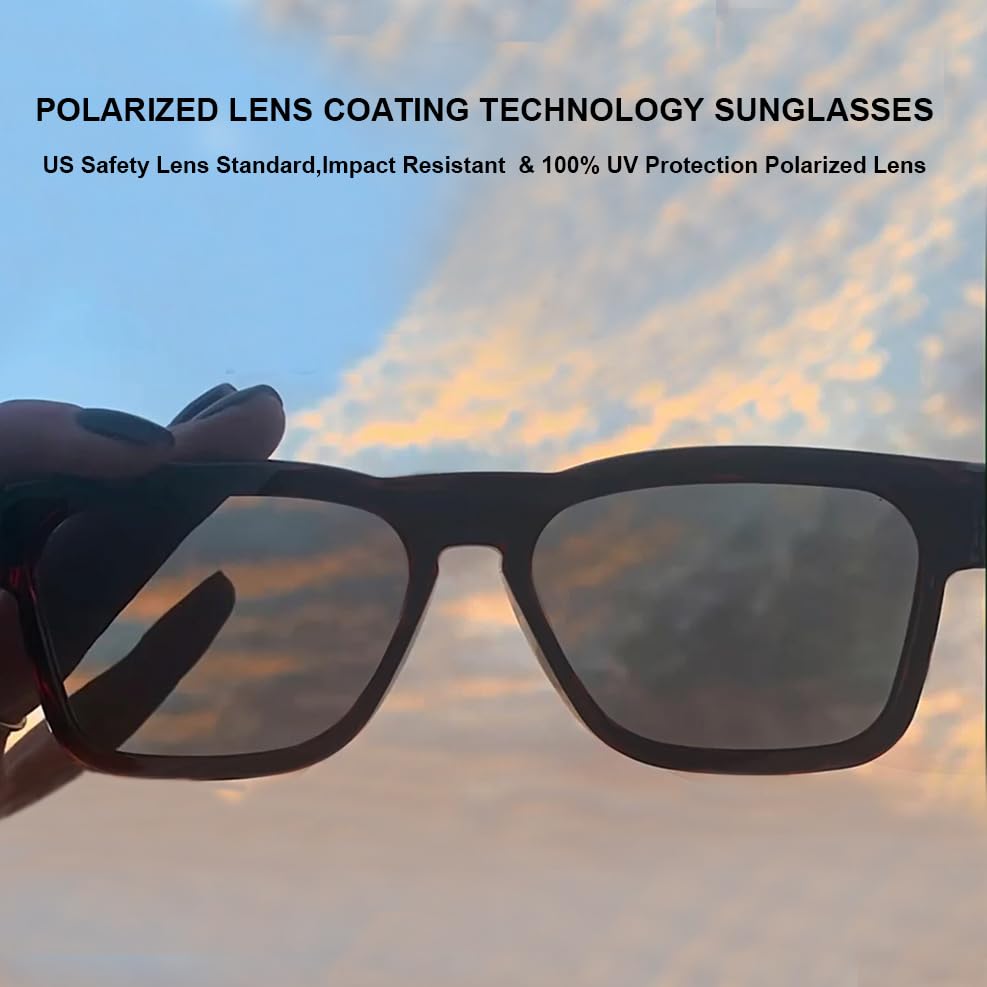OhO Smart Glasses,Polarized Sunglasses with Bluetooth Speaker,Athletic/Outdoor

OhO Smart Glasses,Polarized Sunglasses with Bluetooth Speaker,Athletic/Outdoor UV Protection and Voice Control,Unisex
OHO Bluetooth Sunglasses with Open Ear Technology Make Hands Free, Design for US and Comfort Wearing.
Single Button Control for Power On and Calls, Enjoy the Freedom of Wireless Mobile Calls, Free Music, and more.
Bluetooth Glasses is Compatible for all Version or Brand Name Mobile Phones, can Connect Two Smart Phones and Answer Calls from either one, but It is Not Bone Conduction sunglasses.
Specifications:
* Open Ear Speaker Wireless Bluetooth Sunglasses
* Music or Sound Come Out from Both Arms (Earphone Accessory Used when Needed
* CSR Bluetooth High-end Chipset
* US Safety Lens Standard ANSI/ISEA Z87.1-2015 Impact Resistant for Eye and Face Protection Devices
* 100% UV Protection Polarized Lens and FDA Audited
* Sweatproof Circling Sports Bluetooth Sunglasses
* Perfect Combination of Bluetooth Headphone and Sunglasses
* Transmit Distance:30ft
* Built-In Bluetooth 4.0 Speakers, Smart Assistant Voice Command,
* Voice Dialing from Your Phone List
* Speak for Directions, Weather or Traffic Updates
* Speak to Play Music from Your Favorite App Stations: Pandora , Spotify
* Bluetooth Sunglasses Compatible for All Android and IOS
* Bluetooth Protocol:Headset;Hands-free A2DP;BLE;SPP
* Listening Music for 3 hours by Open Ear Speaker
* Charging Time: 2 Hours by USB Cable
* Working Temp:-5℃ to 40℃
* Storage Temp:-20℃ to 60℃
Accessory:
*1M Data/Charging USB Cable
*Protective Cleaning Bag
*Instruction Manual
*Cleaning Cloth
*Hard Case
| SKU: | B09XHYWYS1 |
Product Description


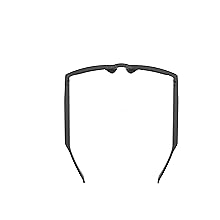


BLUETOOTH COMMAND BUTTON GUIDE
Answering incoming phone call: Press the Power ON/OFF once to answer incoming phone calls. Declining incoming phone call: Press the Power ON/OFF Button twice to decline incoming phone calls. Hang up a phone call: Press the Power ON/OFF Button once to hang up the call. You will hear the command “Call is ended”. Redial: Double click the Bluetooth Command Button to redial the last number on your incoming phone list. Hands Free Smart Assitant Voice Commands: In Bluetooth stand by mode, double click Power ON/OFF Button, you will be able to access your voice command feature on your smart device prompting Siri or Cortana to answer real time prompts:
* Voice Dialing from your phone list.
* Speak for Direction, Weather/Traffic Update.
* Speak to play Music from your favorite App stations: Pandora, Spotify.
* Play/Pause Music: Press the Bluetooth Command Button to pause or play your music station.