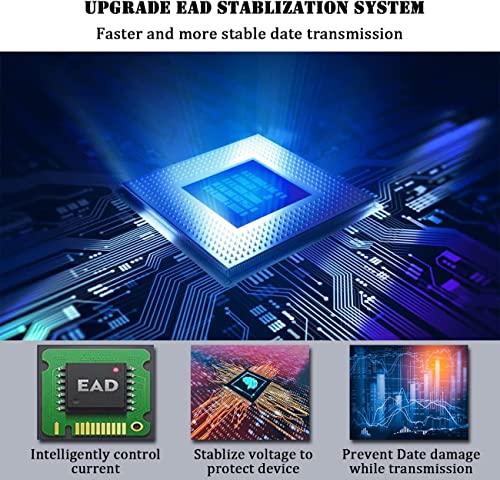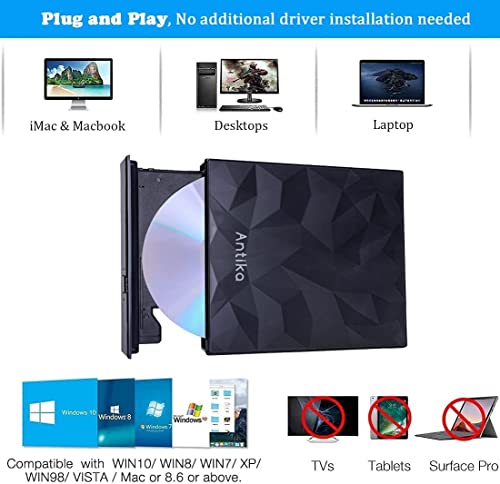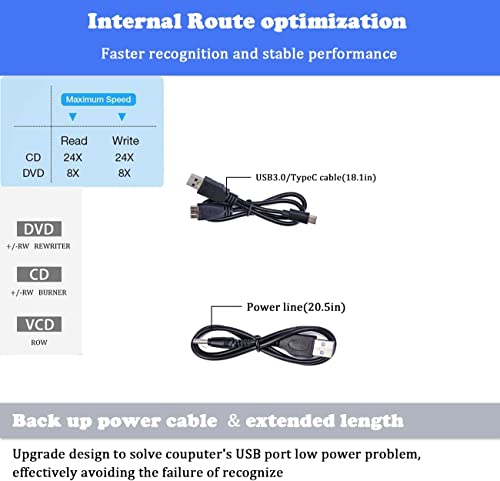Antika External CD DVD Drive TypeC USB 3.0 Extended Cable Power Line Portable

Antika External CD DVD Drive TypeC USB 3.0 Extended Cable Power Line Portable DVD Player CD/DVD +/-RW Burner Reader for Laptop Desktop PC Apple Mac Macbook Pro Windows 10/8/7 / XP Linux OS
- 【EAD Voltage Stabilization Technology】Antika DVD player adopts EAD technology,Intelligently control current to protect this device and computer, preventing from failure to work because of unstable voltage.USB 3.0, Type C high speed interface, make sure more stable and faster data transmission speed (up to a maximum of 5Gbps)
- 【Extended Cable 】The cable has extended optimization,much longer than the embedded type.internal route optimization design has low power consumption to save power. The additional power cable for possible need to computer with low power output through USB port leading to device’s failure to work.
- 【High Speed and Stable Performance】Antika External DVD Drive resemble first tier of chip to drive this device. Faster recognition by computer,strong error correction capacity and more stable playing and burning performance.With strong error-correction ability, plays music and movies with no lag or distortion
- 【Plug and Play】This external disk drive directly powered by the USB/ TypeC port,no additional driver needed for computer installed driver already. Compatible with 98% different types of computer in marketplace.Multi-function for installing games,playing DVD, watching teaching video , burning DVD/CD, system installation
- 【Wide Compatibility 】 Suitable for Windows XP/Vista/7/8/10, all versions of MAC OS. It is specially designed for Apple HP Dell Lenovo and others, Surface/notebook.Device failing to be recognized or play DVD/CD on windows 10 or Mac series computer,please contact seller to ask for the relative download procedure and operation guidance
| SKU: | B0C398FJW7 |
| Weight: | 420 g |
| Dimensions: | 20 x 16.7 x 2.8 cm; 420 Grams |
| Brand: | Antika |
| Model: | ECD818-SU3 |
| Colour: | Black |
| Batteries Included: | No |
| Manufacture: | Antika |
Product Description


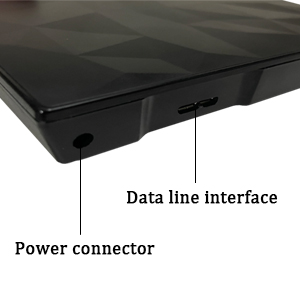

Operation Tips
1.Set the DVD Region to the local country on the player – Properties – click Hardware Tab – click Properties button – then choose country Region ) and OK to apply. Remember you can only reset the country 5 times.
2.Please hook up the device to the direct USB port on your computer. If connecting it to a USB hub or extension cords, it may cannot recognize the Driver or not read the CD/DVD because of lowpower issue .
3.If your laptop doesn’t has enough power to burn CDs/DVDs, you can use the charging cable when burning.on desktop, please connect the device to the USB port of the motherboard for normal use.
4. Mac OS computers do not display the device icon before placing a disc into disc tray.
5.If the drive is not fully compatible with computers of windows 10 system due to the compatibility issues between windows 10 itself and the external hardwares, We suggested that you download VLC Media player to Play DVD and CD.
6. Just because you have a series of video files doesn’t mean they are compatible with DVDs. In fact, most computer and phone video formats are not compatible. So you need a third-party software to convert your file format to one that can be shown on discs. It won't work even you burn your file onto discs without converting format.
Specification
| Input current5V 1.1/1.5A | 5V 1.1/1.5A |
| Supported formats | DVD-ROM, DVD-Video, CD-R / RW, CD- ROM / XA, CD-ROM, CD-EXTRA, CD-TEXT |
| Supported media types | CD-ROM, CD-R, CD-RW, DVD-ROM, DVD-R, DVD-RW, DVD + RW, DVD + R, DVD + R DL, DVD-R DL, DVD-RAM |
| Read Speed | CD-ROM: 24x Max; DVD-ROM: 8x Max; DVD-ROM (DL): 6x Max |
| Write Speed | 24x CD-R, 8x CD-RW, DVD ± R: 8X max; DVD ± R DL: 4X max; DVD-R ± 9: 2.4x Max |
| Rewrite speed | DVD+RW: 4X Max; DVD-RW: 4x Max; CD-RW: 10X Max; DVD-RAM: 3x Max |