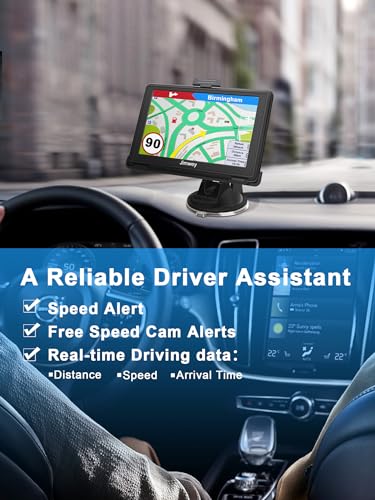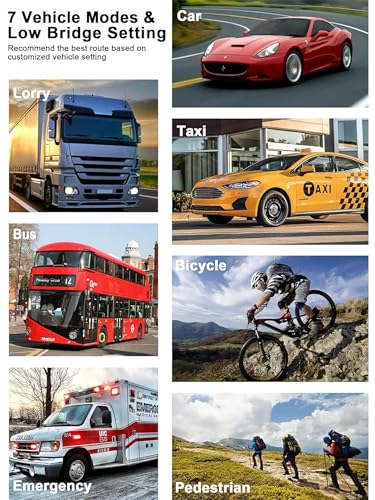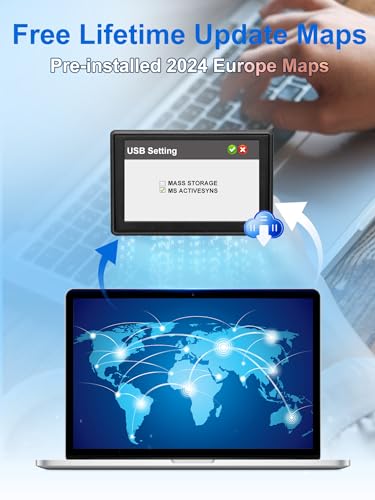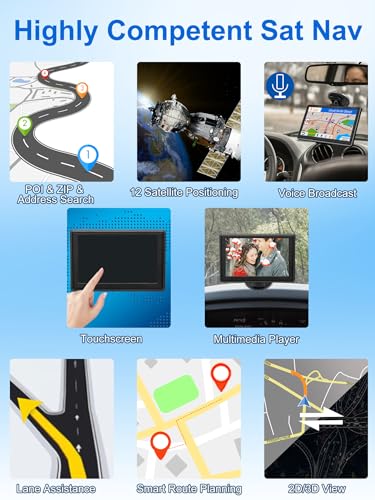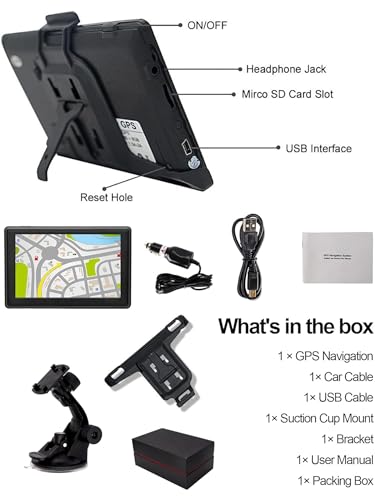Jimwey UK Sat Nav Car Navigation, 5 Inch GPS Navigator with 2024 UK Europe Maps
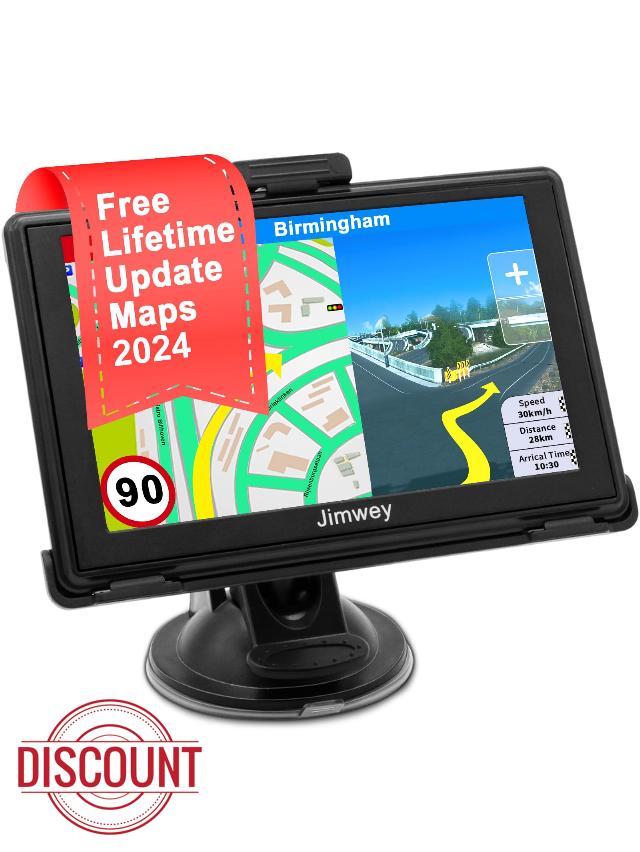
Jimwey UK Sat Nav Car Navigation, 5 Inch GPS Navigator with 2024 UK Europe Maps, Free Lifetime Updates, for Truck Lorry, Postcode, Speed Camera Alert, Lane Guidance Assist, POI
- Free Lifetime Update – No hidden fee. The latest maps are always available for free download. Use the usb cable in the package to connect the UK GPS navigator with your laptop to update the maps. (Note: if it’s a Macbook, please use TF card for transmission)
- With UK and Europe Maps – This car sat nav has all set up with latest 2023 UK and Europe maps. Over 50 countries maps for free download, including maps of USA, Canada, NZ, Australia etc.
- Intelligent GPS Navigator – Supports postcodes, address, coordinate searching & POI. Included speed camera alert, street name broadcasting, lane guidance assist and Turn-By-Turn real voice broadcast functions. Make your drive easier. Its 2D / 3D maps display helps you locate yourself more quickly.
- Clear Touchscreen – With a HD, bright screen, you can see the guidance, current speed, estimated arrival time on this 5 inch sat nav screen clearly. You can also choose the day / night mode to switch the theme color to make yourself comfortable at any time.
- Customized Your Vehicle – With multiple vehicle modes: car, truck (lorry), motorhome etc., you can enter your the height, length, weight of your vehicle to get avoid restriction.
| SKU: | B0CSFF93VQ |
| Dimensions: | 21.6 x 13.7 x 9.6 cm; 580 g |
| Model: | J501 |
| Manufacture: | Jimwey |
Product Description




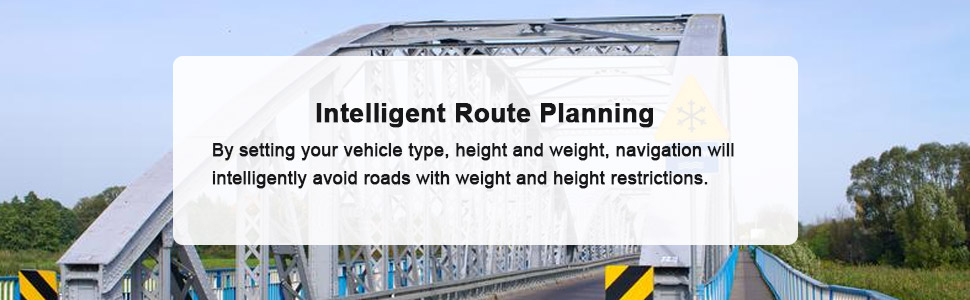
Product Details
| Size(LWH) & Weight | 13.5×8.5×1.5CM, 0.69KG |
| Screen Size | 5 inches capacitive touchscreen |
| Display Resolution | 800×480 |
| Operating System | Windows CE 6.0 |
| USB Interface | USB 2.0 & mini USB |
| Car Charger | 12-24V/1.5A |
| Charging Socket | 12V DC socket |
| Battery | 2100mAh (Rechargeable) |
| Working Time(without charging) | About 45 minutes |
| Support Video Format | ASF, AVI, MP4, WMV, 3GP, MP4,RMVB |
| Support Audio Format | MP3, WAV |
| Support Photo Format | IPG, BMG, PNG, Electronic Album |
| Memory Expansion | Support TF up to 32GB |
| Pre-installed maps | 52 countries map pre-installed with free lifetime updates:United Kingdom,Germany, Albania, Ireland, Estonia, Andorra, Austria, Belarus, Belgium, Bosnia Herzegovina, Bulgaria, Poland, Denmark, Russia, Georgia, Vatican, Finland, Netherlands, Romania, Moldova, Monaco, Norway, Portugal, Sweden, Cyprus, San Marino, Slovakia, Slovenia, Ukraine, Spain, France, Greece, Hungary, Italy, Gibraltar, Iceland, Australia, New Zealand etc… |
FAQ
Q1: Navigator cannot be turned on.
A1: If it is used for the first time, please fully charge it before turning it on. If not, it may be because the charging cable is broken. Please use another charging cable in the package to charge (USB cable or car charger). If the navigator can be turned on, please let us know and we will send you a new charging cable for free as soon as possible.
Q2: The navigator cannot find the signal. The navigator doesn't accurately identify my location.
A2: (1)When first starting up your GPS, you are suggested to have GPS unit fully charged and then go outdoors to search for satellite. It will take about 30 minutes. If the GPS signal is strong enough, the unit will locate your current location automatically.
(2)On the main menu, click 'GPS Info', there are 12 channels. If more than 3 channels have caught satellite, the signal of the GPS unit is good.
(3)We do not recommend searching for signals in buildings because it will affect signal reception.
Q3: Postcode search doesn't work.
A3: It does support postcode search and it is slightly different from other sat nav in the way of postcode input.How to do postcode search in this navigation is as follows.
After you turn on the device, click Navigation, click Destination, click Find Address, click City, and start to enter the postcode.
When you enter the postcode , please make sure there is a space in between. For example, for six-byte postcode G11 6BH, you should enter it like G–1–1–SPACE–6–B–H, not G–1–1–6–B–H.
For five-byte postcode, leave a space after the second byte. For seven-byte postcode, leave a space after the fourth byte.
Q4: The charging cable is broken.
A4: Normally, the quality of our charging cables is reliable. But if the charging cable is broken during use, please let us know and we will send you a new charging cable for free as soon as possible.
Q5: Other problems encountered during use.
A5: Please kindly refer to the manual. Common operational problems and solutions are described in detail in the manual. If the problem is not in the instructions, please let us know and we will try our best to help.