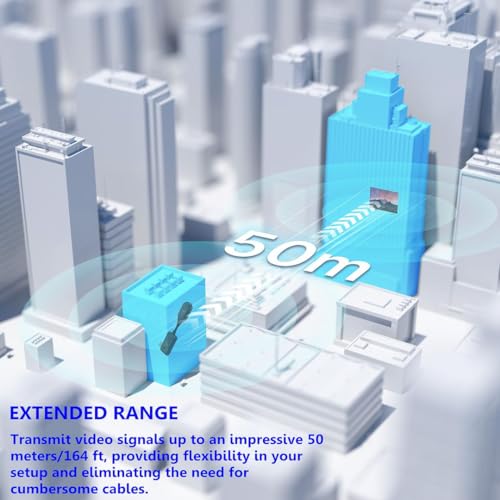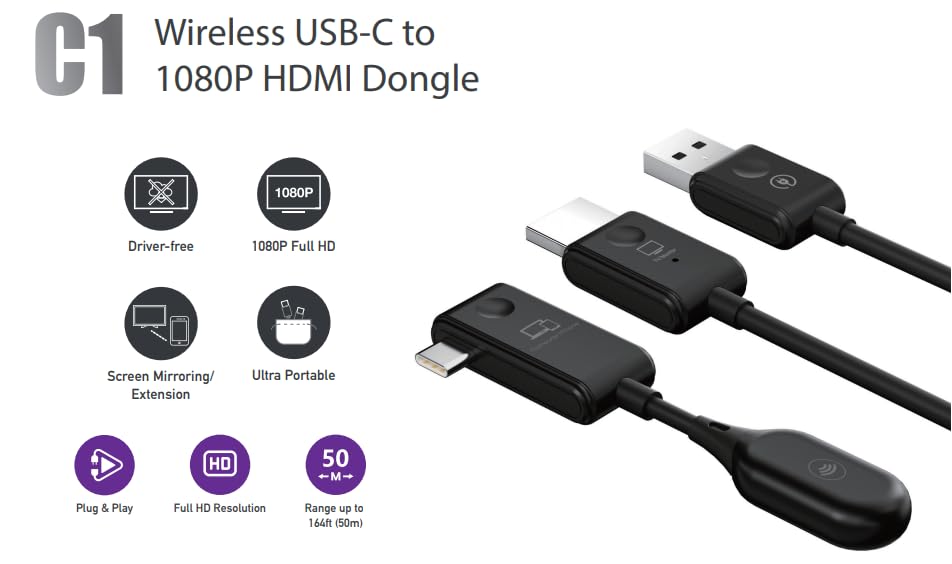MINIX C1 USB-C HDMI Wireless Extender,1080P 60Hz, Plug and Play for Laptops, PC

MINIX C1 USB-C HDMI Wireless Extender,1080P 60Hz, Plug and Play for Laptops, PC, Smartphones, Game Consoles, Streaming, Screen Mirroring, Android, Range up to 50m/164ft, Driver Free
- [Effortless Setup] the groundbreaking USB-C to HDMI Dongle Transmitter and Receiver that redefines connectivity. Enjoy a hassle-free experience with our plug-and-play design—no drivers or apps required. Skip the tedious Wi-Fi logins; our device operates independently, ensuring a direct and reliable connection.
- [Crystal Clear UHD 1080P 60Hz] Experience stunning video quality with ultra-high-definition resolution at 60Hz, ensuring sharp and vibrant visuals. Enjoy swift and lag-free transmission with our 5GHz connection, ideal for high-bandwidth activities like gaming and video streaming.
- [Flexible Display Options] Choose between mirror or extend mode to suit your needs, whether it's duplicating your screen or expanding your desktop for enhanced productivity.
- [Extended Range] Transmit video signals up to an impressive 50 meters/164 ft, providing flexibility in your setup and eliminating the need for cumbersome cables.
- [Instant Swap and Share] Effortlessly switch between devices and share content in real-time, whether it's for teaching, entertainment, office collaboration, or home improvement projects.
Specifications:
Connection: USB-C Transmitter (Tx)+ HDMI Receiver (Rx)
Display: Video resolutions up to 1080p @ 60Hz
Weight: 35g
Power – To power the receiver, you will need an external USB-A power supply with a minimum output of 5V/0.5A.
Compatible devices: laptops, game console, or smartphones that support DP-Alt video output
Installation Steps
Step 1. Plug-in receiver to TV or monitor: Connect the wireless HDMI display receiver (RX) to your display device and turn it on by connecting the USB male port to a USB power source. Note: To power the receiver, you will need an external USB-A power supply with a minimum output of 5V/0.5A.
Step 2. Plug-in transmitter and home screen mirroring: Connect the C1 transmitter to your laptop, smartphone or tablet that supports DP-Alt video output and wait 12 seconds for wireless display mirroring/extension to set automatically.
Step 3. Stop and restart: Disconnect the C1 transmitter from the USB-C port to stop the display mirroring/extension, and reconnect the C1 transmitter to the USB-C port to restart.
(Make sure the USB-C port on your computer, smartphone, laptop or tablet has full functions (DP-Alt), compatible display, data transfer and power delivery)
| SKU: | B0CRZ2Z3YS |