USB C to Dual HDMI Adapter 4K@60hz, Type C to HDMI Splitter Extended Display

USB C to Dual HDMI Adapter 4K@60hz, Type C to HDMI Splitter Extended Display for MacBook/MacBook Pro Air Dell XPS13/15, Samsung Galaxy S9 [MST Mode (Extended displays) Only for Win OS], Blue
- 【USB 3.0 to Dual HDMI Adapter 】KOZYC USB C to Dual HDMI Adapter is able to connect a USB C port to two HDMI displays. Note: Android system only supports AAA mode (mirror mode); macOS supports AAA, and ABB mode (does not support MST ABC mode); Windows OS supports AAA, ABB, ABA, and ABC mode.
- 【4k 60Hz】When a single HDMI port is used, the resolution is up to 4K@60Hz (3840X2160P@60Hz). When both HDMI ports are used simultaneously, the maximum supported resolution is limited to 4K@30Hz. This USB C to HDMI adapter is backward compatible with 2K/1080P resolution at 60Hz. Please note: If you want to get a 4k resolution, please make sure your device supports 4k and uses an HDMI cable 2.0 or better.
- 【Plug and Play】No external power supply is required for this USB C to HDMI Adapter, plug and Play, no driver required. Note: NOT for all USB-C port laptops, Make sure your laptop or PC supports "Thunderbolt 3" or "displayport output mode (DP ALT mode)"
- 【Broad Compatibility】This USB C HDMI Adapter is compatible with Linux, Windows, Mac OS, & Android systems, with compatible Thunderbolt 3 and DP 1.4 alt mode.
- 【What You Get】KOZYC USB-C 3.0 to HDMI Dual Display Adapter x 1, User Manual x1 with a hassle-free 2-year warranty and lifetime technical support. Feel free to reach our friendly customer service if you have any questions.
| SKU: | B0CXCRZZ3B |
Product Description


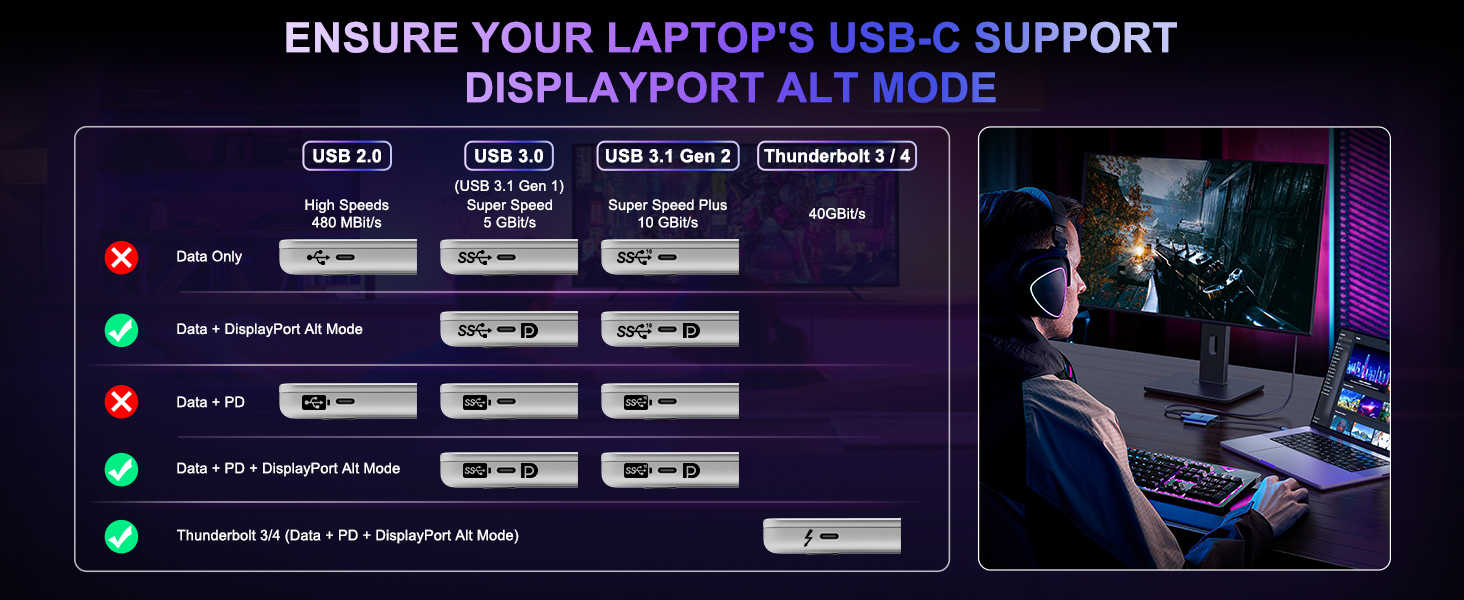
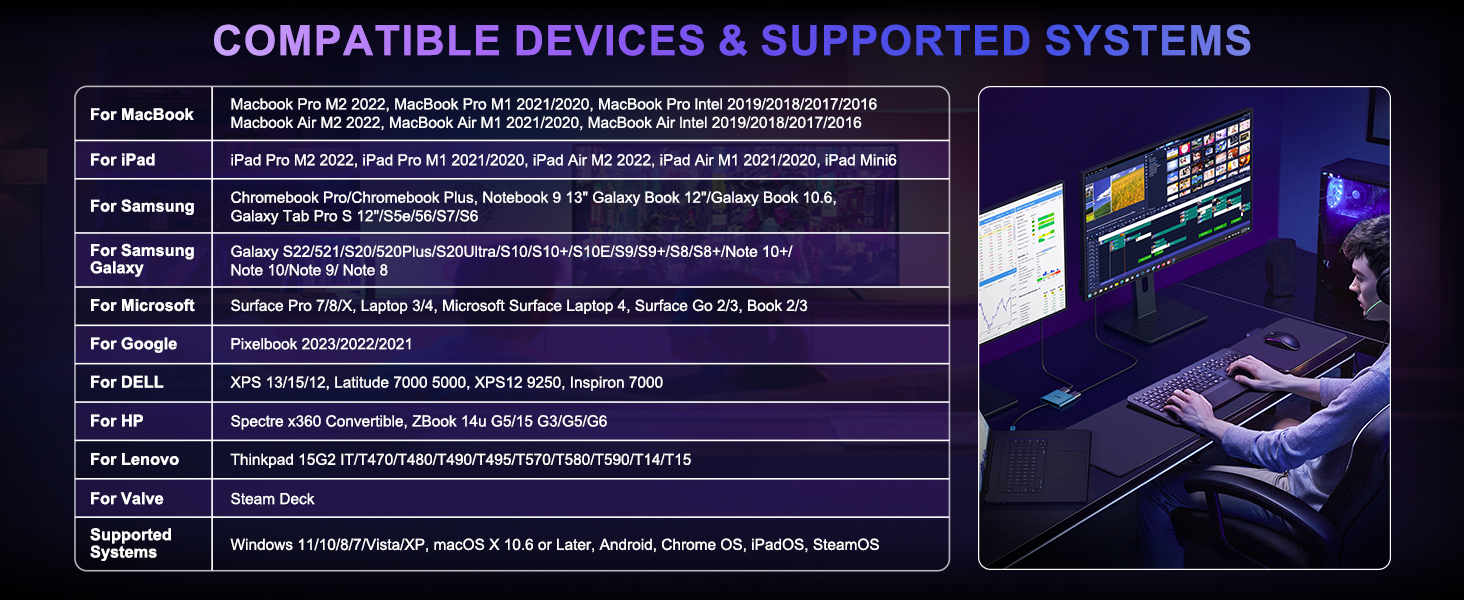
No picture output or the display flicker ?
Please adjust the laptop's output resolution to a lower setting or verify the cable connection.
Can't get the 4K@60Hz 4:4:4 resolution?
Please replace a newer 4K@60hz UHDTV or a laptop that is compatible with the DP 1.2 / 1.4 standard or Thunderbolt 3. Kindly note that a single display can support up to 4K@60hz, but in MST mode, dual displays can only support up to 4K@30hz.
Can't extend two different screens ?
This hub doesn't support macOS under MST mode, please try windows system.



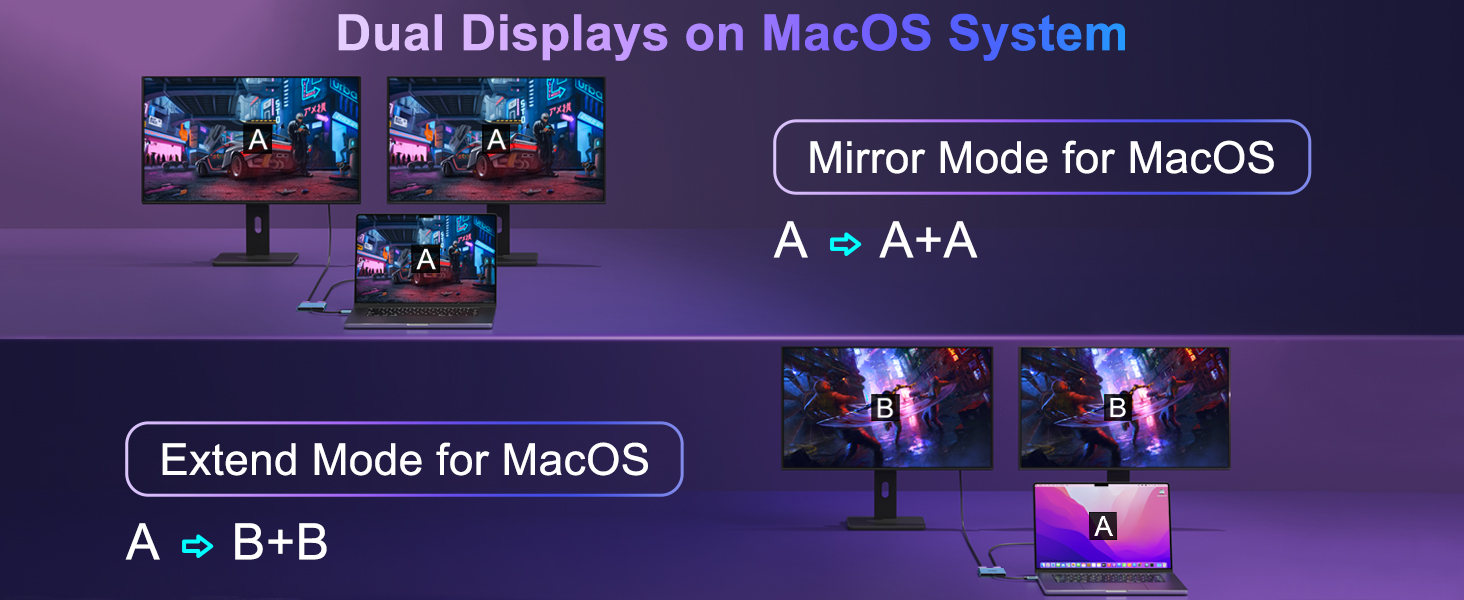



![Samsung Galaxy S9 [MST Mode (Extended displays) Only for Win OS]](https://shopmatrix.net/posts/wp-content/uploads/2024/06/51MM65kOlEL.jpg)




