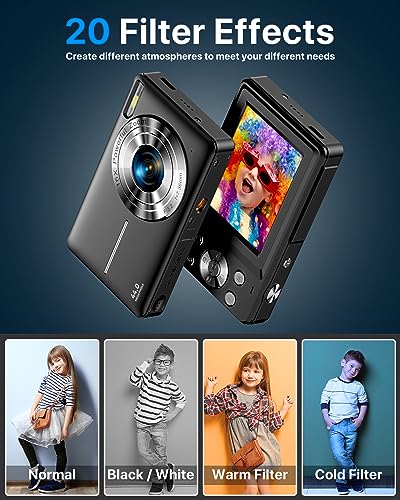Digital Camera with 32G Card, 1080P Digital Camera Cheap 44MP HD Compact Digital

Digital Camera with 32G Card, 1080P Digital Camera Cheap 44MP HD Compact Digital Camera Photo Camera Kids Camera with 2.4″ Screen 16X Digital Zoom and 1 Battery for Girls, Boys, Beginner-Black
- 【Stimulates children's creativity】With a video resolution of 1080p and a whopping 44 megapixels, this digital camera delivers sharper images than any other camera. It also has a 700 mAh rechargeable battery and a 32 GB micro SD card, so there's no need to buy a separate memory card so the kids can capture every moment on the go.
- 【Digital camera specially designed for kids】Without complicated menus or confusing settings, the digital camera kids allows children to quickly learn the art of photography and capture and share their favourite moments. This compact digital camera is light and small enough to fit in a pocket, and the automatic switch-off function saves even more energy on holiday trips and camping excursions.
- 【Easy to Use and Fun】The compact camera is made from child-friendly materials that are robust enough to withstand the occasional bump and drop. The 16x digital zoom captures the details you want, and with 20 unique filter effects, you can take vintage photos, black and white photos and more. Anti-shake, face and smile detection, continuous shooting and self-timer are just some of the features that will boost your creativity.
- 【Best Choice for Beginners】From the easy-to-use buttons to the simple function menu and from the LED flash to the 2.4-inch LCD display, this camera is easy to use for children aged 8-13. The included USB-C cable can not only be used for charging, but also supports the transfer of photos and videos from the compact digital camera's memory card to a computer for timely photo collection and storage.
- 【One Year Return and Exchange】1x digital camera, 1x 32G micro memory card, 1x batteries, 1x USB-C cable, 1x wrist strap, 1x storage bag. It is the perfect gf for boys and girls and the first real camera for kids who love taking videos and photos. We provide up to 1 year after-sales warranty service, please consult us for any malfunction and defect of the purchased camera.
| SKU: | B0CYLSWVQP |
| Weight: | 0.23 Kilograms |
| Size: | Compact |
| Dimensions: | 11.5 x 9.1 x 7.9 centimetres |
| Brand: | DPFIHRGO |
| Model: | Digitalkamera |
| Part: | digitalkamera |
| Colour: | Black + 1 Battery + 32G Card |
| Batteries Included: | 1 Lithium Ion batteries required. (included) |
| Size: | Compact |
Product Description



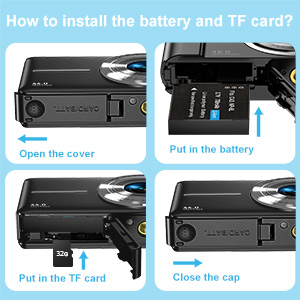
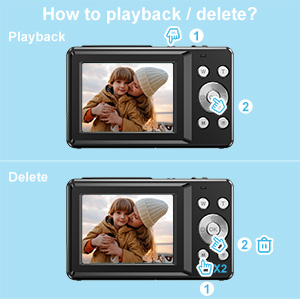
How do I install the battery and memory card?
- Open the battery compartment cover.
- Insert the battery into its compartment with the information side facing up, and the battery latch will automatically fold back, completing the installation of the battery.
- Insert the memory card into the card slot with the information side facing up, press the memory card all the way in and hear the sound to complete the installation.
Tips: Make sure the battery and memory card are correctly inserted. If they are inserted incorrectly, the camera will not work properly.
How do I activate webcam mode?
- Switch on the digital camera and connect it to your computer using the USB-C cable.
- Press the ‘Power’ and ‘Mode’ buttons simultaneously to switch the camera to webcam mode.
- Open social media such as YouTube, Facebook, Instagram, etc. to launch video calls or live traffic.
Practical tip:if you are using the webcam function, you will need to use an additional microphone for dialogue.
How do I play back and delete photos/videos?
- In photo mode, press the ‘M’ button once to access the photo gallery, then press the ‘M’ button again to access the video gallery.
- Use the left and right buttons to select the photo/video you want to delete, then press the ‘Down’ button to complete the deletion.
- Videos from the video library can be played back by pressing the ‘OK’ button, and the volume can be adjusted by pressing the ‘UP’ and ‘DOWN’ buttons during playback.