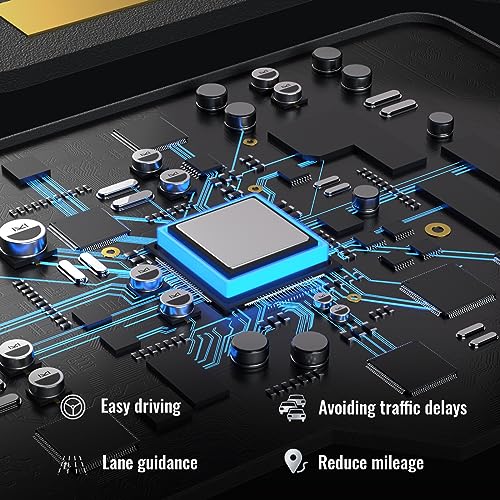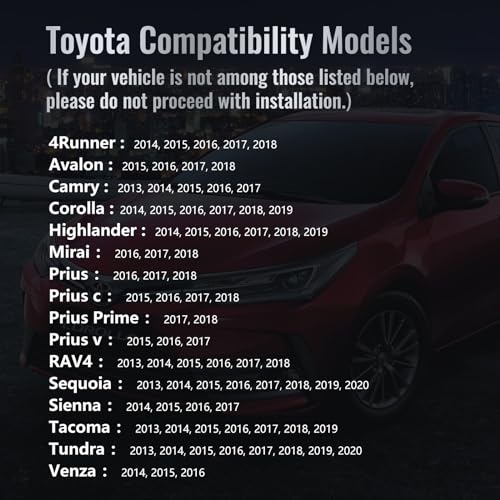Giguid 2023 Latest Navigation SD Card for Toyota – 86271-0E075 Navigation GPS

Giguid 2023 Latest Navigation SD Card for Toyota – 86271-0E075 Navigation GPS Micro Card with Toyota Prius 4 Runner Avalon Camry, Update USA/Canada Maps
- 【Compatible Models】 Fits 4Runner (2014-2018), Avalon/Avalon Hybrid (2015-2018), Camry/Camry Hybrid (2014-2017), Corolla (2014-2018), Highlander/Highlander Hybrid (2014-2018), Prius C (2014-2018), Prius V (2015-2017), Rav 4 (2014-2018), Sequoia (2014-2018), Sienna (2015-2017), Tacoma (2014-2018), Tundra (2014-2018), Venza (2015-2016).
- 【Manufacturer Part Number】 86271-0E075. Maps Cover: USA and Canada.
- 【Latest Version】 86271-0E075 GPS Map Card is the newest version for 2023, with map data updated as of April 2022.
- 【Latest Data】 Includes expanded coverage in hundreds of cities, counties, and metropolitan areas, providing ATMs, restaurants, fuel stations, new road mileage, luxury hotels, pet shops, and other points of interest to assist you whether driving in town or far from home.
- 【Easy Installation】 Simply insert the new Micro SD card while the engine is off, start the engine, and the installation process will begin automatically. Just follow the on-screen instructions to complete the installation.
Install New Navigation GPS Maps *⃣Step 1: Turn off the flame. *⃣Step 2: Find the SD card slot. Most of the slots are behind a small access door in the center console or dash. Consult your user manual for help if needed. *⃣Step 3: Remove the old SD card. Your SD card slot is spring loaded. To remove the SD card, simply push in and release the card. Do not pull the card out without pushing it in, as damage may result. *⃣Step 4: Insert the new Navigation SD card into the SD card slot until you hear a click. *⃣Step 5: Start the engine and make sure the new Navigation SD card is working properly. The word “Navigation” should appear in the upper right corner. Press NAVIGATION to enter the navigation function. If “INSERT NAV SD CARD” appears, the system does not recognize that a new card has been inserted. Make sure the card is fully inserted until it clicks.
| SKU: | B0CXSH7W2B |
| Weight: | 18 g |
| Dimensions: | 8.89 x 6.3 x 2.11 cm; 18 g |
| Model: | 0E075 |
| Manufacture: | Giguid |