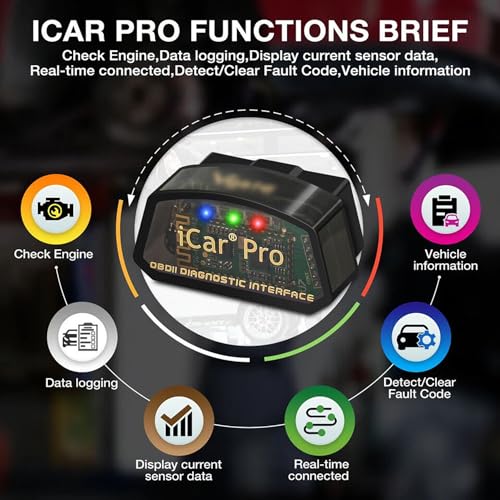Linker iCar Pro Mini OBD2 Bluetooth Scanner For iOS/Android OBD Adapter Car

Linker iCar Pro Mini OBD2 Bluetooth Scanner For iOS/Android OBD Adapter Car Diagnostic Code Reader Scan Tools
- APPS Compatibility – vLinker iCar Pro Bluetooth Low Energy device works with most popular OBD apps such as BimmerCode, BimmerLink, Car Scanner, Shift OBD, AlphaOBD, OBD Fusion, OBD Jscan, Carista ,Torque etc which can turn your iPhone or Android phone/tablet into a sophisticated car scan tool.【Attention : App Pro Functions Required to Pay Subscription Fees ( No Free ).】
- Device Compatibility- Compatible with iOS & Android devices. Android device can directly connect on the Bluetooth page with ANDROID-VLINK name. Pairing code 1234 . iOS device Just Enable Bluetooth on the IOS device , DO NOT Need to pair Bluetooth Name ,Then configure Bluetooth device name in the OBD app setting . 【Attention : Windows version is only supported few apps ( AlfaOBD , Multiecuscan )】
- Vehicle Compatibility- 12V petrol vehicles made in the U.S. compatible with standard OBD2 protocols after 1996, 12V Light diesel vehicles with a load of 6.5T or less supporting the OBD2 protocols after 1996. 【Attention : Can’t use on 24V power diesel cars.】
- Read & Clear All The Codes- vLinker is the easiest way to scan and understand your vehicle like a professional mechanic. Read and clear your car’s trouble codes and check engine light. vLinker iCar Pro enhanced vehicle diagnostics gives you access to information normally available only to mechanics on their OBD2 scan tools. Now you can read and clear ABS, Airbag, SRS, TPMS codes, and many more. 【Attention : vLinker iCar Pro Support BimmerCode/JScan Apps to reset vehicle hiding functions.】
- Low-Power Consumption – vLinker iCar Pro Android/iOS adapter supports auto sleep & auto wake and consumes as low as 3MA when sleeping, and normal standby voltage 46–48MA ,which helps save car’s battery power. 【Attention : Auto wake for electric and hybrid vehicles is not supported. Requires reinsertion to wake up.】
- Mini Design – Size:1.93in*1.14in*0.98in, Easy to plug in and unplug in your car OBDII port, Comes with mini carrying case. Perfect scanner tool for people to check your cars at Garage or Traving. 【Remind : Can be paired with 16pin extension cable for easy observation of indicator lights.】
- SUPPORT UPGRADE – Support for upgrading product firmware on phones and Windows PC. Please contact vLinker team. 【Remind : Update software only supports downloading from China server currently , Later will list in Google Play and Apple Store.】
| Supported Functions | Read diagnostic trouble codes, both generic and manufacturer-specific, and display their meaning./ Clear trouble codes and turn off the MIL ("Check Engine" light)/ Engine RPM/ Calculated Load Value/ Coolant Temperature/ Fuel System Status/ Vehicle Speed/ Short Term Fuel Trim/ Long Term Fuel Trim/ Intake Manifold Pressure/ Timing Advance/ Intake Air Temperature/ Air Flow Rate/ Absolute Throttle Position/ Oxygen sensor voltages/associated short term fuel trims/ Fuel System status/ Fuel Pressure; |
| Supported Protocols | SAE J1850 PWM (41.6 Kbaud); SAE J1850 VPW (10.4 Kbaud); ISO9141-2 (5 baud init, 10.4 Kbaud); ISO14230-4 KWP (5 baud init, 10.4 Kbaud); ISO14230-4 KWP (fast init, 10.4 Kbaud); ISO15765-4 CAN (11bit ID, 500 Kbaud); ISO15765-4 CAN (29bit ID, 500 Kbaud); ISO15765-4 CAN (11bit ID, 250 Kbaud); ISO15765-4 CAN (29bit ID, 250 Kbaud); SAE J1939 CAN (29bit ID, 250 * Kbaud); USER1 CAN (11 * bit ID, 125 * Kbaud); USER2 CAN (11 * bit ID, 50 * kbaud); |
| Supported Vehicles | Works with all OBD2/EOBD compliant vehicles,E-OBD vehicles (Petrol from 2001 and diesel from 2003/2004 in Europe) and OBD2 vehicles (1996 onwards in USA, 1998 in Canada) |
| Supported APP | Car Scanner; BimmerCode; BimmerLink; Carista; ABRP; tes.LAX; OBD JScan; shift OBD; OBD Fusion; FasLink X; RaceChrono; PHEV watchdog; OBD Auto Doctor ; FourStroke; AlfaOBD; torque; RealDash; Dr. Prius ; DashCommand; Multiecuscan; incardoc; TrackAddict; EOBD-Facile-car diagnostic; Mygreenvolt; Chrysler pin puller; PHEV watchdog; EVNotify; CVZT50; bimmer-tool; MyGreebVolt; AlfaDPF |
| Supported Device | iOS, Android, Windows ; iOS User Just Enable Bluetooth on the IOS device, Then configure Bluetooth device name in the OBD app setting. Android User it can only be connected to the ANDROID-VLINK name. and launch app |
| Supported Auto-Sleep | vLinker iCar Pro Bluetooth adapter supports auto sleep mode and auto wake-up function, power consumption is as low as 3 mA in sleep mode, and the normal standby voltage is 46-48 mA; so you can keep it plugged into your car's OBD port without unplugging it; and the mini design won't obstruct your leg room |
| Supported Service | Provide One-Year Free Replacement Service and Free Upgrade all Life ; If you need service , just search " Vgate " on goo-gle ,then find out our official website ,and contact via E-mail or Forums |
Works perfectly for iOS & Android
vLinker iCar Pro Bluetooth 4.0 OBD2 Car Code Reader
vLinker iCar Pro is one of the best-selling OBD II scanners on the market and is recommended by some YouTubers and auto mechanics. It can easily determine the cause of check engine light comes on, quickly read and clear diagnostic trouble codes, read live data & hard memory data, view still image, collect vehicle information. Instead of taking the car to the workshop, you can use it to check the fault code and show code definition by yourself.
Install the App
iOS: JScan, BimmerCode,Car Scanner, etc.
Android: Torque, Dr.Prius, Bimmerlink , Carista ,etc
INSERT OBD2 PORT
Make sure it fits well
IGNITION ON
Refer to car manual for detailed operation.
TURN ON BLUETOOTH
Note: Android and iOS
Bluetooth connection operates differently.
RUN THE APPS
Start the App, select the right connection type or adapter in settings to connect.
vLinker newly launched economical obd2 bluetooth scanner
| Add To Basket | Add To Basket | Add To Basket | Add To Basket | ||
| Customer Reviews | 4.7 out of 5 stars41 | 4.8 out of 5 stars13 | 4.5 out of 5 stars346 | 4.3 out of 5 stars452 | 4.6 out of 5 stars284 |
| Price | £21.99£21.99 | £19.99£19.99 | £36.54£36.54 | £58.99£58.99 | — |
| Work with all Android devices | ✔ | ✔ | ✔ | ✔ | ✘ |
| Work with Apple(iOS) devices | ✔ | ✔ | ✔ | ✔ | ✘ |
| Single Wire CAN (GMLAN) | ✘ | ✘ | ✘ | ✔ | ✘ |
| Medium Speed CAN (MS-CAN) | ✘ | ✘ | ✘ | ✔ | ✔ |
| Auto Sleep Mode | ✔ | ✔ | ✔ | ✔ | ✔ |
| Wake on OBD bus activity | ✔ | ✘ | ✔ | ✔ | ✔ |
| Wake up Battery Voltage | ✔ | ✘ | ✔ | ✔ | ✔ |
| Wake up by phone | ✘ | ✘ | ✘ | ✔ | ✔ |
| Compatible elm327 instruction | v2.3 | v2.2 | v2.2 | v2.2 | v2.3 |
| Maximum bytes of one reading | 910 | 910 | 637 | 1379 | 4095 |
| Maximum communication rate bps | 38.4k | 38.4k | 230.4k | 500k | 3M |
| Maximum number of bytes sent | 8 | 8 | 1023 | 1023 | 4095 |
Can't connect my iPhone?
No Need to Pair Buetooth Name on iOS device Just Enable Bluetooth on the iOS device.Then configure Bluetooth device name in the OBD app setting.
App can't find the adapter
Make sure the App is compatible, and you have made the correct App connection settings and granted the App permissions; Remove and re-install the app ; Try with a different App.
Adapter is not communicating with the vehicle
Be sure your vehicle s OBDll complant.igition is ON and the OBD2 connector is in good condition; Make sure it fits well in the OBD2 port. Check if your vehicle is supported by the App; Try it on another vehicle.
Does the vLinker iCar Pro work with Bimmercode software ?
Support 100% , but it doesn't support BMW G series, E and R series doesn't support models before 2008. other supported models are same as vLinker BM+.
How to get service after adapter doesn't work ?
Search Vgate on Google and into our official website. Contact e-mail or leave message under the forum
| SKU: | B0D2W1SNJH |
| Weight: | 100 g |
| Dimensions: | 4.7 x 2.4 x 2.7 cm; 100 g |
| Brand: | vLinker |
| Manufacture: | vLinker Direct |
| Reference: | vLinker iCar Pro |