SoulBay App Control Helmet Light, Programmable Flexible 5V 2A USB Powered LED

SoulBay App Control Helmet Light, Programmable Flexible 5V 2A USB Powered LED Matrix Panel, Personalised LED Display Neon Sign for Bar Bike Cycling Motorcycle Home Birthday Decoratio
- APP Control LED Light – Download the "Shining Display" app. Connect the device through Bluetooth and select your mother tongue, then DIY text and patterns. Best helmet light for cycling, best gift for friends.
- Colorful Lighting LED Sign – The custom programmable LED sign has 576 RGB LED lights and has 9 functions, including Cycling, Cloud Materials, Text, Graffti, Animation, etc. Text even supports multiple colors and flash mode settings.
- USB-C Rechargeable – With 5V 2A USB-C upgraded voltage technology, you can charge the LED display with power bank or power adapter etc. 4 hours charging time supports 12 hours working time.
- IP65 Waterproof – The IP65 waterproof function enables helmet light to withstand rain. Perfect for outdoor riding, cycling and skiing use. If you are a cycling enthusiast, you can set cycling mode to express the direction, speed and brake reminder.
- Easy to Use – 1. Using the included adhesive to connect the plate and the helmets, then adhere to the helmet light. 2. Using the included carabiner clip to secure the plate and connect to the helmet light via the helmet holes.
| SKU: | B0D2QJ11XW |
| Dimensions: | 6 x 19 x 2 cm; 320 g |
| Brand: | SoulBay |
| Colour: | Black |
| Batteries Included: | 1 Lithium Ion batteries required. (included) |
| Manufacture: | SoulBay |
| Age: | Adult |
| Reference: | OD088 |
Product Description

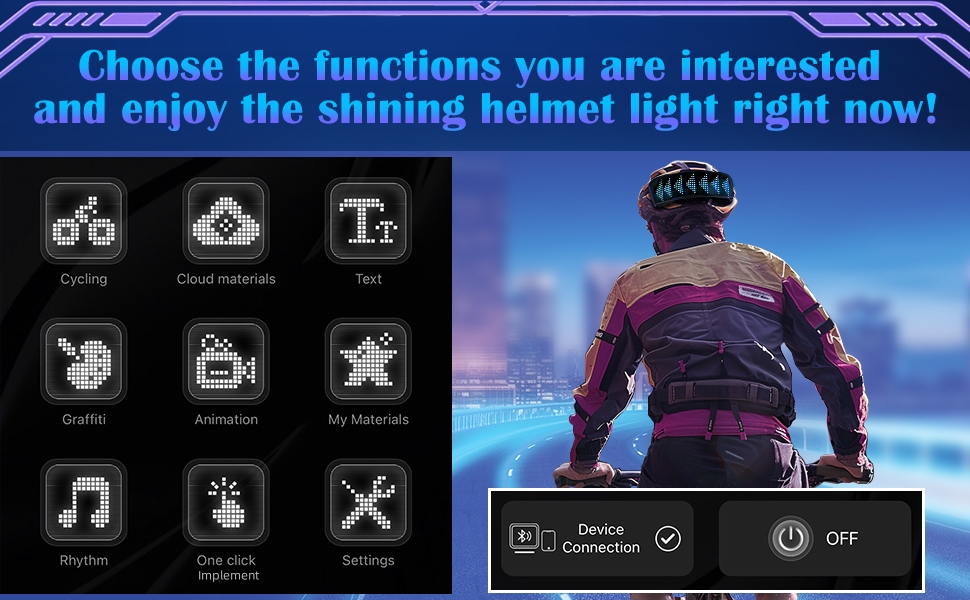

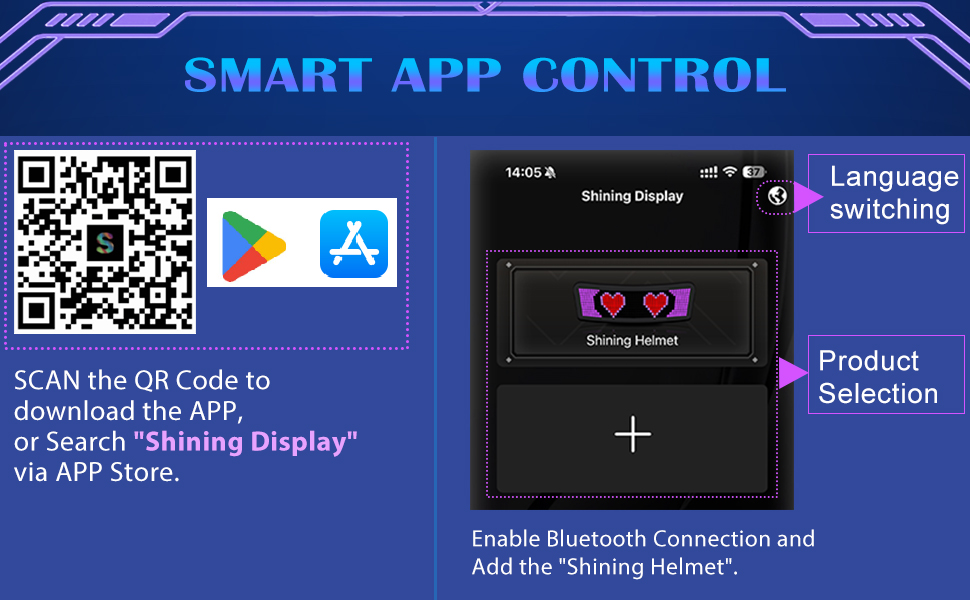
Smart App Control
- Scan the QR code to Download the APP, or search “Shining Display” in the APP store.
- Enable Bluetooth Connection and Add the “Shing Helmet”.
- Choose the language and enjoy the app.





