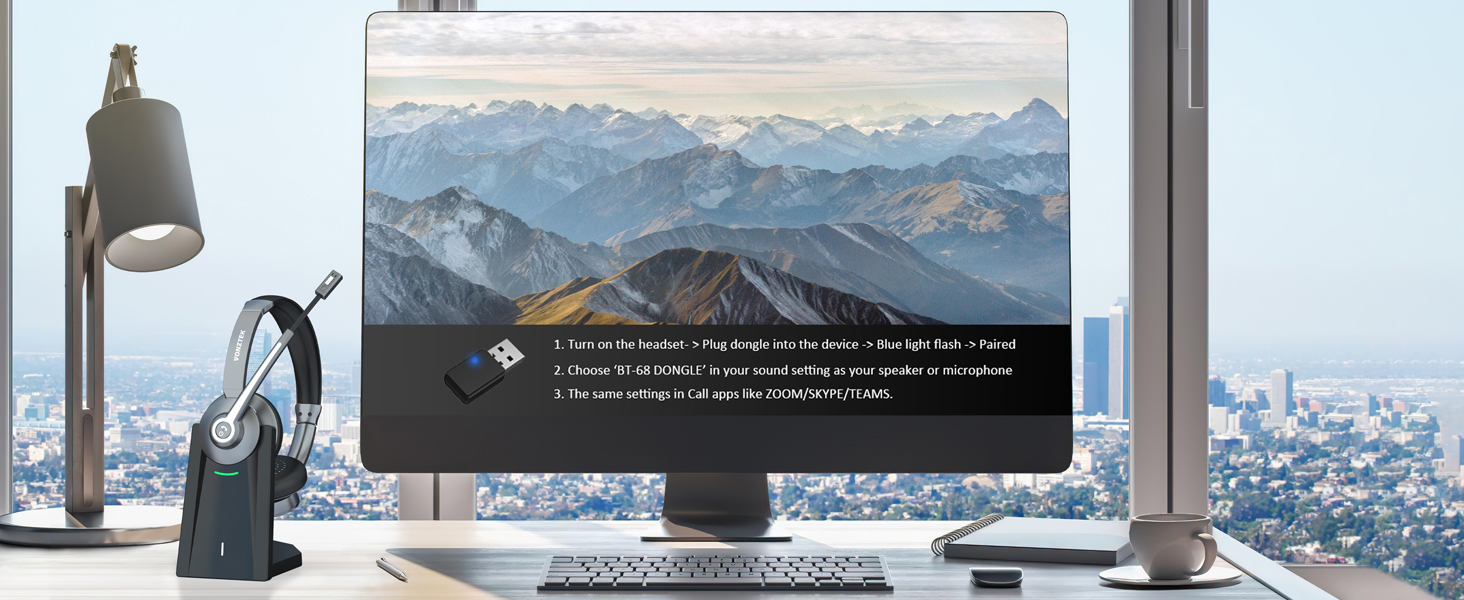Vonztek Wireless Headset, Bluetooth Headset, Bluetooth Headset with Microphone

Vonztek Wireless Headset, Bluetooth Headset, Bluetooth Headset with Microphone, Headset with Microphone, Bluetooth, Dongle & Charging Station for PC, Phone, Office, Skype, Zoom, Call Center, Black
- 【Bluetooth V5.3 and Dual Connectivity】New generation Bluetooth V5.3 chip ensures the Vonztek wireless headphone for faster and more stable transmission, It can also connect to pc/laptop via USB dongle, In addition, 786C Bluetooth headphones with mic support 2 devices connect simultaneously.
- 【 AI Noise Cancelling & Mute Function】Vonztek Bluetooth headset with microphone, equipped with a rigorously tested silicon microphone, AI noise cancellation chips built inside, cancel up to 98.8% background noises and static sound. In addition, the microphone's mute function is available for mobile phones and computers, so you can quickly mute your voice during a call.
- 【Comfortable】This Vonztek headset can bring you all day Comfortable, the wireless headset less than 120g/4.5oz, It features soft ear pads and an adjustable leather headband, with a 270° noise-cancelling microphone that allows you to adjust to the perfect wearing angle.
- 【Charging Dock & Talk Time 26 Hrs】This wireless headphones comes with a charging dock, and it makes easier to place and charge, the endurance battery with NTC/OVP tech protect you at all time, the headphones wireless Bluetooth charge 2 hours to get back 120 hours standby time and 26-28 hours talking time, One charge for all day use!
- 【Extensive Compatibility & Warranty】 Vonztek Bluetooth headset with microphone are widely compatible with all laptops/pc/cell phones/computers. Ideal for VoIP/webinars/Skype/zoom/Avaya/call centers/online conferencing/home/office. 24 months warranty and a friendly customer service guarantee of 24 hour readiness. If you have any questions, please contact our support team.
| SKU: | B0CRTJJKYR |
Product Description

BT786C Bluetooth Headset
Wireless Headset with USB Dongle & Charging Dock
BT786 headphones With Microphone
If you need to hear your own voice during your use on computer, please enter the sound/audio setting, choose record, double click the 'BT-68 Handsfree AG Audio'/'BT-68 Dongle', click 'listen to yourself', then you can hear your own voice.
 270° noise-cancelling microphone
270° noise-cancelling microphone AI noise cancellation chips built inside, cancel up to 98.8% background noises and static sound.
” data-position=”triggerHorizontal” />Soft headband ” data-position=”triggerHorizontal” />
headsets with microphone
BT786C wireless headset with microphone support 2 devices connect simultaneously.

noise cancelling headset
The microphone stalk is flexible, can be rotated up to 270 °, and has mute function .

office headset
The latest generation 5.0 chip can make the call more stable , connection range in 49ft(15m).

office headset
Thewireless headset with microphone can be charged in two ways.

The wireless headset with mic is perfectly compatible with most conferencing software.

Office

Call Center

Work From Home

Call With Friends/Listen To Music

Designed For Comfort & 26 Hours Of Work Time

Fast And Stable Connection.

Built-in Excellent Sound Card
clear voice

Easy To Connect
teams headset with microphone & usb wireless headset with microphone & usb wireless headset & bluetooth wireless headset &wireless headset with microphone for laptop &laptop headset with microphone wireless &wireless usb headset with microphone & usb wireless headphones with microphone for laptop
1.If you are not able to use the headset when you are in calls, please make sure you choose the speaker and microphone as 'BT-68 Handsfree AG Audio' (without Dongle) or 'BT-68 Dongle' (when using dongle).
When you are not in call, you can switch back to 'BT-68 Stereo' (without Dongle) .
The Audio setting is mostly in you PC/MAC 's Audio settings or left click the sound button.
2.How to connect the Vonztek Bluetooth headset with some software at the PC end?
On your some software at the PC end, applications like Zoom and Microsoft Teams as an example:
Go to More Settings > Device Settings > Audio Settings > Speaker and Microphone Settings> Select [BT-68 Dongle] as your output device (speaker) & Select [BT-68 Dongle] as your input device (Microphone). Make sure that [BT-68 Dongle] has been selected as both the output and input device.