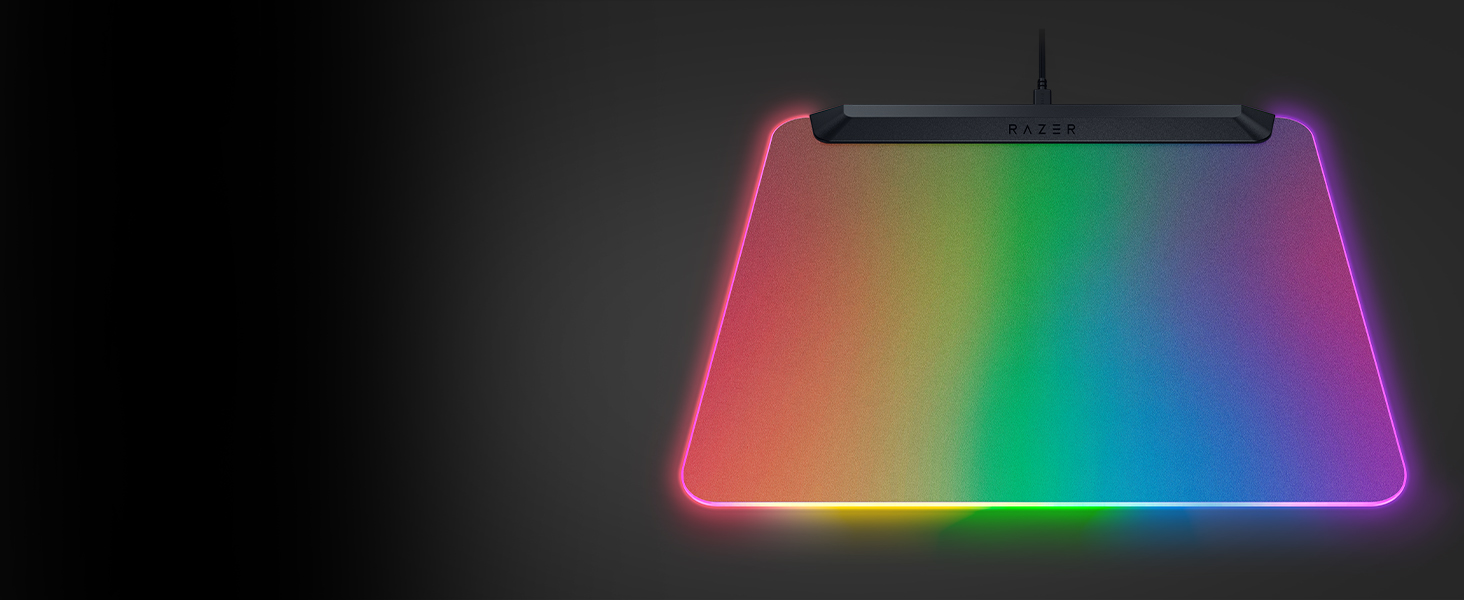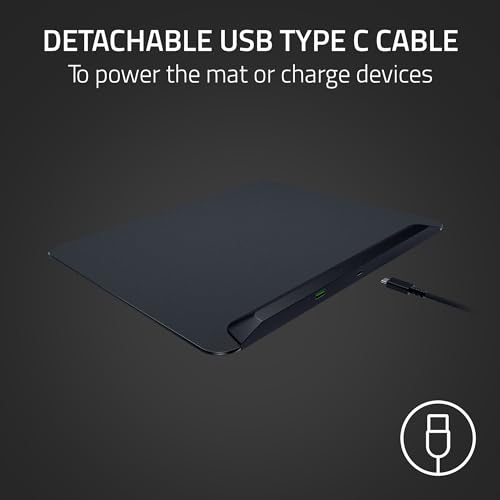Razer Firefly V2 Pro – RGB backlit gaming mouse mat – Integrated USB Port (15

Razer Firefly V2 Pro – RGB backlit gaming mouse mat – Integrated USB Port (15 Zone LED Lighting, Micro-etched Textured Surface for Optimal Tracking, Detachable USB-C Cable) Black
- Edge-to-Edge Backlit Design – for maximum illumination: Made for hardcore RGB enthusiasts, the mat’s frosted surface catches and amplifies the glow of its powerful LED strip, achieving vivid illumination that spreads to every corner of the canvas.
- 15-Zone Chroma Lighting -powered by Razer Chroma RGB: With 16,8 million colors, countless patterns, dynamic in-game lighting effects – experience full RGB customization and deeper immersion with the world’s largest lighting ecosystem for gaming devices.
- Integrated USB 2.0 Port – to optimize the connectivity of your wireless mouse: The mat’s built-in USB port allows your mouse dongle to be plugged in just inches away from your mouse, ensuring minimal interference and maximum wireless performance.
- Detachable USB Type C Cable – to power the mat or charge devices: At the end of a long gaming session, quickly swap from powering the mouse mat to charging your wireless mouse or any other USB Type C device.
- Low-Friction, Micro-Textured Surface – optimized for quick swipes and precise tracking: Optimized for optical sensors, the mat’s surface offers the perfect balance of speed and control, allowing for smooth, quick swipes and ultra-precise tracking.
- Anti-Slip Base – for greater stability and consistency: The rubberized base of the Razer Firefly V2 Pro keeps the mouse mat anchored to your desk through the most intense gaming sessions.
| SKU: | B0CVSB92YF |
| Weight: | 350 g |
| Dimensions: | 36 x 27.5 x 0.1 cm; 350 g |
| Brand: | Razer |
| Model: | RZ02-04920100-R3M1 |
| Colour: | Noir |
| Batteries Included: | No |
| Manufacture: | Razer |
From the manufacturer


The First LED Backlit Gaming Mouse Mat
Witness a vivid RGB spectacle that spreads to every corner of the canvas.

Maximum Illumination
The mat’s frosted surface catches and amplifies the glow of its powerful LED strip.

Powered by Razer Chroma RGB
Create brilliant designs with customizable zones. Be immersed with dynamic game effects.

Optimized Wireless Mouse Connectivity
Allows your mouse dongle to be plugged in just inches away from your mouse.

Convenient Power & Charging
Quickly switch between powering the mouse mat and charging your wireless mouse.
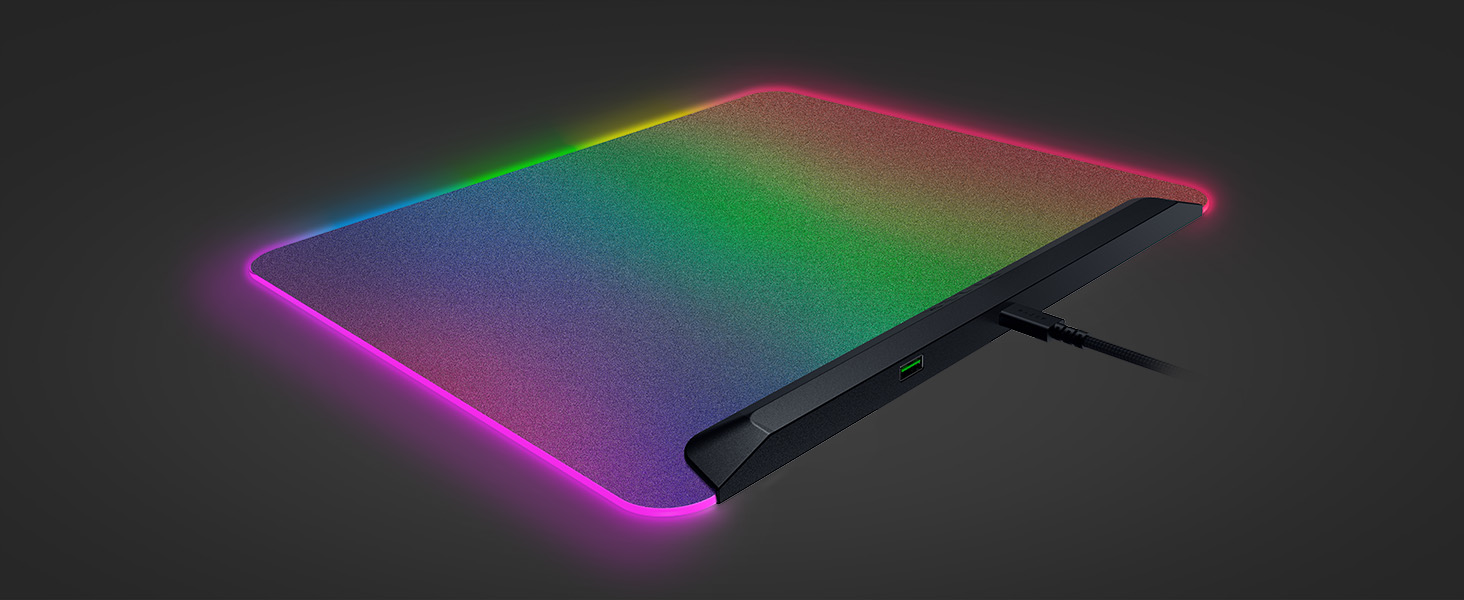 Detachable USB Type C Cable
Detachable USB Type C CableUse it to power the mouse mat or charge your wireless mouse
” data-position=”triggerHorizontal” />Low-Friction, Micro-Textured SurfaceOffers the perfect balance of speed and control for quick swipes and ultra-precise tracking
” data-position=”triggerHorizontal” />
Explore Our Immersive Setup
Complete your Chroma upgrade by pairing it with the perfect RGB gaming peripherals. Explore our finest selection of immersive products, designed for maximum illumination and immersion.

Razer Basilisk V3 Pro
Armed to the teeth with industry-leading technology, unlock your maximum potential with
our best RGB mouse that pushes the known limits of performance, customization, connectivity, and control.

Razer BlackWidow V4 75%
For those who crave greater customization and immersion, satisfy your enthusiast needs with the Razer BlackWidow V4 75%—a compact, hot-swappable mechanical keyboard powered by Razer Chroma RGB.

Razer Kraken V3 Pro
Be immersed beyond sight and sound with the Razer Kraken V3 Pro, a wireless RGB gaming headset powered by Razer HyperSense haptic technology.
Is the Razer Firefly V2 Pro a hard or soft mat?
Will the mat’s RGB backlit surface interfere with a mouse’s optical sensor?
How do I customize the lighting zones on the Razer Firefly V2 Pro?
How does the Razer Firefly V2 Pro differ from the Razer Firefly V2?
How do I care for the Razer Firefly V2 Pro?