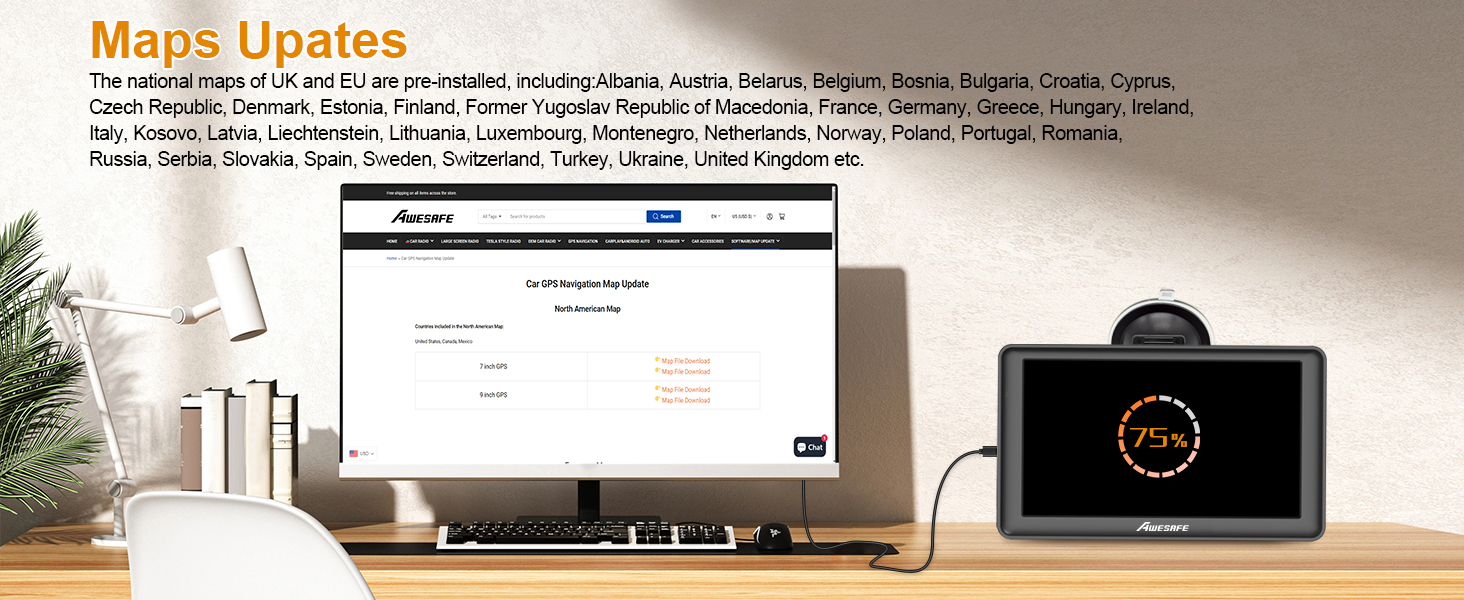AWESAFE Sat Nav with Reverse Camera, GPS Navigation for Car UK EU Map, GPS

AWESAFE Sat Nav with Reverse Camera, GPS Navigation for Car UK EU Map, GPS Navigator Lorry Truck with Voice Guidance and Speed Camera Warning
- SAT NAV WITH REVERSE CAMERA: The sat nav is with 7 inch LCD touch screen, and coming with an about 10m cable length reversing camera. Easy to install and easy to use.
- MAPS DOWNLOAD: The pre-loaded maps has been included UK and EU maps, no need to worry about paying high traffic charges while driving to various countries.
- GPS ACCURATE OR NOT: GPS info should be received at the first time use, offen need 5-30 min etc, otherwise, we found the GPS will guide the wrong road or no GPS signal. We usually put POSTCODE search, choose "Find address" in "Destination", then input the postcode in "Town".
- 7 VEHICLE MODES: Prepare for exits and intersections by clearly highlighting the best driving lane for your planned route, you'll never miss a turn or have to make sudden lane crossings. Provide 7 vehicle modes between Car/ Truck/ Pedestrian/ Bicycle/ Emergency/ Bus/ Taxi, customize better routes for you and avoid roads such as width/height/weight restrictions.
- CAR GPS FUNCTION: Most used for Cars, while driving I will hear the sat nav Current Speed Camera Alerts voice, Sound Warning, Route Planning, Street Names Broadcast, Current Speed and Active Lane Assistant, Display Remaining Distance, telling Estimated Arrival Time. Less used for trucks, because at present not worked for avoiding restriction in the lorry mode.
- PORTABLE: Dedicated GPS navigators display current street, current speed, speed limit and arrival time. Packing List: ①GPS Navigation(with sunshade) ②Car Charger ③USB Cable ④Suction Cup Mount ⑤Clip Holder ⑥User Manual
| SKU: | B0DDXYSKRL |
Product Description

Bracket Installation Correctly
The video showcases the product in use.The video guides you through product setup.The video compares multiple products.The video shows the product being unpacked.How to Install the Reverse Camera?

Why does the navigation has no sound?
The video showcases the product in use.The video guides you through product setup.The video compares multiple products.The video shows the product being unpacked.1. This is an FM transmitter, not an FM radio. 2. If the sound needs to be played from the navigation device speaker, please turn off “Use FM”. 3. If the sound needs to be played from the car speaker, please turn on “Use FM” and tune to the same channel as the car FM, such as FM 88.8.

Maps Download from AWESAFE
You can read user manual and know how to download the maps.