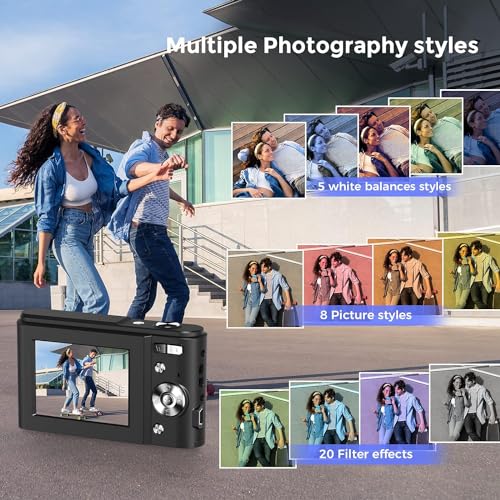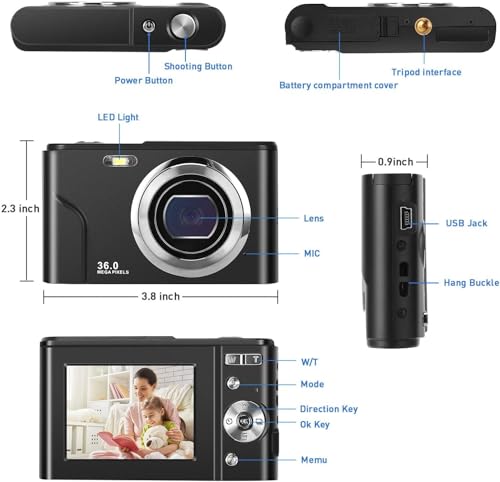Digital Camera, FamBrow Autofocus Vlogging Camera FHD 1080P 48MP with 16X

Digital Camera, FamBrow Autofocus Vlogging Camera FHD 1080P 48MP with 16X Digital Zoom, Compact Camera Portable Mini Camera for Teens,Kids,Adult,Beginners-Space Black
- 【Upgraded Kids Camera】With its upgraded 1080P 48-megapixel resolution, this digital camera can shoot clear and sharp pictures. As a beginner kids camera, the point and shoot digital camera can also be used as a webcam to do video calls, vlogging, or live streaming
- 【Multiple Filters & LED fill light】- This digital camera for kids has various filter effects and a 48-megapixel resolution, making the photos taken by children more artistic and vivid. With LED fill light, your kids can take high-definition and delicate photos even in low light conditions. 16x digital zoom allows you to capture the details from a distance only by pressing the W/T button
- 【Multifunctional Digital Camera】The compact portable digital camera for teens also supports video pause function, anti-shake, time-lapse, slow motion, continuous shooting, motion detection, face detection, self-timer, time stamp, etc. Get ready to have this kids camera to unleash your and your kid's creativity
- 【Designed for Kids】The kids digital camera for beginners is smaller than a phone and lightweight enough (0.5lb), perfect for kids to hold and take it everywhere. From easy-to-access buttons to a simple-read menu, operating this travel camera is a piece of cake, perfect for kids aged 4-15, beginners, teens, students, and the elderly as a gi ft
- 【Trustworthy Wa rranty and Packing List】We offer a 1-year worry-free wa rranty as well as thoughtful 7/24 cus-tomer su-pport ser-vice. The small digital camera comes with a 48MP Digital camera, 2 Rechargeable batteries, a USB cable, an Adapter, a User manual, a camera bag, and a lanyard
| SKU: | B0D7HPFZ2H |
| Dimensions: | 11.4 x 9.1 x 8.2 centimetres |
| Brand: | FamBrow |
| Model: | DC311 |
| Part: | DC311 |
| Colour: | Space Black |
Product Description


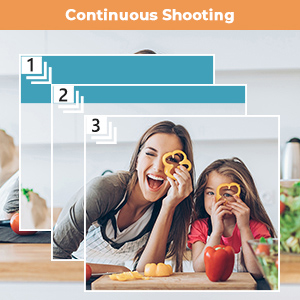



How to use the battery?
— Open the battery compartment cover and put the lens upwards
— Press the battery lock and slide the battery in, then hear the “pada” sound
— Insert the SD card in the same way (the SD card must be formatted before use);
— Press the battery lock again to unlock the battery, then you can pull out the battery.
How can I delete pictures or videos?
— In photo mode, press the “Delete” button to delete the captured picture;
— Find the image or video you want to delete under the playback interface, and press the menu button. Then select “Delete” to delete the file.
How to activate webcam mode?
— Turn off the camera and connect it to the computer with a USB cable;
— Long press the power button, the camera will enter the webcam/file transfer interface, select the “PC camera” mode.
— Download the “AMCap” app and open “AMCap”, webcam software, or social media such as Facebook, Instagram to start a video call or live stream.