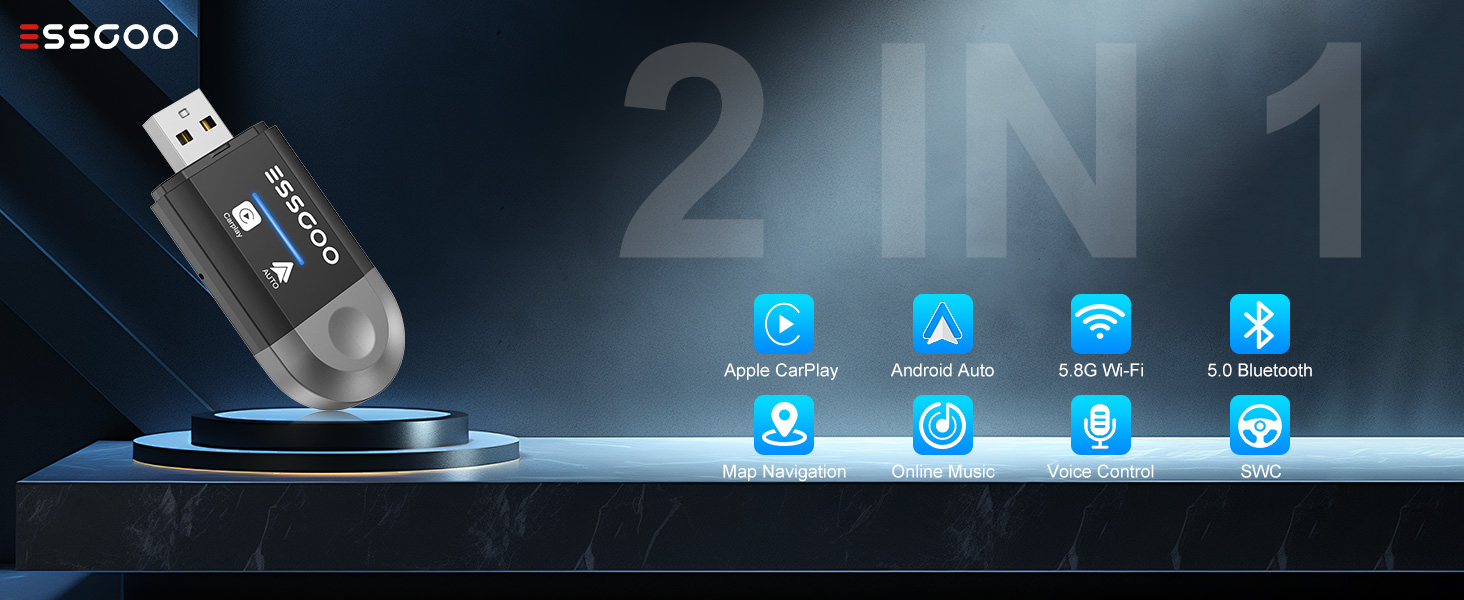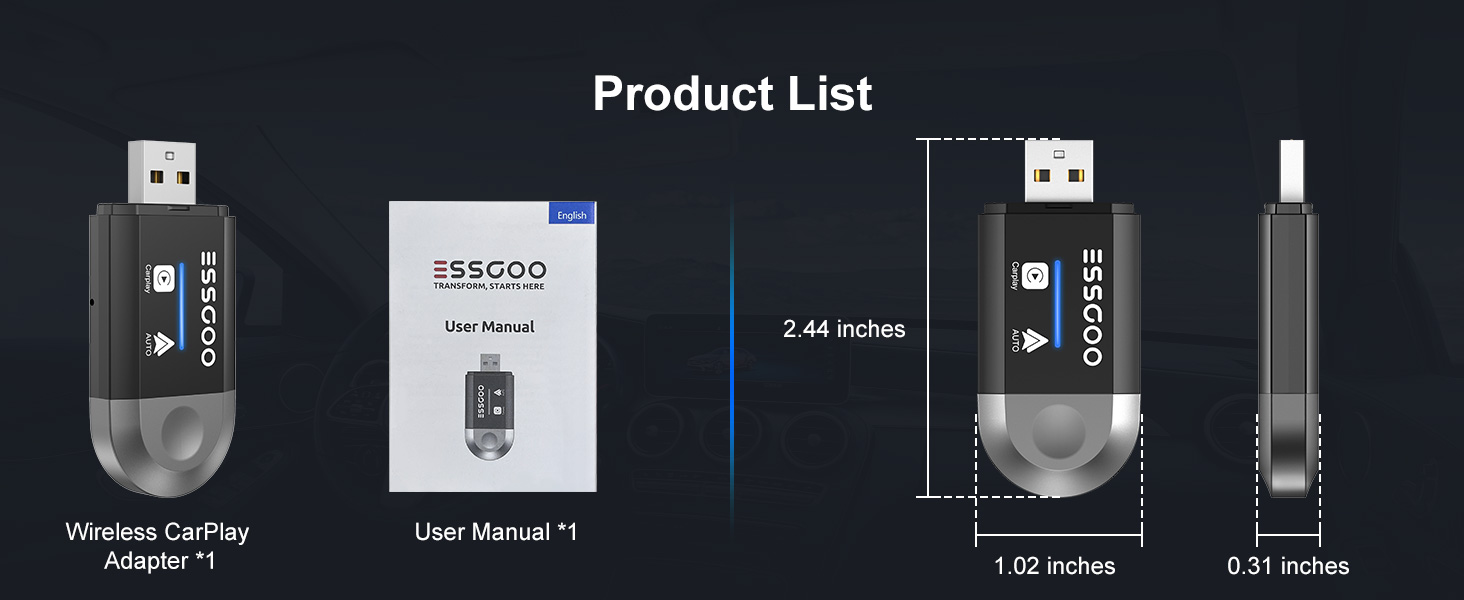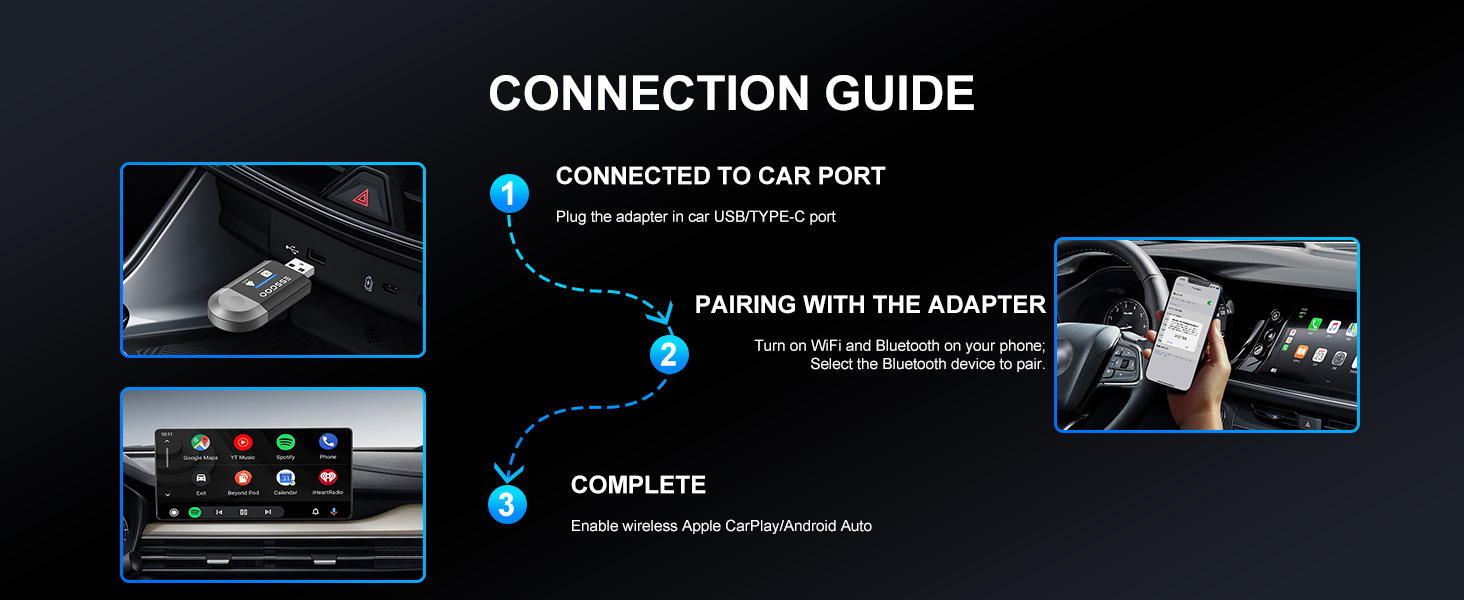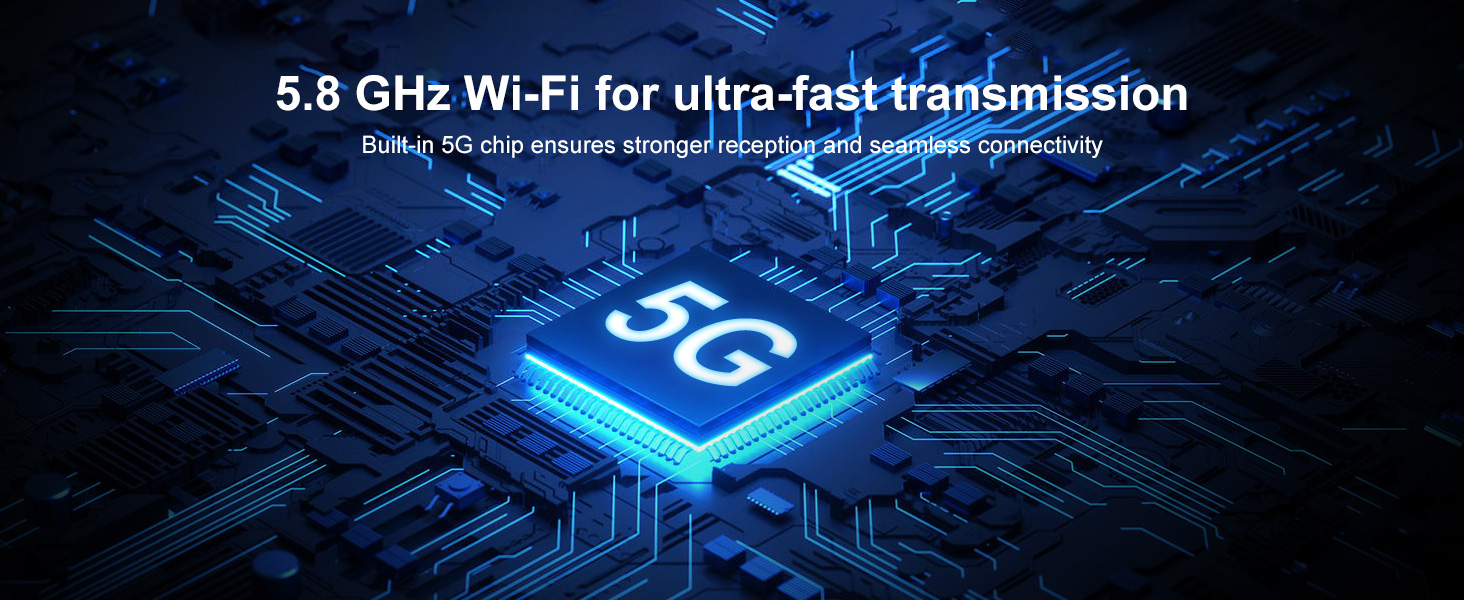ESSGOO Wireless CarPlay Adapter uk for A-pple CarPlay & Android Auto, Converts

ESSGOO Wireless CarPlay Adapter uk for A-pple CarPlay & Android Auto, Converts Wired to Wireless 2-in-1 CarPlay Dongle with USB/Type-C Plug, Compatible with iOS 10+ and Android 11+
- [Universal Compatibility] The ESSGOO A-pple CarPlay Adapter & Android Auto Adapter comes with USB and Type-C plugs, compatible with 99% of vehicles equipped with Factory A-pple CarPlay & Android Auto. It also works with most smartphones running iOS 10+ and Android 11+.
- [Wireless Connectivity] The ESSGOO 2-in-1 Wireless CarPlay Adapter easily transforms Factory wired A-pple CarPlay & Android Auto into a wireless experience, eliminating cable clutter in your vehicle for a cleaner, more user-friendly driving environment.
- [Original Function] The ESSGOO Wireless 2-in-1 CarPlay Dongle allows you to enjoy the convenience of wireless A-pple CarPlay & Android Auto while retaining all their original functions. You can use Siri & Google Assistant, real-time navigation, play music, make voice calls, mirror screens, watch videos, and more.
- [Seamless Control] The ESSGOO Wireless CarPlay Adapter supports all original vehicle control modes: voice control, touchscreen, OEM knob, and steering wheel control. This provides seamless control and a safer driving experience.
- [Plug & Play] The compact and lightweight design of the ESSGOO CarPlay Dongle makes it easy to use. Simply plug the CarPlay Dongle into the USB/Type-C port, turn on your phone’s wireless and Bluetooth, connect to the corresponding Bluetooth name, and wait a few seconds to access the CarPlay interface. After the initial setup, the adapter automatically connects each time you start your car.
| SKU: | B0DBVC46VD |
Product Description