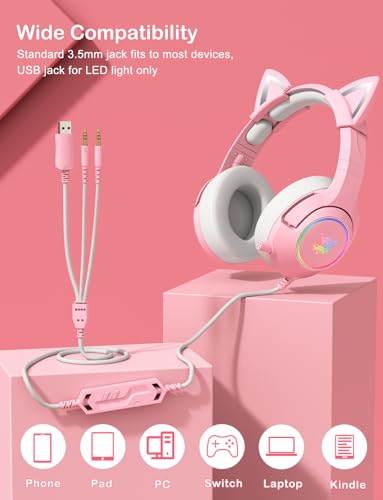PHNIXGAM Gaming Headset for PS4, PS5, Xbox One Series X/S(No Adapter), PC

PHNIXGAM Gaming Headset for PS4, PS5, Xbox One Series X/S(No Adapter), PC, Laptop, 3.5mm Cat Ear Headphones with Retractable and Noise Cancelling Microphone, RGB Backlight and Surround Sound (Pink)
- Noise Canceling & Retractable Mic: The blue headphones can easily stop noises coming from outside, which help you efficiently communicate using the mic. The mic can be switched off with the mute button on its line control. Note:The mic is retractable and inside the ear cup for delivery reason, please pull it out when you receive the headphones
- 50MM Surround Sound: With surround sound and cat-like hearing ability, this headphones will help you hear your rivals or focus on the movie dialogues. For both music and games, the headphones will help you strike better
- Aesthetical & Cat-like Design: If you like to sit for hours playing video games, there is no better choice than this cute and comfy headset. Our headset is tested on different head-shapes, therefor will fit you like a glove. The removable cat ears on the top make it more befitting. With soft and sturdy memory foam ear pads, you can easily wear it for a long time without hurting your ears
- Broad Compatibility: Can be easily paired with PS4, PS5, Xbox One, PS Vita, Laptop, PC, Tablets, Smartphones & various other models. However, if you own an older Xbox One model, you need an extra Microsoft adapter(not included) to connect the headset and your Xbox One
- Note: The RGB backlight lights up when the headset USB jack is plugged into a USB port of a laptop, PC or mobile phone. If it does not light up, please check wehther the light switch on the line control box is turned on. The headset USB plug is only for RGB LED light
| SKU: | B0DCCCVXSK |
Product Description




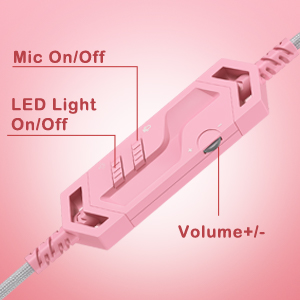

Frequently Asked Questions:
Question 1: The microphone is missing.
Answer 1: The microphone is retractable and retracted in for packing reason. You need to pull the mic out.
Question 2: How to get the RGB light work.
Answer 2: First, please plug the headset USB jack in your device. Then turn on the light switch on line control and the RGB will light up. (The headset USB jack is only used for lighting the RGB backlight.)
Question 3: No sound from the headphones.
Answer 3: Please check whether the volume control is adjusted well.
Question 4: Microphone has no sound.
Answer 4: Check whether the microphone switch is turned on. Then check whether the headset jack is correctly connected.
Question 5: It does not work on my Xbox One.
Answer 5: Please check and make sure the headset 3.5mm jack is well connected. Note: if you are using an older Xbox One model, you need a Microsoft adapter(not included) to attach to your Xbox One controller.